The Management Portal (previously known as the Global Management Portal or GMP) is a multi-tenant, centralized portal that delivers secure, remote access to your managed devices (appliances and vaults) and protected systems. With its single pane of glass architecture, the Management Portal streamlines administrative tasks, significantly reducing the total time required to manage your devices and reports.
For complete, detailed instructions on working with the Management Portal, please review this section.
Role of the Management Portal
The appliance is the core customer-facing component of the x360Recover solution, and the vault is the offsite storage repository for Cloud recovery. The Management Portal is the central management point, providing a single-pane-of-glass view of each of your deployed devices (appliances and vaults) as well as the protected systems they contain. With the Management Portal, you can perform the following:
- Remotely access all connected appliances and vaults.
- View dashboard and reporting details.
- Review health checks.
- Review trouble checks.
- View historical storage utilization
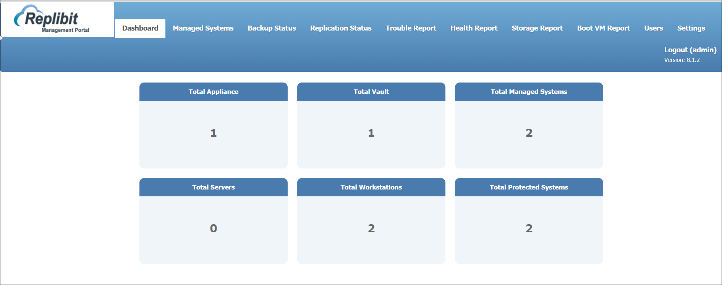
Axcient cloud vs. private cloud hosting
If you choose to replicate to the Axcient Cloud, you will be given a Management Portal virtual machine in the cloud free of charge. You will receive login credentials when you onboard as a new partner.
Alternatively, if you are hosting your private cloud datacenter, you will be responsible for hosting your Management Portal. Most partners run the Management Portal as a virtual machine for simple administration and management, and the Management Portal takes very few resources to monitor. You can use the most current installation file to install the Management Portal. You do not need to modify your firewall at the customer location, but the Management Portal must have ports open for ssh (22), http/s (80,443), and device management (10000-10000+n where n is the number of managed devices).
For instructions on installing the Management Portal, please contact Axcient Support.