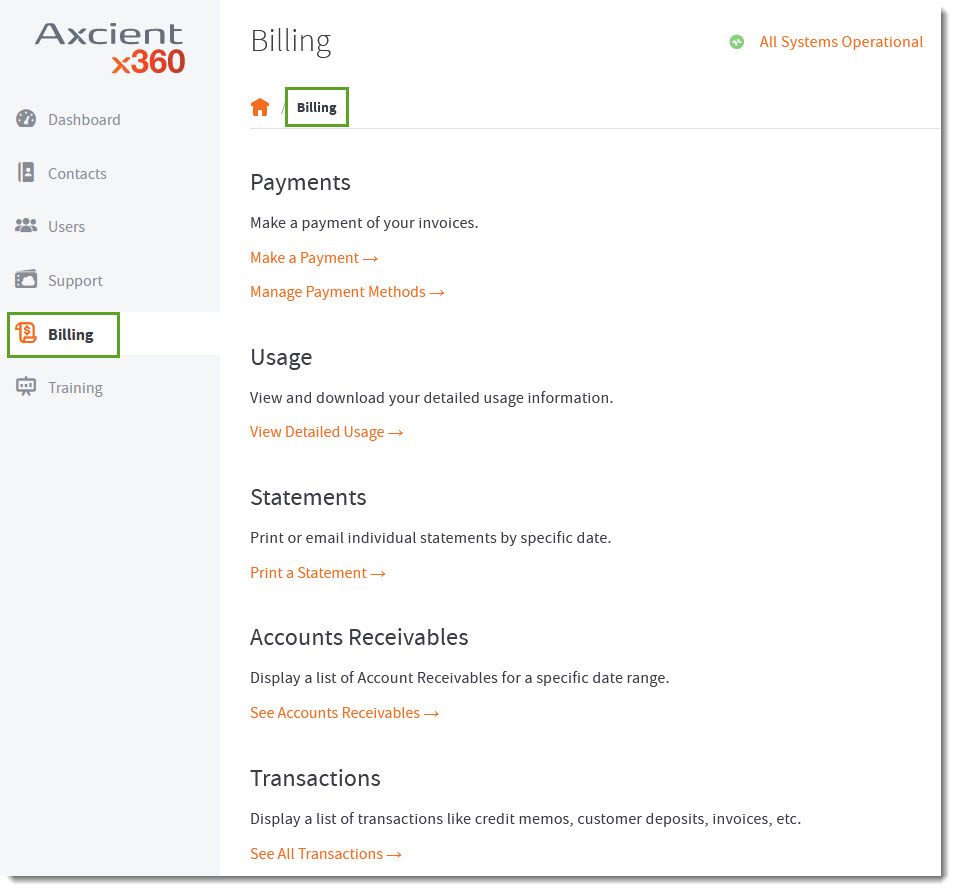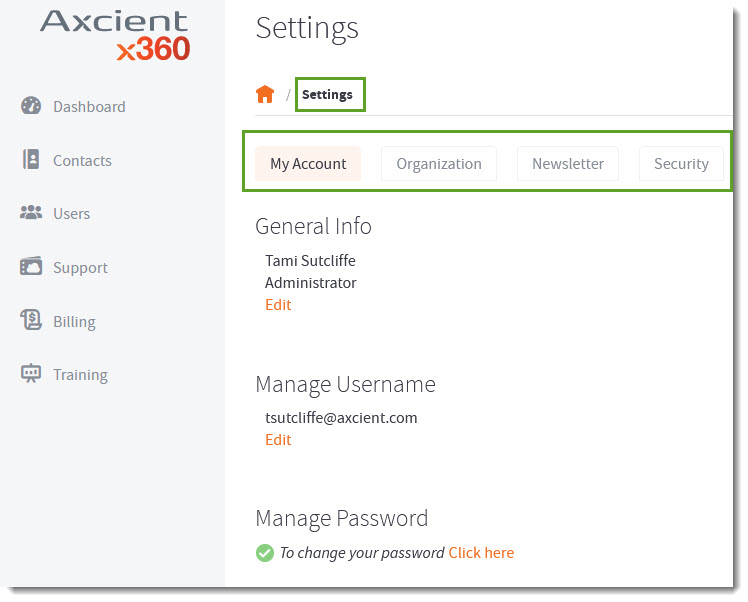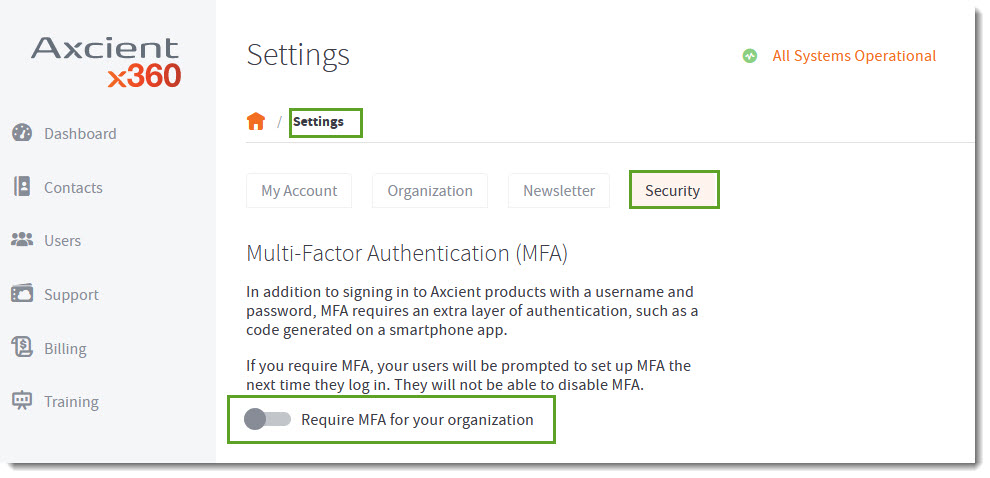Introduction to x360Portal
Protect Everything.
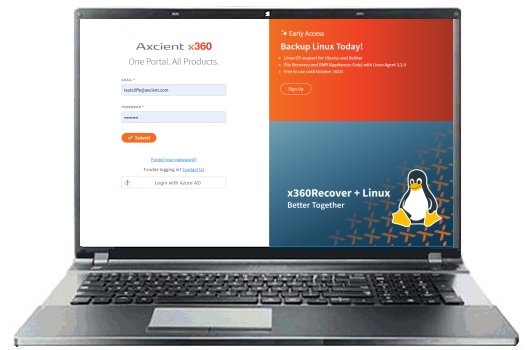
What is the x360Portal?
The Axcient x360Portal serves as a single pane of glass for everything related to Axcient products and services. This article will answer some frequently asked questions about what the Portal can do and how you can use the Portal most efficiently.
What does the Axcient x360Portal offer?
- Single pane of glass with one credential for all Axcient products
- Multi-factor authentication
- Launchpad to product and services portals
- Billing payments
- Support tickets
- Training and education
- Consistent user experience
How can I use the x360Portal features?
Dashboard
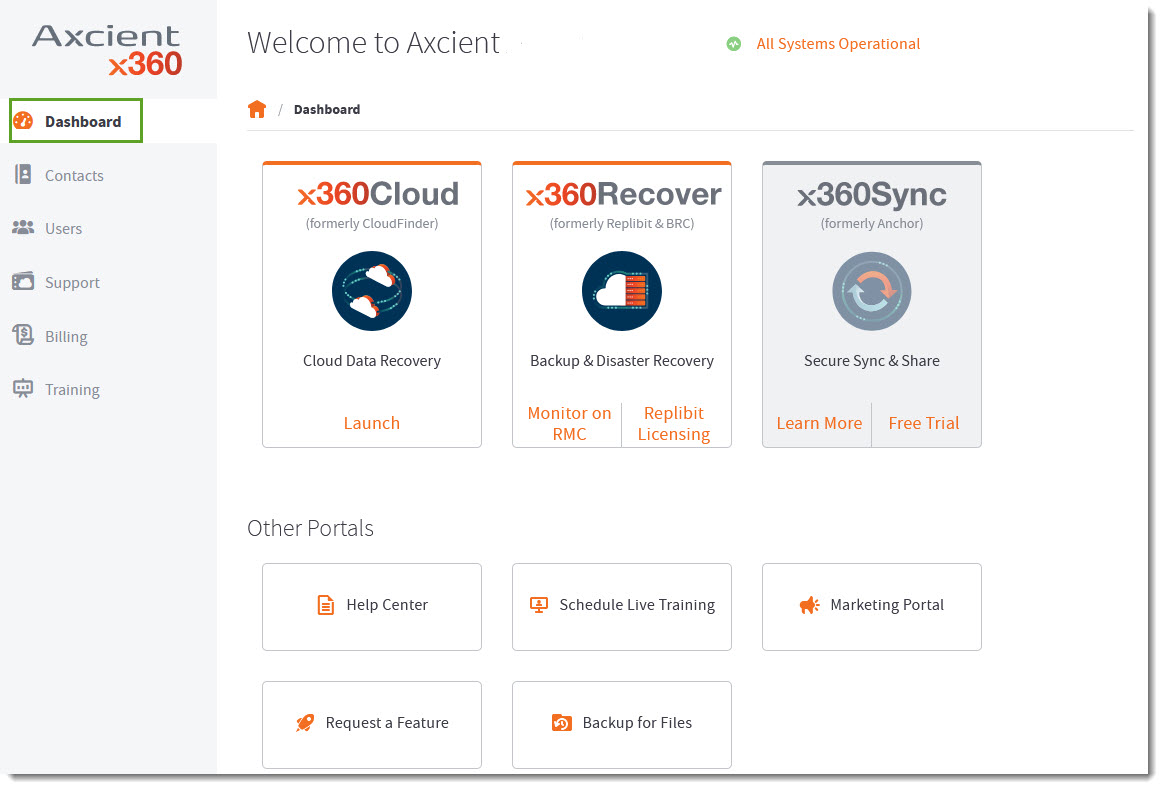
The Dashboard provides links to each of your applicable product portals, your support tickets, and our feature requests page (among other useful portals.)
You can also explore additional Axcient suite products here which you may not have currently activated.
The Dashboard also gives you access to the following activities:
1. Contacts
The Contacts page is where you’ll find connections to your Axcient representative and your Partner Success Team, as well as links to the Billing department and Tech Support, all in one place.
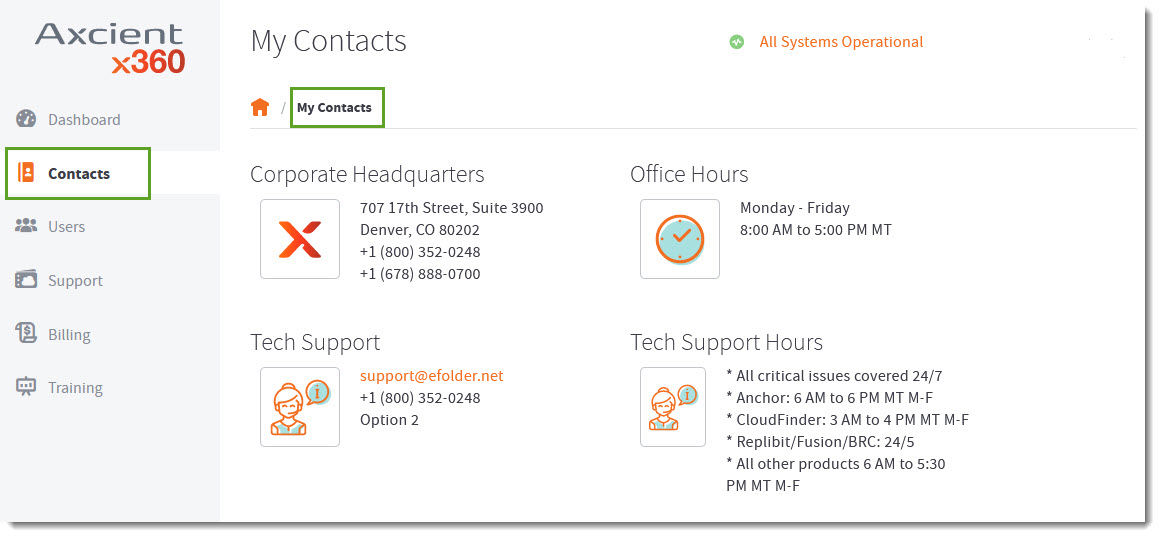
2. Users
The Users page is where you add your employees to your organization. You can manage which employees have access, and set up their permission roles.
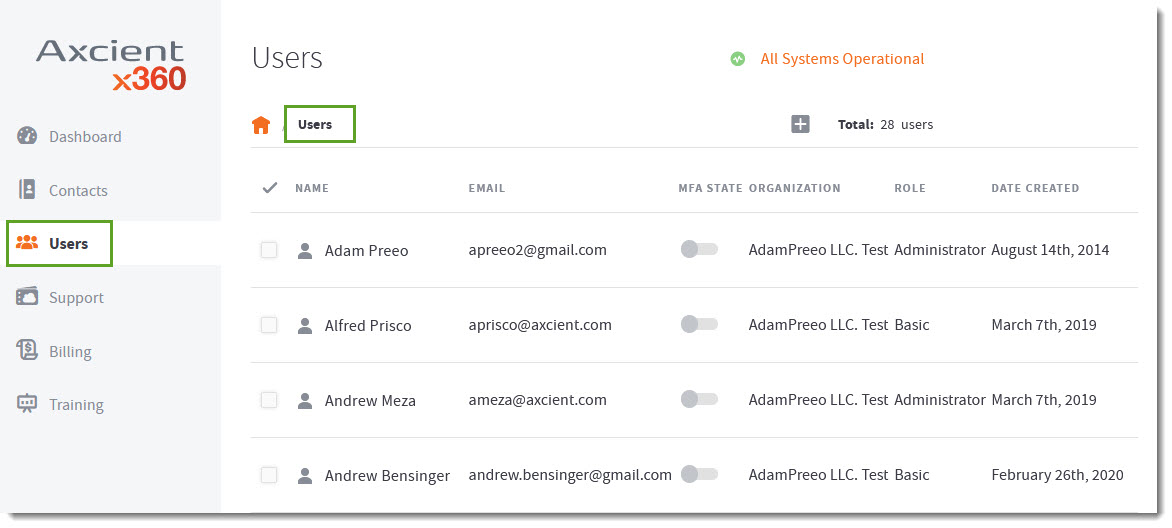
3. Support
The Support page is where you will create, view and track the status of your Support requests. You can see the ticket ID#, the product involved, the creation date and the status of all of your Support requests on this page, among other details.
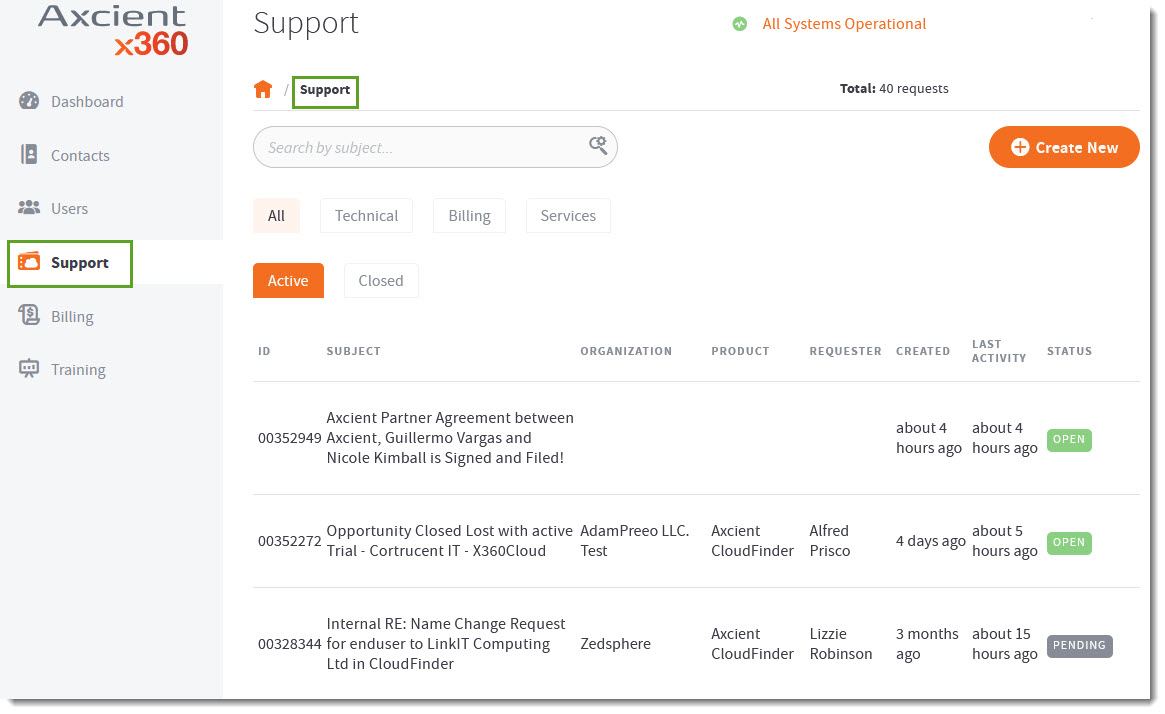
4. Billing
From the Billing dashboard, you can select several options:
- Make a payment of your invoices
- View and download usage information
- Print or email individual statements by specific date
- Display a list of A/R for a specific date range
- Display a list of transactions (credit memos, deposits, invoices.)
5. Training
From the Training tab, you can enroll, attend, complete and review your Axcient Product Certification Courses.
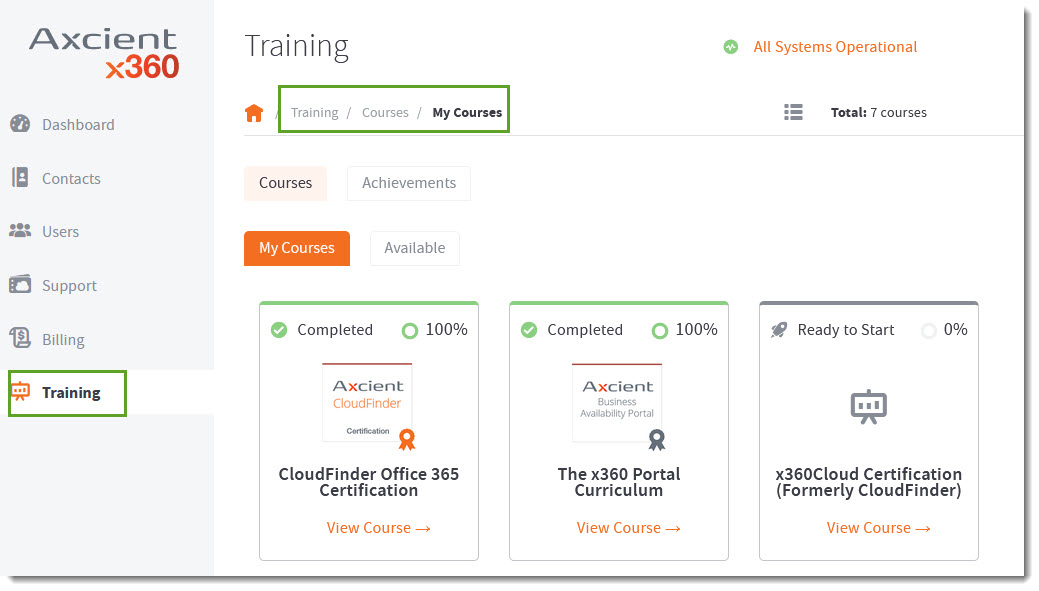
6. Account Settings
To open your Account Settings, click on your account name in the upper right corner of your Dashboard.
In the dropdown menu, select Account Settings:
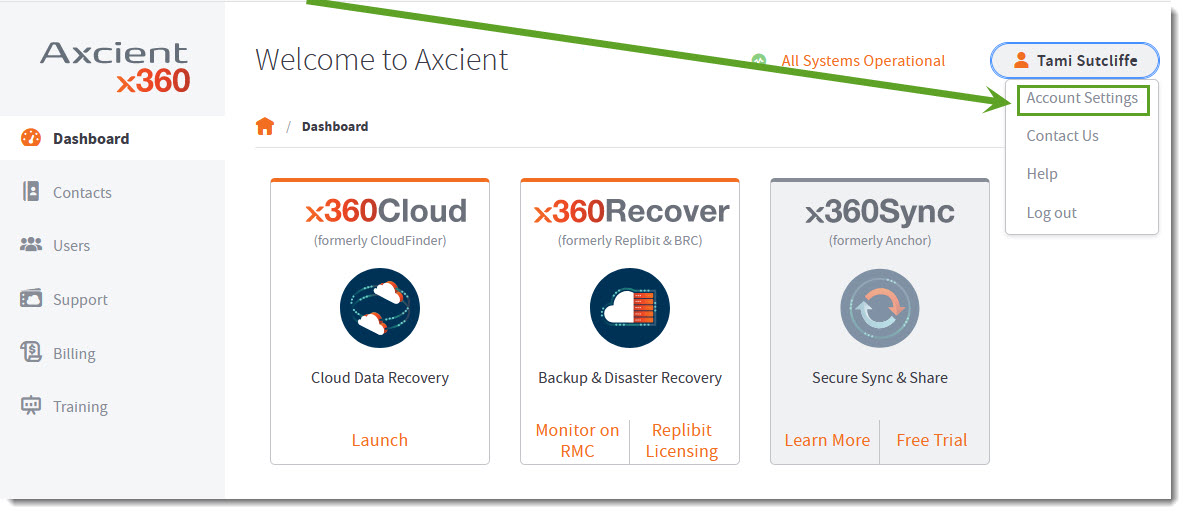
The Account Settings page provides options to edit general info, user names, passwords, MFA preferences, contact info, and organization details. You can also select which of our newsletters you would like to subscribe to.
Click the Security tab on the Settings page to manage multi-factor authentication (MFA).
NOTE: MFA is required
NOTE: MFA is required

Have more questions about the x360Portal?
Please contact your Account Representative or the Support Team.