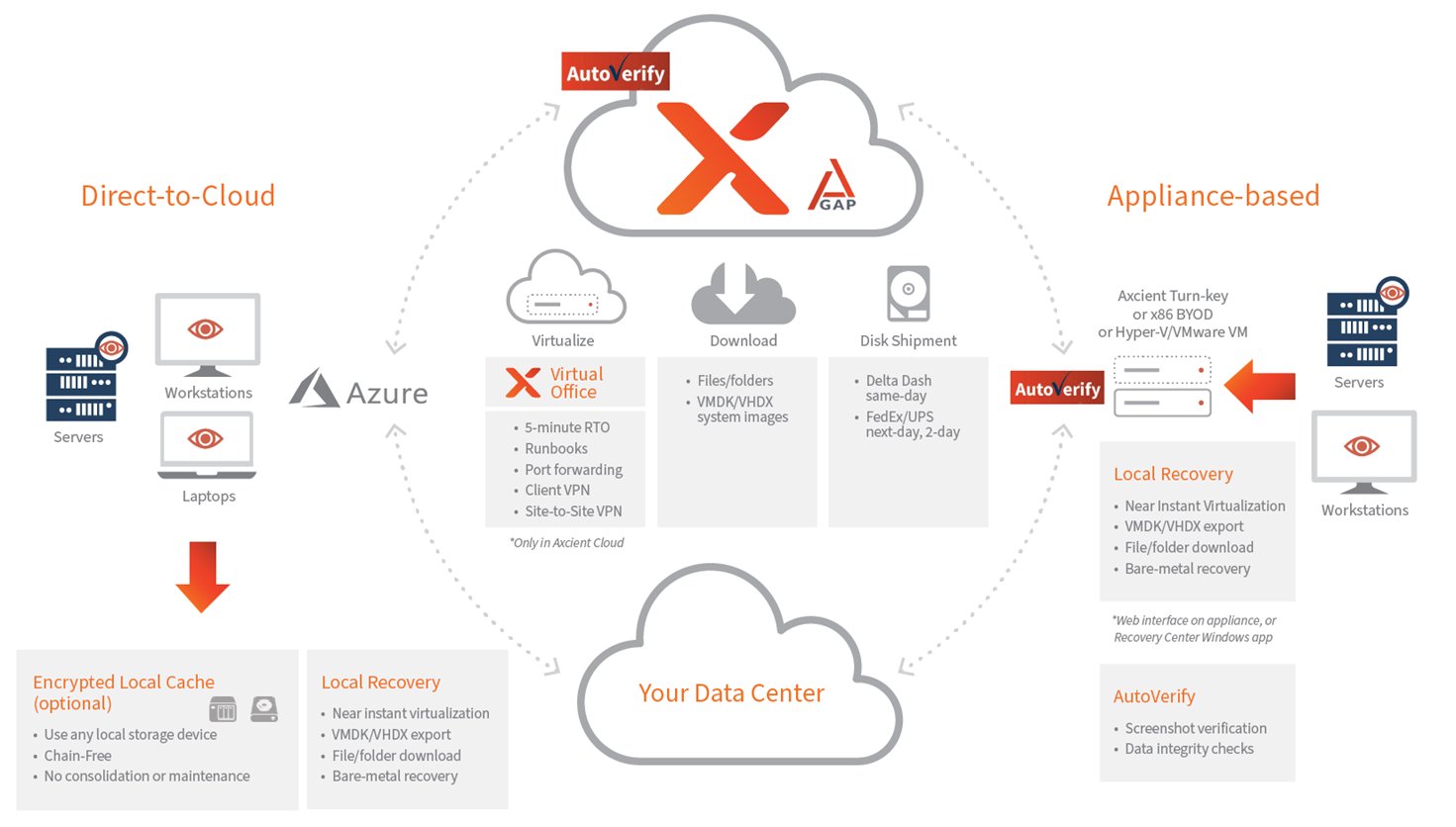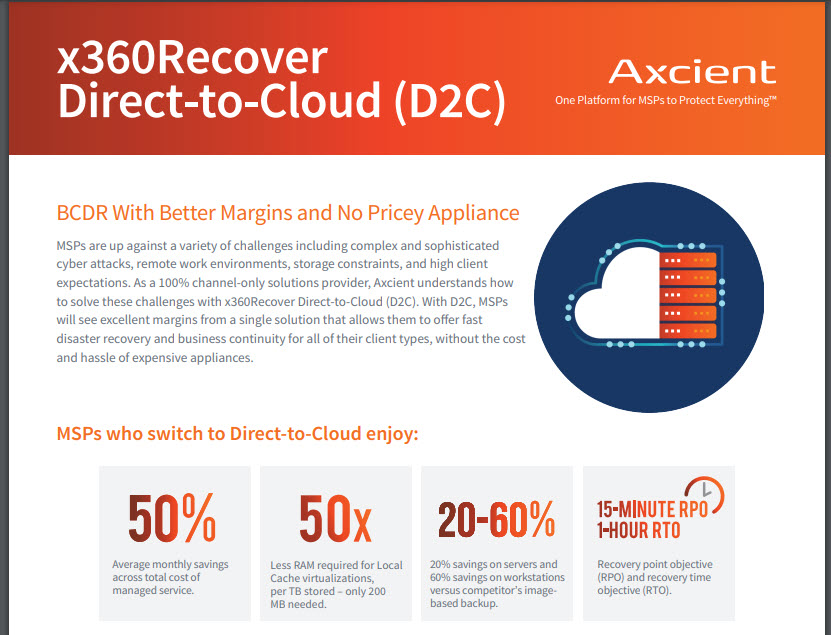| Trying to select the best recovery methods and options for a particular situation? We've compiled a Recovery Playbook to help you compare choices within x360Recover - in one convenient worksheet |
Review the latest release notes for all of the x360Recover components. |
| x360Recover Essential Users Guide is a step-by-step guide to help you understand and use x360Recover services efficiently (and quickly) |
Some recovery options with x360Recover are more technically challenging that others. Review a few best practices on how to perform bare metal restores, how to use Hyper-V virtualization and ways to work with cloud failover in our Virtual Office [PDF] |
This knowledgebase section includes documentation for the following components of x360Recover:
|
D2C (Direct-to-Cloud): Backup with no appliance for x360Recover Install and deploy full-featured image-based backups, without a local appliance
|
|
BDR: Chain-free backup with appliance for x360Recover Navigate and restore with Axcient x360Recover appliances and vaults |
|
Manager (Previously RMC) A single pane of glass for backups for x360Recover One place to monitor, set alerts, and configure reports for your x360Recover BDR fleet
|
|
Virtual Office: Recover to a virtual machine for x360Recover Start and self-manage virtual machines in the Axcient Cloud with a secure, web app |
|
Airgap: Your last line of defense Protects a data snapshot as your last line of defense during a cyber-attack on your files |
|
Local Cache for Direct-to-Cloud (D2C): Greatly accelerate the recovery of D2C-protected systems by eliminating the need to download bulky data from the cloud. |
Download your own copy of the data sheet below: x360Recover Data Sheet
BRC User Guides [PDF] are available here