
June 2024 release notes
x360Recover Manager (RMC) v5.14
| Version: | x360Recover Manager (RMC) v 5.14 |
| Release date: | June 12, 2024 |
X360Recover Manager (RMC) 5.14 includes workflow enhancements and bug fixes
Summary of enhancements
- Added “Quick Filter” buttons to the Org Dashboard.
- These buttons can be used to quickly filter the protected systems, appliances, and vaults tables to help with identifying devices that need attention.
- This replaces the previous red/yellow/green “requires attention” accordions, and will help users quickly navigate to where they need to be.
- Improved loading time of the Org Dashboard by loading the content in blocks rather than all at once.
- Changed the alerting threshold for Axcient Vaults connectivity from 2 to 6 hours to help prevent noise during short outages.
- Issues with the storage pool on appliances and private vaults are now factored into the Health Status determination, and will generate email/PSA alerts accordingly.
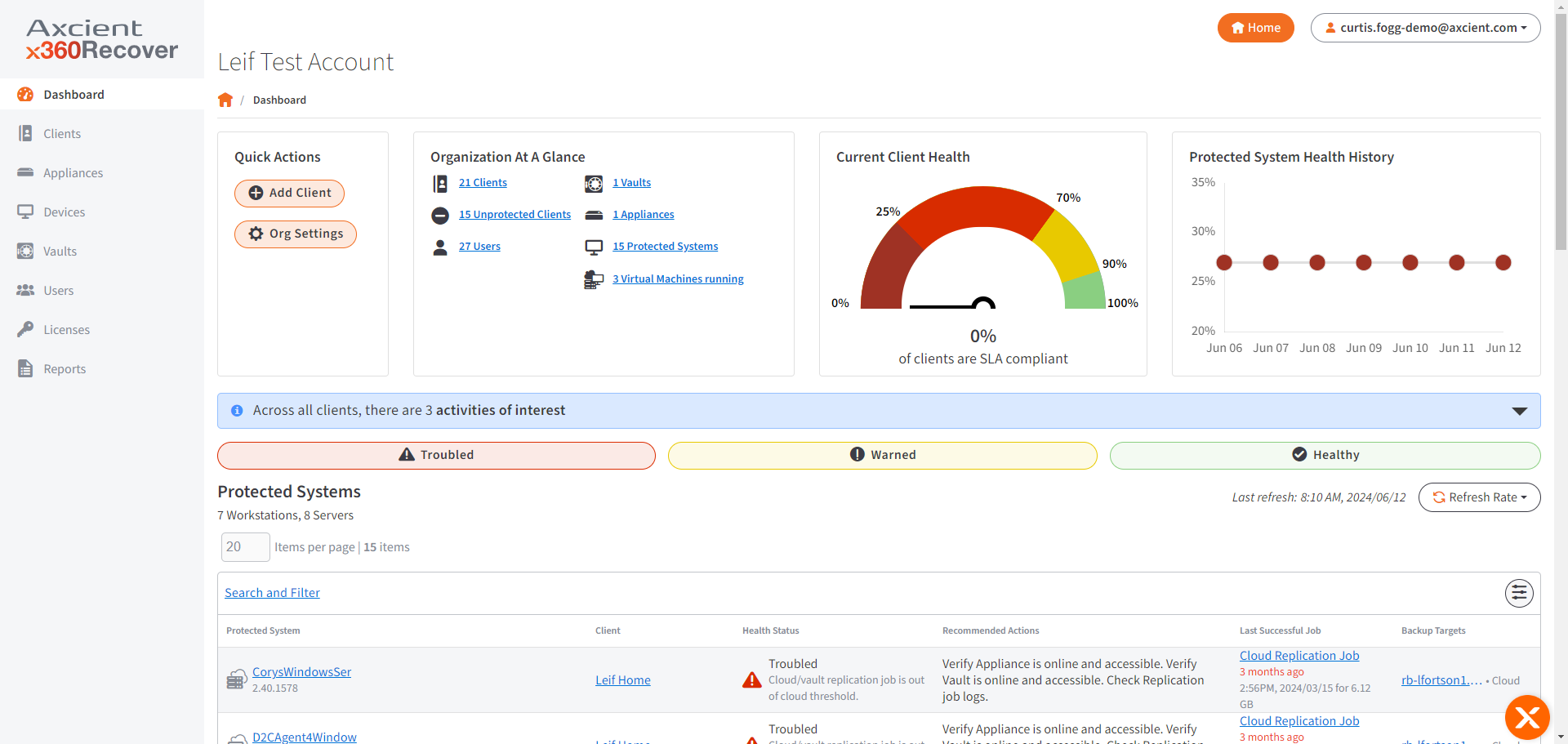
Summary of bug fixes
- Fixed an issue that caused runbooks to become stuck if the highest priority Protected System was deleted.
- Fixed several issues with the Virtual Disk & File/Folder Recovery options in the Recovery Wizard:
- Loading times for the Restore Point selections screen have been greatly improved.
- Fixed an issue that caused the expiration time of Virtual Disk or File/Folder Recovery exports to be displayed twice in the Activities of Interest accordion.
- Added missing “Copy” buttons to View Credentials modal when viewing a Virtual Disk or File/Folder export in the Activities of Interest accordion.
- Fixed an issue that would prevent discarding of an FTPS export if the discard was initiated after the expiration of the export.
- Fixed an issue causing different time zones to be used for Restore Points in the Recovery Wizard and Org/Client Dashboards
This release includes enhancements to the Org Dashboard
360Recover agent v2.41 release notes
x360Recover agent v2.41 | |
Agent Version: |
Agent v2.41 |
Release Date(s): |
Targeted release starting June 11 2024 |
Release overview
x360Recover agent v2.41 is a feature release. The primary focus of this release is to provide a new (optional) user-space Systray Monitor application. Release 2.41 also provides several improvements to protected system recovery and virtualization in cases where unusual system configurations have been encountered.
Summary of enhancements
- Agent has option to display (or hide) monitoring and status application in the Windows System Tray
- Agent installer now supports explicit selection of appliance or Direct-to-Cloud mode during interactive installation
- Agent supports virtualization of protected systems where Legacy / MBR mode systems have GPT style boot disks
- Agent supports virtualization of protected systems where UEFI mode systems have MBR style boot disks
- New troubleshooting configuration parameter has been added to customize the number of retries when VSS_E_PROVIDER_VETO is returned when creating a snapshot
- Reduced the minimum allowed value of LOCAL_CACHE_TRIMMING_MINIMUM_AGE_HOURS from 48 to 12 hours
Summary of bug fixes
- Nested volumes are now automatically excluded when BACKUP_VOLUMES is blank (include all volumes) and not just when explicitly specified
- Fixed a bug where output from CHKDSK was not returned by the Analysis Tool when errors occurred
- Fixed a rare race condition that could cause the agent service to hang during a backup
- Fixed a bug where the Analysis Tool could hang while collecting system information
- Fixed a bug where some agent files provided by support team during troubleshooting might not be overwritten during an agent upgrade
- Fixed a bug where some MBR volumes with damaged boot sector records might appear as RAW disks when mounted for recovery
Agent System Tray Monitor Application
This release features the addition of an optional user-space application to display agent status information to the user from the context of the Windows system tray.
The System Tray agent monitor is disabled and hidden by default.
For details on configuration and usage of this new feature see: Agent for Windows Systray Monitor Utility
1821 |1822
DeleteMajor features include the User Space System Tray Monitor Application as well as agent hardening to improve virtualization and recovery