|
Component |
x360Recover BDR |
|
Version: |
v.10.10.0 |
Release Date: |
October 19, 2021 |
Release overview
x360Recover 10.10.0 is a feature release.
The primary focus of this release is to improve security by enabling lockdown mode (forcing all user access to require MFA from the cloud.)
Additional features in this release include support for controlling common agent settings from the appliance or vault, capturing data about volumes which are present but not being included in backups, and providing protected systems with an alias label (to make them more easily identifiable in the UI.)
Summary of new features
- Agent orchestration lets you manage agent settings from the web UI
- Lockdown mode allows logins only via x360Recover Manager with MFA
- Protected system alias adds an optional friendly name to a protected system
- The excluded volume feature shows which volumes are being excluded from backups per protected system
- Instant virtual disk exports for VDI formats have been added
- Instant virtual disk exports for RAW formats are available
- Additional items to the Downloads page have been added
Summary of bug fixes
- Optimized cloud communications with scale-out cloud storage nodes to improve scaling
- Excluded mounted and exported folders from updated to avoid high CPU utilization
- Fixed issue with persistent clones not being moved to safety archive when deleted
- Optimized issues causing rebooting a device to take an excessive amount of time
Agent orchestration
With x360Recover 10.10.0 and agent release 2.30, you can manage the most common agent settings from within the UI.
On the Protected System Details page, there is a new Agent button (under the Configuration column) that presents a list of settings you can manage via the web UI.
Review complete details on using agent orchestration
Lockdown mode
A long-standing feature request from our partners has been the ability to enforce Multi-Factor Authentication (MFA) for access to appliances and vaults. However, the local-user nature of appliances has made it difficult to provide this feature in a user-friendly way.
Now, the new lockdown mode allows you to disable local logins entirely. This forces all user access to be performed via the cloud, using x360Recover Manager.
x360Recover Manager supports requiring users to enable MFA for access, while Single Sign-On (SSO) to devices simplifies user security and control for partners.
Review complete details on enabling lockdown mode on your devices
Protected system alias
A significant number of our partners have advised us that their internal naming conventions for client devices follow a function-centric format (rather than a client-centric format.)
For these partners, protected systems performing similar functions at various client sites have very similar (or even identical) names, making device identification at the management level problematic.
With the protected system alias feature, you can now assign a more management-friendly name to select protected systems internally - without affecting the naming of client-side devices.
Review complete details on configuring and using the protected system alias feature
Excluded volumes
The x360Recover agent has always provided the appliance with a list of volumes that are being included in the backup.
With this release, we display the list of volumes present on the protected system but being excluded from the backup (if any) for various reasons.
- Excluded volumes are listed separately under the Included Volumes on the Protected System Details page
- We display the reason the volume is not included in the backup
Excluded volumes can also be viewed (in brief) on the protected systems top level page.
Mount point names that are excluded are shown in brackets in the volumes column. For example, C, E [ F, G ] shows that volumes C and E are included, while volumes F and G are excluded from the current backup configuration.
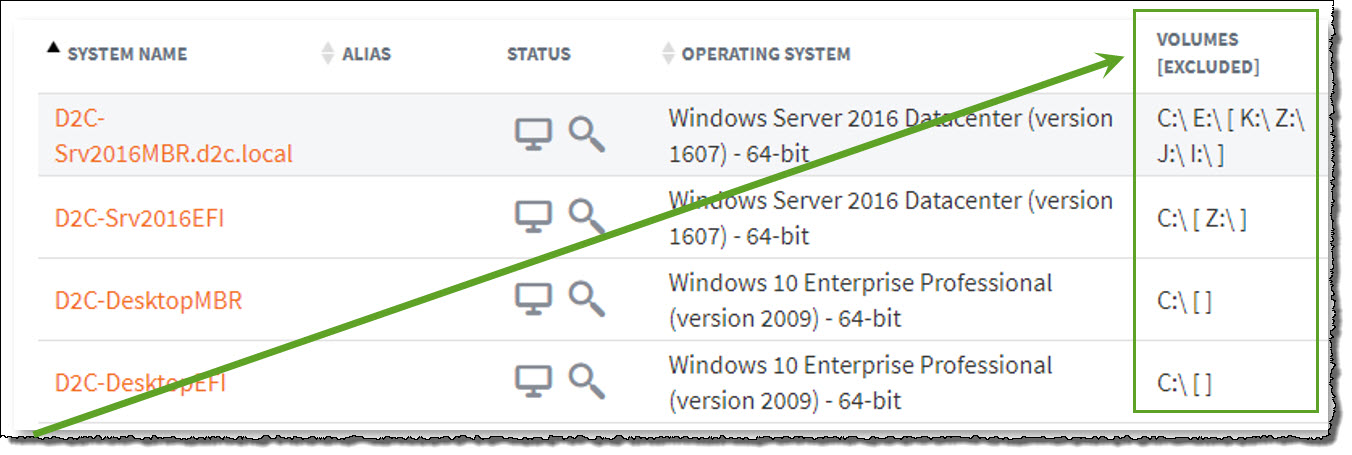
Review complete details on understanding excluded volumes
Instant virtual disk export formats
VDI and RAW disk formats are now supported for Instant Export.
- Now all types of disk exports are supported by the vdisk layer for instant export.
Our instant export feature provides immediate access to full disk images of a protected system, greatly reducing the time necessary to perform a failback or disaster recovery for a protected system.
Review complete details on instant disk exports
Enhanced downloads page
Additional items have been added to the Downloads page on appliances and vaults.
The following items are now available for download:
- Recover Agent for Windows: As always, download the agent installation files here
- Direct Restore: Perform granular recovery of Exchange and SQL databases
- Recovery Center: No-hardware BDR and accelerated recovery of Direct-to-Cloud systems with local cache
- Installation ISO: Get the latest x360Recover installation ISO for deploying appliances and vaults
- Bare Metal Restore Toolkit: Linux LiveCD environment for Bare Metal Restore and system troubleshooting
Auto Update Best PracticesWe recommend that Enable Auto Update is enabled on the Settings -> Update Manager page on each of your x360Recover devices. We also recommend that you enable Auto-Enable Remote Assist When Upgrading so that remote access will be available to our development team should something go wrong with your upgrade.
|
SUPPORT | 720-204-4500 | 800-352-0248
- Contact Axcient Support at https://partner.axcient.com/login or call 800-352-0248
- Free certification courses are available in the Axcient x360Portal under Training
- To learn more about any of our Axcient products, sign up for a free one-on-one training
- Subscribe to the Axcient Status page for a list of status updates and scheduled maintenance
964