See which volumes are not included in a backup (and why)
The UI on the protected system displays the list of volumes not included in a backup along with an explanation of why these volumes were not included.
Being able to see which volumes are not included (and why) makes it easier to explicitly configure volumes you do wish to be backed up. Use agent orchestration - without having to physically log in to a protected system to examine the disk configurations.
Where do I see which volumes are not included in a backup?
Volumes not included in a backup are listed on the top-level Protected Systems page (in the Volumes column):
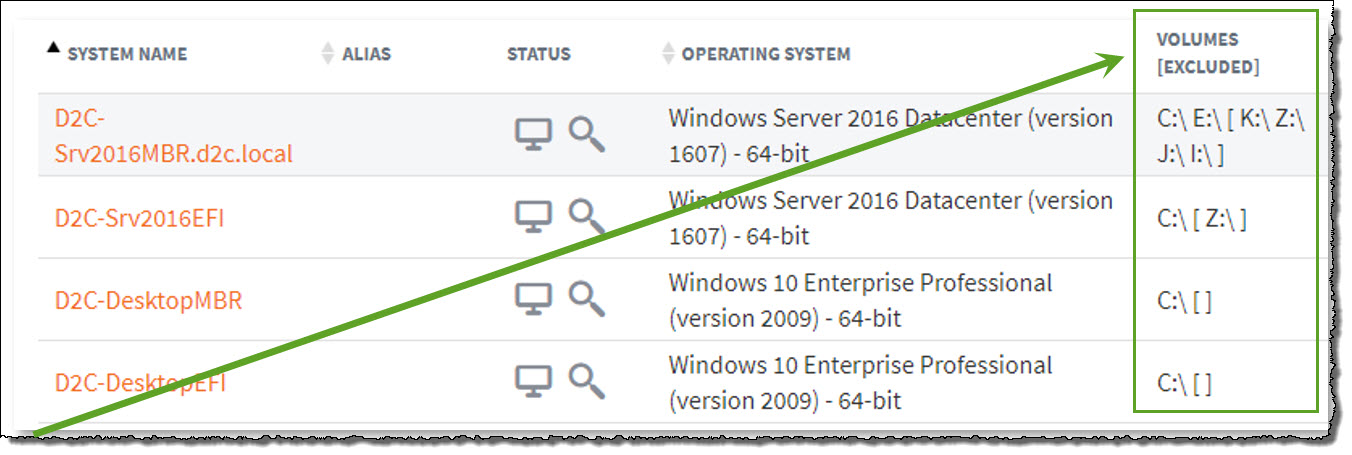
- The mount point names of volumes which are NOT included in a backup are shown in brackets in the VOLUMES column.
In the example above:
- volumes C and E are included in backups
- volumes [K, Z, J and I ] are not included in the current backup configuration.
Where do I see why this volume is not included in backups?
On the Protected System Details page, the display shows (a) volumes included in backups, as well as (b) volumes not included in backups.
Volumes not included in a backup display more detail, including a reason (in clear English) why this volume is not included in the backup:
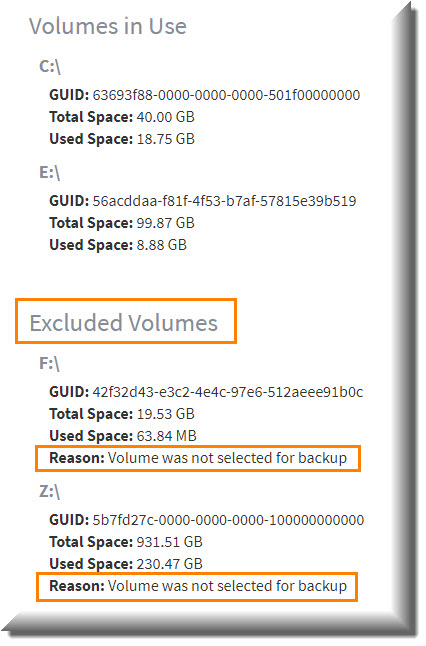
Reasons why a volume might not be included in a backup
There are many possible reasons a volume might not be included inthe backup, such as
- unsupported format
- explicitly not included by the configuration
- automatic exclusions (for example, appliance iSCSI mounts or Recovery Center virtual disks).
Examples with notes:
|
The volume is conflicting with another volume. This may occur if two volumes exist with the same UUID, or if the agent volume tracking identifies that one volume is the same as another. For example: an appliance iSCSI exported virtual disk mounted on the system |
|
The volume is not included by default because it is a removable (USB) device. This reason is only applicable to Agent 3.x. (Agent 2.x does not exclude USB disks by default) |
|
The volume is not included by default because it is a Local Cache repository. If there is a locally-attached volume configured as the LOCAL_CACHE_PATH for the agent, the volume will be excluded automatically unless specifically included in the BACKUP_VOLUMES config value |
|
The volume is not included by default because it is a Recovery Center virtual disk. By default, the agent ignores virtual disk mount points created by Recovery Center |
|
The volume is failed. The disk volume may still present on the system but is failed and inaccessible to Windows and the agent |
|
The volume is incompatible. The file format of the volume is incompatible with the agent and cannot be backed up. |
|
The volume is not selected for backup. If BACKUP_VOLUMES is set, any volume not explicitly included will be excluded for backup. |
SUPPORT | 720-204-4500 | 800-352-0248
- Contact Axcient Support at https://partner.axcient.com/login or call 800-352-0248
- Free certification courses are available in the Axcient x360Portal under Training
- Subscribe to the Axcient Status page for a list of status updates and scheduled maintenance
967