Version |
2.29.0 |
When |
September 24, 2020 |
Goals |
|
Improvements
Backup status of Unavailable (ignorable)
In order to increase backup health visibility, we've introduced the backup status category of Unavailable for accounts and organizations.
The Unavailable status, represented by the grey cloud icon, displays when containers are unavailable for backup (a) because a particular service has not been activated/enabled for an end user account or (b) because this account doesn’t have a license in the source system (Microsoft 365 or Google Workspace).
![]()
When all the containers of an end user account display the Unavailable backup status, this status will be shown on a level of the account:
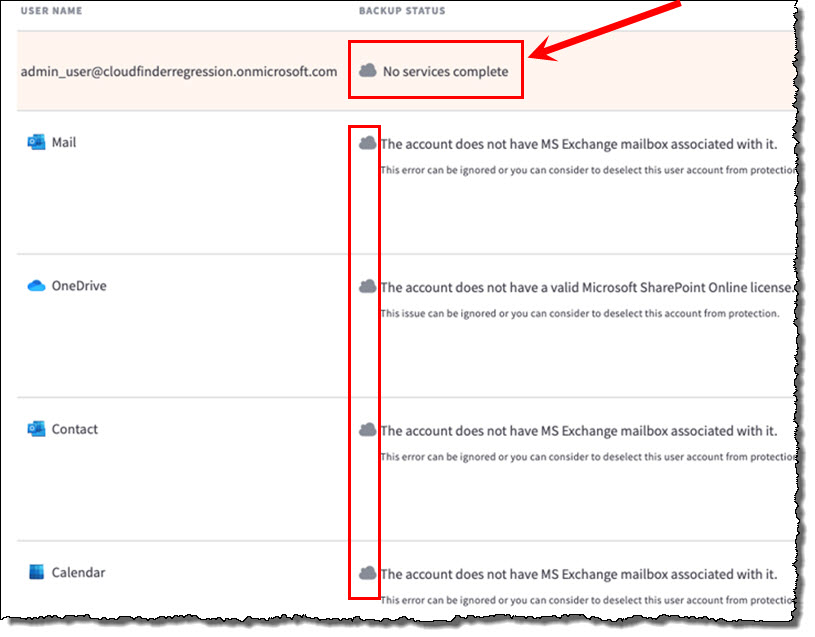
When all user accounts, SharePoint sites or shared drives within an organization display the Unavailable backup status, this status will be shown for that organization.
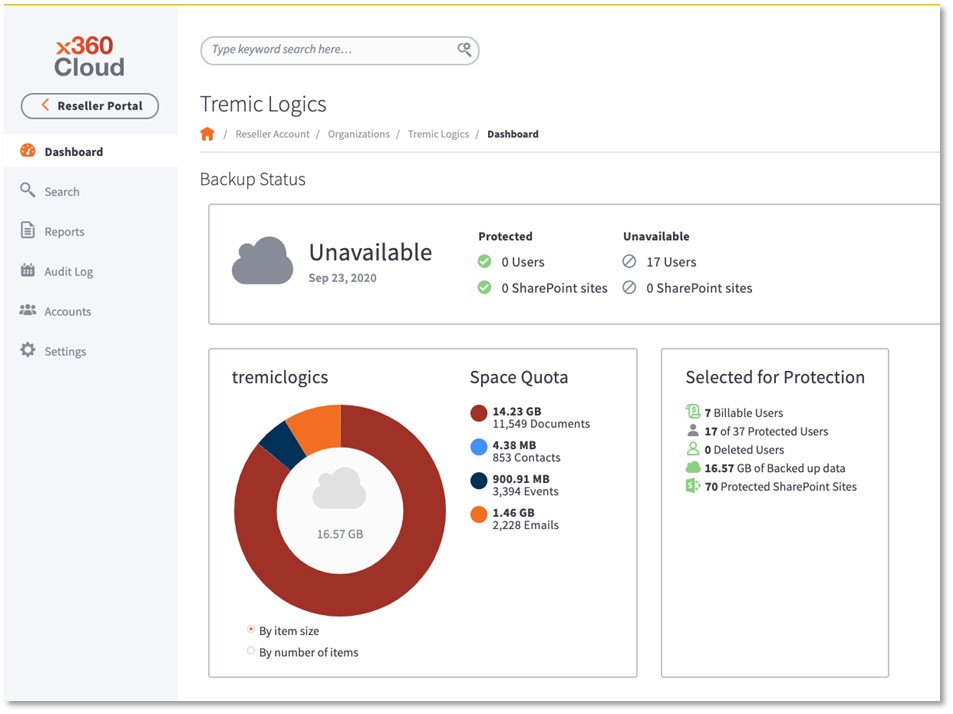
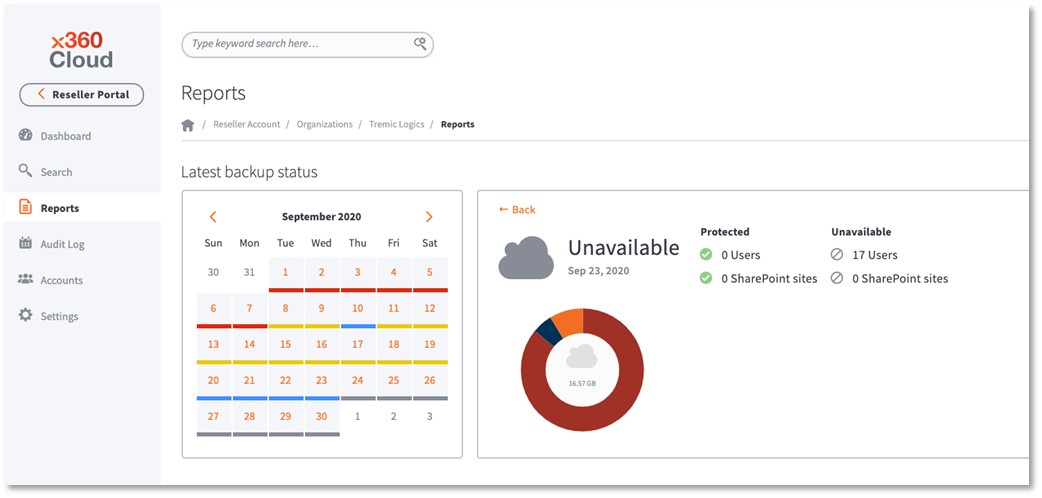
This Unavailable status associated with the grey cloud icon is also reflected in your Some organizations require your attention email notifications:
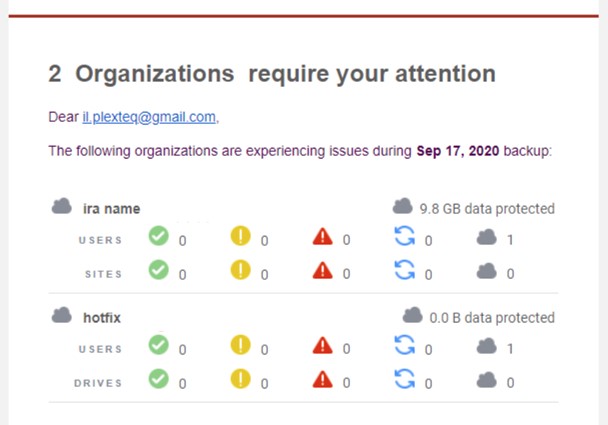
If you are using the classic UI, you will see the Unavailable status as a gray indicator in the Reports page:
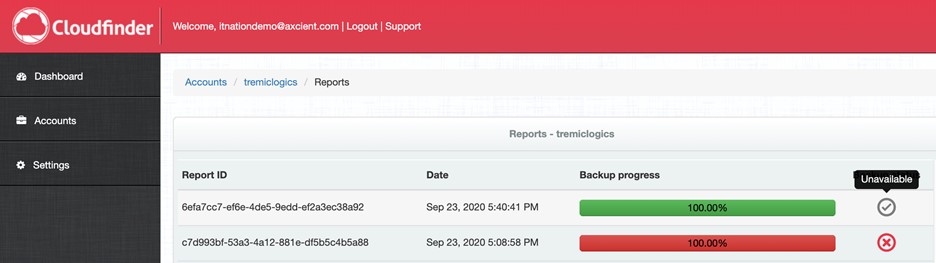
Container-level details are now included in the Reports page
Pagination is added to the Backup Status list for individual account services
In x360Cloud v2.28.0, on each organization’s Reports page, we started showing individual services and their backup statuses for an account.
In order to provide this information for all the user accounts, SharePoint sites or Google Workspace shared drives, we are adding pagination to the list.
Backup completion labels added to Backup Status on an account level
We've added a new label to highlight which backup services are completed for an account:
- Backup complete means that backups for all containers have completed successfully
- [#] services complete indicates that the backup for some of the containers has completed successfully
- No services complete shows that the backup for none of the containers have completed successfully
This example shows the [#] services complete label for this account because backup for only three of the four Microsoft 365 services have been completed:
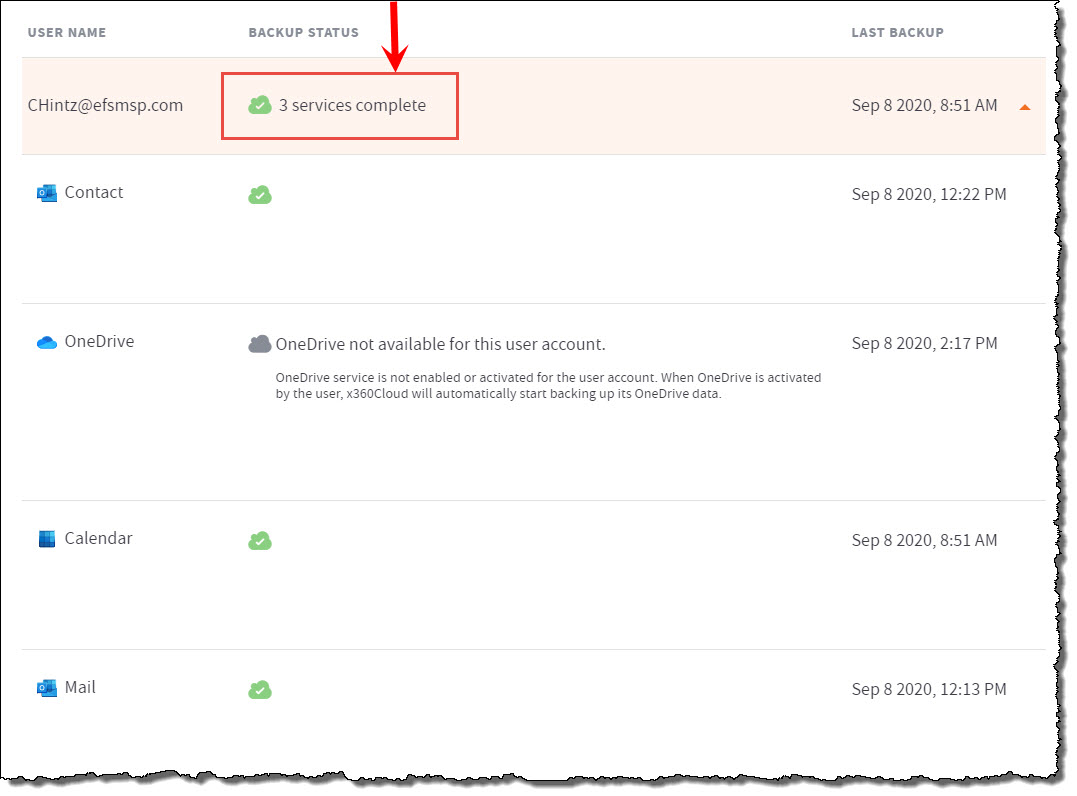
This example shows the No services complete label for this account because no backups of Google Workspace services have been successfully completed:
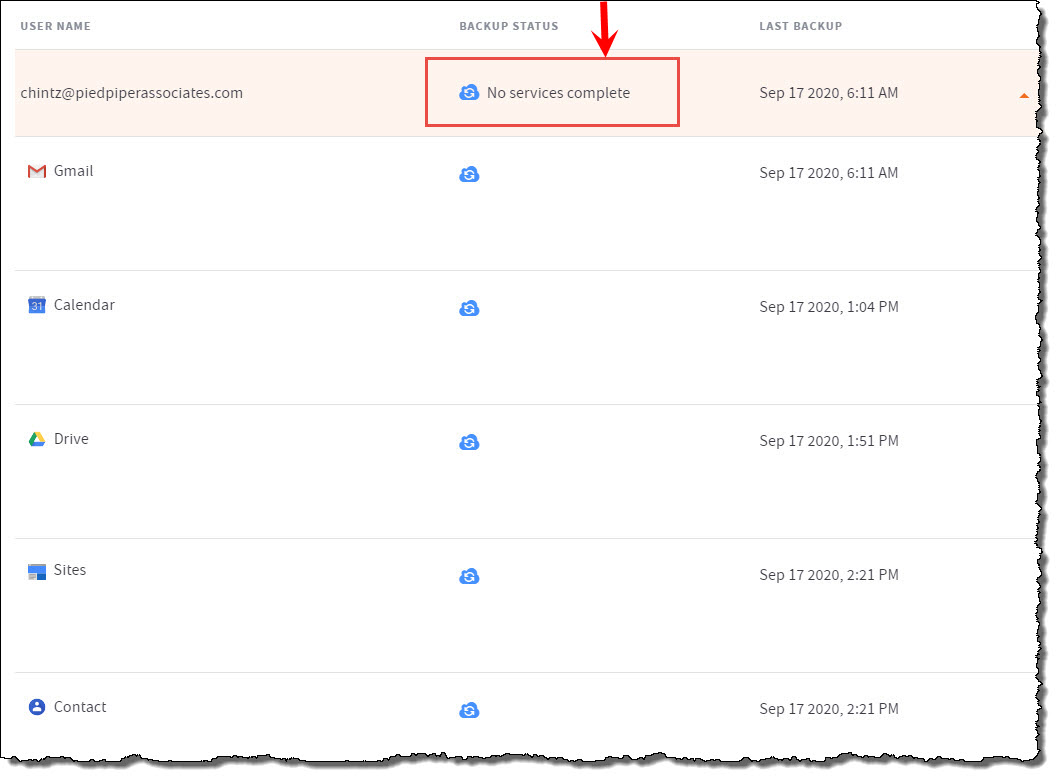
The same backup completion information is also shown for SharePoint sites and Google Workspace shared drives:
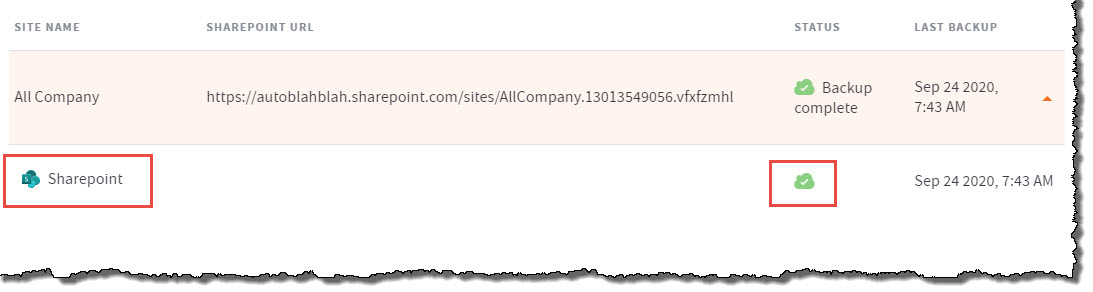
Search filter icon is highlighted on Organizations and Accounts pages
Previously, it was not easy to see when filters had been applied to lists on the Accounts and Organizations pages.
In order to improve this, we highlighted the filtering icon with orange, so that it’s always visible when the list is not full. We also added a standalone Clear Search button, making it easier to clear the filters and search criteria and get back to the full list.
![]()
Fixes
- Fixes for customer escalations and markup issues.
- Fix for sorting on organizations Accounts page that was working independently for lowercase and uppercase characters.
Known Issues
- For users with Classic billing model it not possible to deselect from protection accounts deleted in the source system. Protection toggle becomes hidden.
CUSTOMER SUPPORT | 720-204-4500 | 800-352-0248
- Please contact your Partner Success Manager or Support if you have specific technical questions.
- Subscribe to the Axcient Status page for a list of status updates and scheduled maintenance.