Version |
2.42.0 |
When |
December 24, 2020 |
Goals |
|
Improvements
More visibility into backup issues
Previously, the cause of a failed backup status was sometimes unclear. This made it challenging to decide on the action needed to successfully back up account data.
To clarify backup status, we've extended the list of failed backup root causes which are currently highlighted by the system. You can see the lists of failed backup root causes in the downloadable Backup Report and also on the Reports page.
Here is an example of the new information now available in this release:
|
- Microsoft 365 mailbox storage limit exceeded. Backup process failed to get the correct properties due to Microsoft 365 mailbox storage limit exceeded. Please free some space in the account's mailbox to restore backups. - This account belongs to an on-premises environment that x360Cloud doesn't support. This issue can be ignored, or you can consider deselecting this user account from protection. |
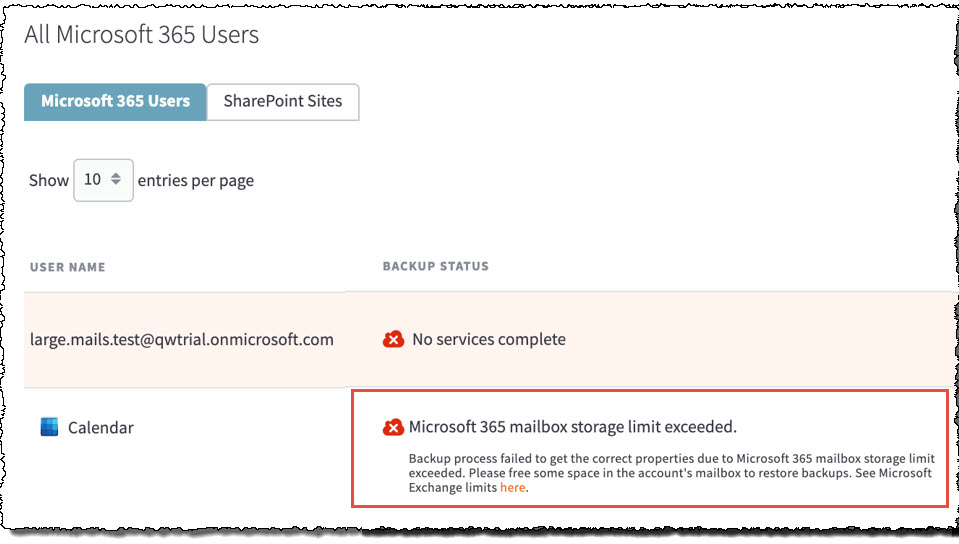
Fixes
- Fixes for customer escalations and markup issues.
Known issues
- "Could not load data” error is shown on organization’s Reports page when trying to filter the list of end user accounts by user email.
- User selection is not saved on organization Accounts page when navigating across the pages.
- Descriptions for some issues are not shown in the container-level downloadable backup report and on the Reports page.
CUSTOMER SUPPORT | 720-204-4500 | 800-352-0248
- Please contact your Partner Success Manager or Support if you have specific technical questions.
- Subscribe to the Axcient Status page for a list of status updates and scheduled maintenance.
573