Version |
2.36.0 |
When |
November 12, 2020 |
Goals |
|
New feature
“Onboarding“ backup status (Staged release)
We are improving x360Cloud's backup status reports by differentiating between the initial backup (also known as the base image, when created for the first time) and regular incremental backups (which are covered by the ‘one successful backup per day’ SLA.)
As you might have noticed, initial backups have the potential to take quite some time to complete. The completion time required primarily depends on the amount of data stored in the newly-selected backup account or container (typically a SharePoint site or Google Workplace shared drive).
Containers or accounts being initially backed up were not being clearly differentiated from already-onboarded accounts (those whose initial backups were complete). This meant the containers or accounts being initially backed up were impacting the backup health of the entire organization and were mistakenly being treated as violations of SLA compliance.
To resolve this misperception, we are adding the new Onboarding status, applied to accounts where at least one service (such as Calendar or OneDrive) is being initially backed up.
This new status will prevent users from being distracted by false alarms related to initial backups.
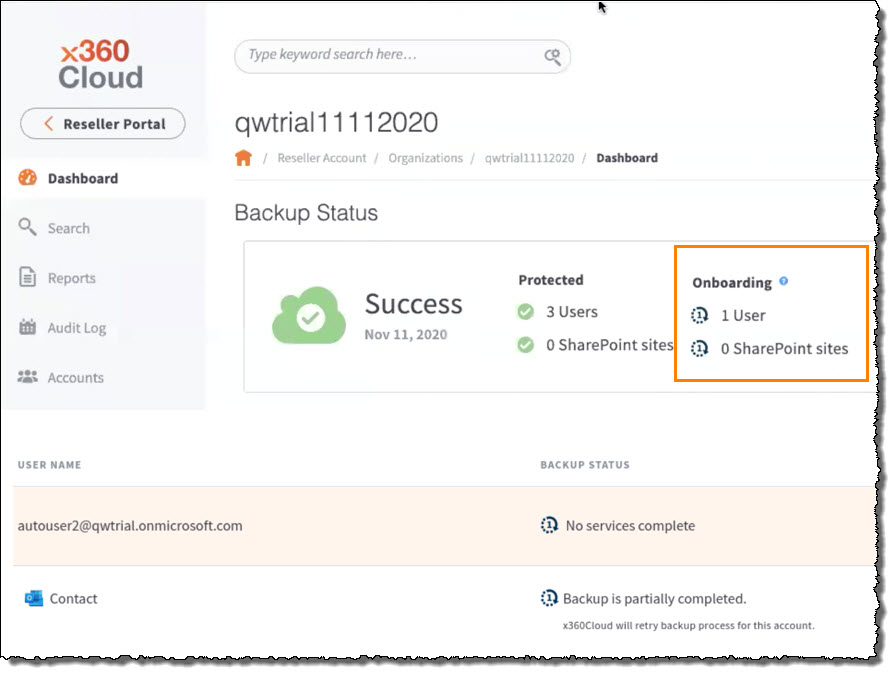
Because initial backups normally require more time to complete (and can sometimes be throttled by third party source systems including Microsoft or Google), 'In Progress', 'Failed' or 'Partial' status messages for a container or an entire organization were being produced during initial backups. The new Onboarding status will help clarify when initial backups are normally completing their expected onboarding cycle.
Note: This feature will have limited availability in the initial release but will be rolled out to all in stages in future versions.
FAQ:
Q: When is a container considered to be in the Onboarding status?
A: The container displays an Onboarding status message when it’s initial backup has been initiated, but it has not yet completed that initial backup.
Q: When is the Onboarding status considered completed?
A: Onboarding is considered complete once the initial scan (base image) is successfully completed in its entirety.
Q: How does the Onboarding status for a container impact the overall organization backup status?
A: Individual container(s) in Onboarding will render their parent account state as Onboarding, but this status will not impact the organization's overall backup status (or SLA compliance). The organization’s overall backup status will fully depend on the incremental backup status of the already-onboarded accounts. In other words, an organization's overall backup status will indicate when something has fallen out of SLA compliance after all base images (initial backups) have been successfully captured.
Please see x360Cloud - How to read Onboarding backup status messages
Fixes
- Fixes for customer escalations and markup issues.
- Fix for broken ‘reset password’ link sent in email notifications to newly-created organization administrator users.
- Fix for the “Next page“ link on reseller's Organization page not working properly
Known issues
- Descriptions for some issues are not shown in the container-level downloadable backup report and on the Reports page.
542 | 584
CUSTOMER SUPPORT | 720-204-4500 | 800-352-0248
- Please contact your Partner Success Manager or Support if you have specific technical questions.
- Subscribe to the Axcient Status page for a list of status updates and scheduled maintenance.