Version |
2.26.0 |
When |
September 3, 2020 |
Goals |
|
Improvements
New “Selected for Protection” section on the organization Dashboard page
Users are now able to see the number of user accounts, SharePoint sites, and Google Workspace shared drives currently selected for backup.
Users can now also see the number of billable users, depending on the partner billing model.
Green icons indicate that all of the existing user accounts, SharePoint sites or shared drives are selected for protection. These new icons will help visually highlight any gaps in protection.
![]()
SharePoint site count is displayed in Reseller Summary Report
As a first step toward improving protection visibility in the Reseller Summary Report, we've added an Active sites backed up by x360Cloud column. This will display the number of SharePoint sites protected for each individual organization.
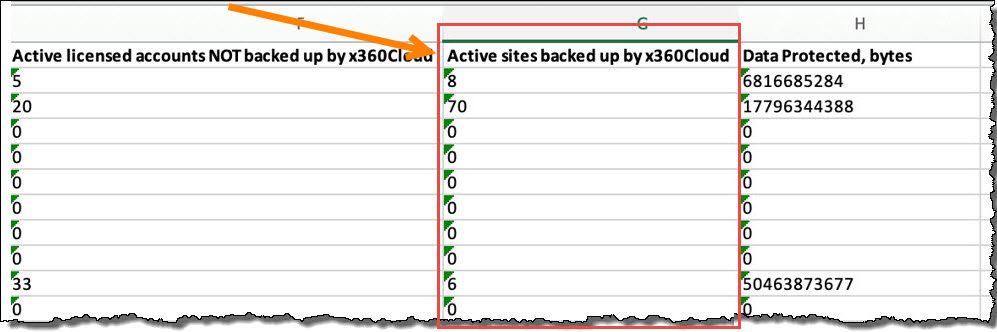
Coming soon: Our next steps toward improving protection visibility will display the number of Google Workspace shared drives, as well as the number of active unlicensed accounts backed up by x360Cloud.
Fixes
- Fixes for customer escalations and markup issues.
- Fix for actions performed by a reseller user within an organization not shown in the organization-level Audit Logs page.
Known Issues
- When the Skip External Users setting on an organization’s Settings page is toggled on, a user is still able to select an external Microsoft 365 account for backup in x360 new UI. (However, this selection is not saved appropriately.)
CUSTOMER SUPPORT | 720-204-4500 | 800-352-0248
- Please contact your Partner Success Manager or Support if you have specific technical questions.
- Subscribe to the Axcient Status page for a list of status updates and scheduled maintenance.