You can upload your company logo to rebrand the client's daily Health Digest report.
PREREQUISITES:
- Logo image must be JPEG or PNG.
- Logo image must be smaller than 2000 px wide by 500 px tall.
- Logo image file size cannot be larger than 2MB.
STEP 1. Login to the x360Portal.
STEP 2. Launch x360Recover.
STEP 3. From the dashboard, click Settings.
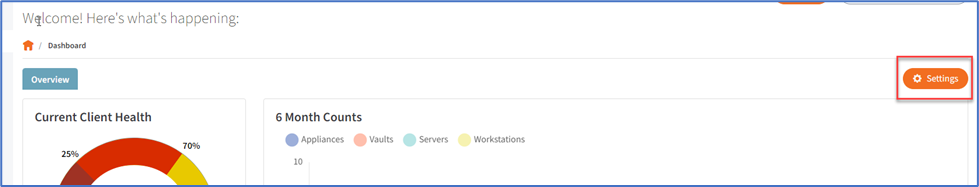
STEP 4. Locate the Custom Logo section and select Edit.
STEP 5. Click Change Logo.
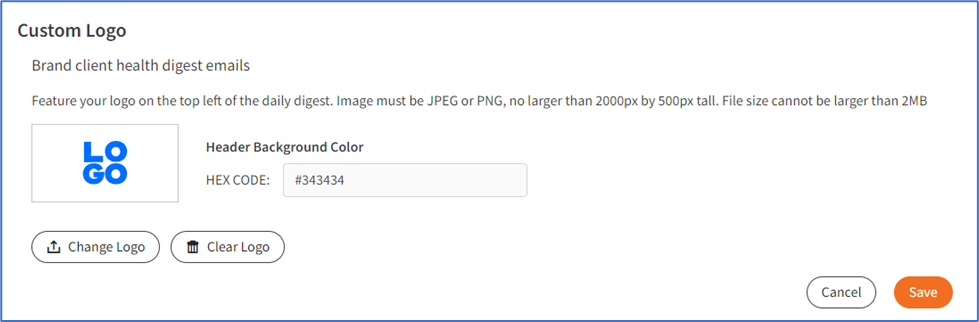 STEP 6. In File Explorer, locate and select your company logo.
STEP 6. In File Explorer, locate and select your company logo.
Additionally, you can change the header background color by inputting the hex code on this screen.
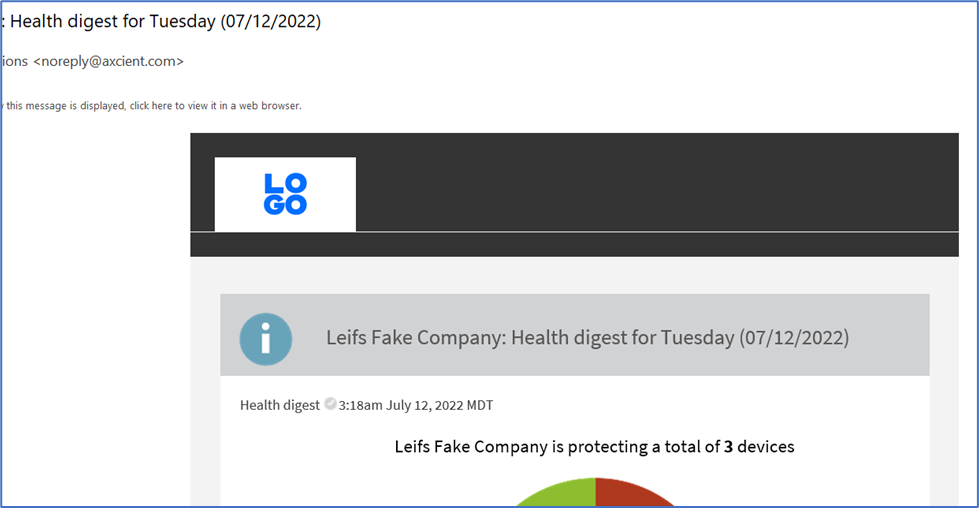
SUPPORT | 720-204-4500 | 800-352-0248
- Contact Axcient Support at https://partner.axcient.com/login or call 800-352-0248
- Free certification courses are available in the Axcient x360Portal under Training
- Subscribe to the Axcient Status page for a list of status updates and scheduled maintenance
1221