Issue
x360Recover agent backups may fail if insufficient space exists within the agent installation path to create the required hash files used to track data changes.
Symptom
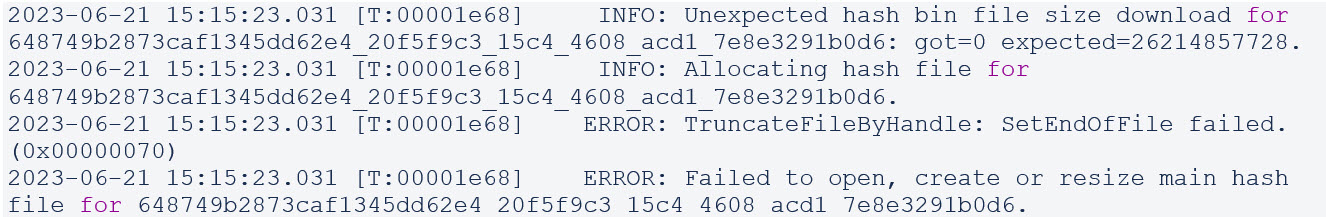
Cause
Typically, the x360Recover agent is installed onto the C: drive of a Windows protected system.
When performing backups, the agent generates a hash file used to track which blocks have already been written to the backup, as well as which blocks have changed between backups.
- The agent requires approximately 512MB of hash file per TB of total disk size for each volume selected for backup.
If the free space is limited on the volume where the agent has been installed, or if the total size of one or more disks selected for backups is large, there may be insufficient free space to create the hash files - and the backup will fail.
Solution(s)
You may solve this issue by either
(a) Expanding the size of the C: drive to make space for the required hash files, (presuming the agent is installed on C:)
or
(b) Reinstalling the agent onto a different volume with sufficient free space to accommodate the hash files.
How to reinstall the agent onto a different path
To reinstall the agent onto a different path, perform the following steps:
STEP 1. Uninstall the agent from Control Panel -> Programs and Features.
NOTE: After uninstallation, the previous agent install folder will still remain, containing some critical files necessary for reinstallation.
STEP 2. Copy the original agent installation folder to a new volume location where you wish to reinstall it.
STEP 3. Run the agent installer and specify the new target path where you copied the original agent folder.
STEP 4. Verify the agent services are installed and running.
SUPPORT | 720-204-4500 | 800-352-0248
- Contact Axcient Support at https://partner.axcient.com/login or call 800-352-0248
- Free certification courses are available in the Axcient x360Portal under Training
- Subscribe to the Axcient Status page for updates and scheduled maintenance
1538