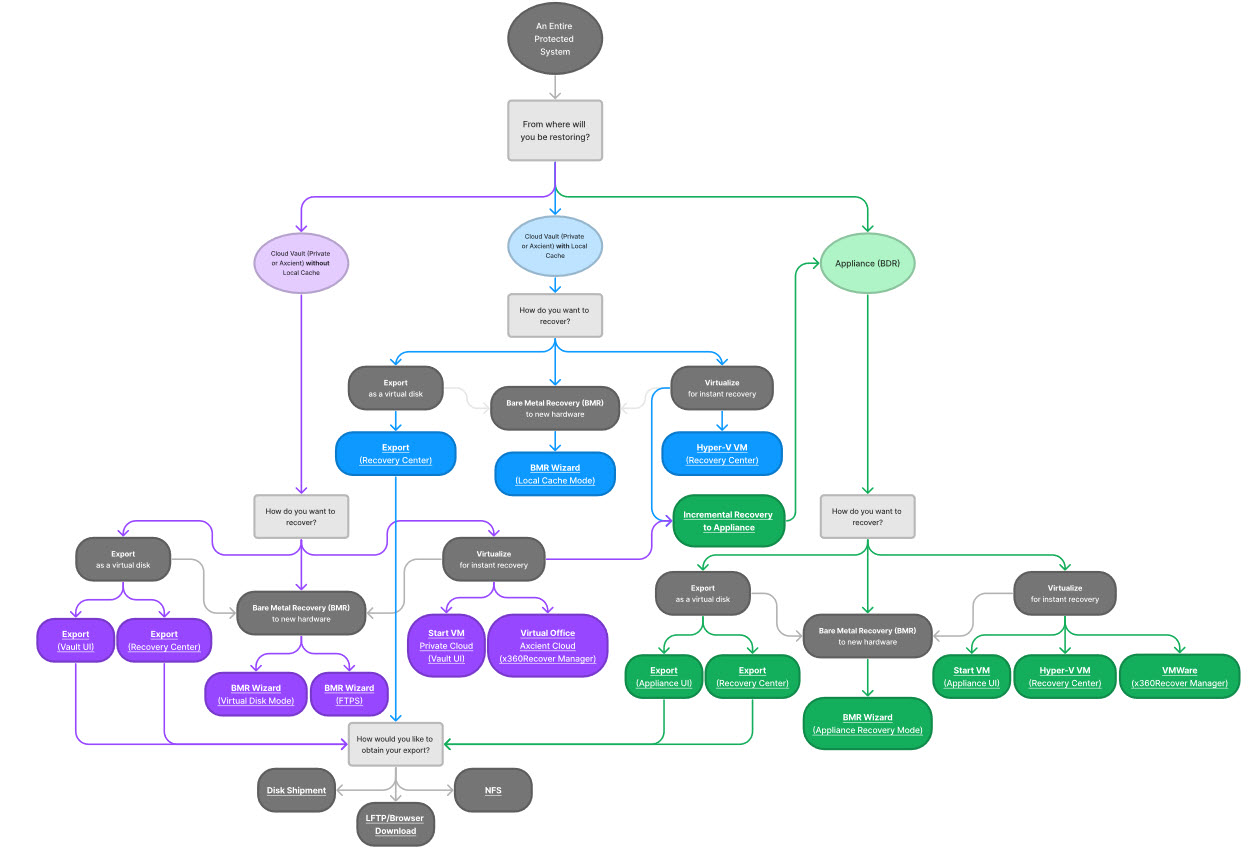| Trying to select the best recovery methods and options for a particular situation? We've compiled this index to help you compare choices within one convenient worksheet. |
To review before you get started: |
Need a map?
Review these two maps to decide what you are recovering: (You'll review methods below)
MAP#1 - FILES AND FOLDERS |
MAP#2 - ENTIRE PROTECTED SYSTEM |
|
"I'm recovering files and folders." 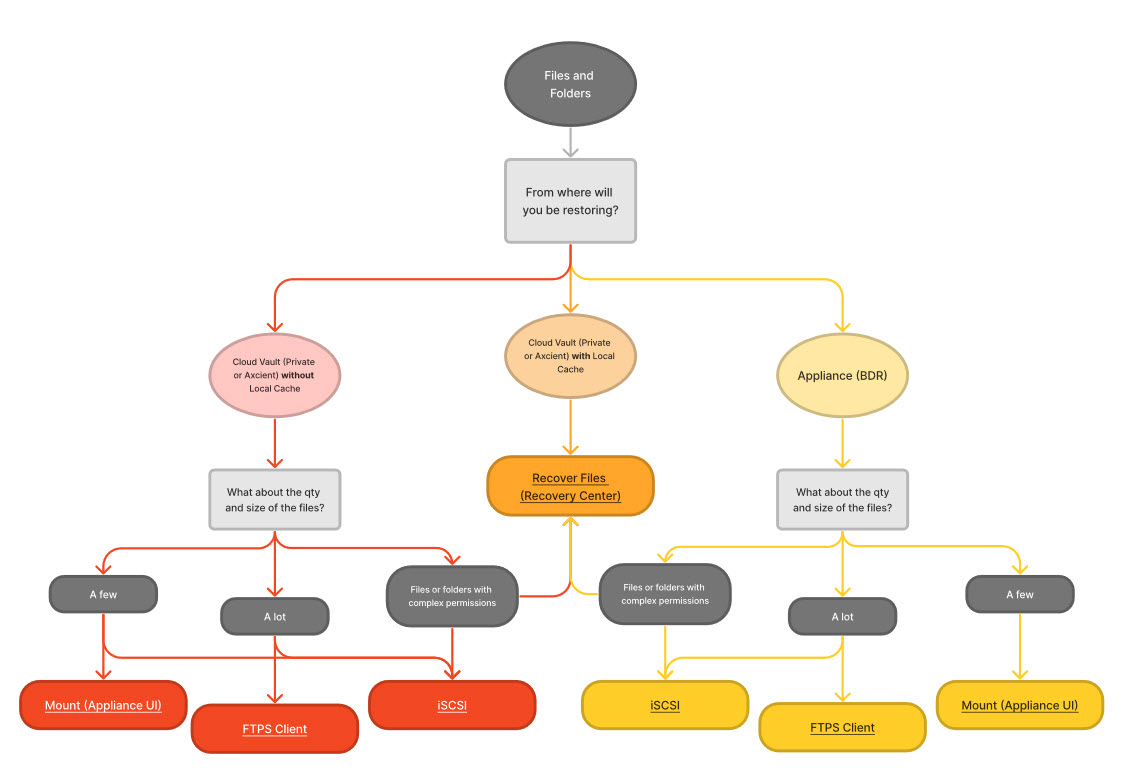 |
"I'm recovering an entire protected system" |
Now, review recovery methods:
| Recovery method/option | When to use? | How to access | Documentation |
|---|---|---|---|
| Direct-to-Cloud (D2C) Local Cache | When you need fast recovery without an appliance, a local cache acts as a “big bucket of block data”, avoiding downloads from the internet | From Recovery Center attached to the local cache | Local cache for Direct-to-Cloud (D2C) |
| BDR | When you need instant virtualization of a protected system from image-based backups located on a local BDR appliance | Virtualize the protected system on the local backup appliance |
Appliance-specific recoveries |
| File and folder recovery | When to use |
How to access |
Documentation |
| Click to view a map of options to recover files and folders: | Choose a method based on services in use, number of files/folders to recover and whether to preserve permissions | Types of file and folder recovery | |
| Mount a snapshot and browse the file system | Best for quick restore of a few files/folders | From an appliance | Mount a snapshot |
| Browse and transfer files | When restoring large groups of files/folders |
From an appliance From a private vault |
Recovery Center |
| Launch an iSCSI initiator application | Best for restoring large files/folders or searching for missing files |
From an appliance From a private vault |
Start iSCSI |
| Manual partition | When performing a manual, partition-by-partition recovery for BDR (not Direct-to-Cloud) | x360Recovery Toolkit (using iSCSI) | Manual partition - Only for BDR: NOT for D2C |
| Bare metal recovery | When to use |
How to access |
Documentation |
| Click to view a map of options when recovering an entire system: | When you are recovering an entire protected system image to a new device, either physical or virtual | From local cache or a Virtual Disk Image export |
Bare Metal Restore Guide |
| BMR from an appliance | To recover a protected system from a local appliance | From an appliance | How-to: From an appliance |
| BMR from a vault with local cache | When a Direct-to-Cloud (D2C) endpoint has a local cache, and you wish to recover directly from that local cache | From a private vault, located locally on the LAN (because you'll need direct iSCSI connections) | How-to: From a vault with local cache |
| BMR from a vault without local cache | When recovering from a vault without Direct-to-Cloud local cache enabled | From your vault without local cache if (a) an appliance-based end point or (b) a D2C endpoint | How-to: From a vault without local cache |
| BMR from a virtual disk image | When no local cache is configured for a D2C system, or when you may have already exported your protected system to a virtual disk image | From a virtual disk image | How-to: From a virtual disk image |
| Virtualization | When to use
|
How to access
|
Documentation
|
|
Virtual Office (VO) Click to view a map of options when recovering an entire system: |
Local failover VM used during a disaster to temporarily replace production devices with a VM running in Axcient’s cloud | x360Recover Manager | Virtual Office - Get started |
| Smart Recovery feature | Useful when source partition tables and volume topology must be exactly replicated |
From an appliance From a private vault |
Smart Recovery |
| Hyper-V VM | Export virtual disks and create a Hyper-V VM on the locally installed Hyper-V host | Recovery Center | How to perform a Hyper-V recovery |
| VMware recovery | Use the NFS Export feature on an appliance or vault as a temporary data-store |
Launch as a VM from an appliance or VMware |
How to perform a VMware recovery |
| Virtual machine (VM) | Launch a VM to temporarily start a server or workstation while rebuilding or replacing hardware |
From an appliance From a private vault Recovery Center x360Recover Manager |
Virtual machines |
| Export disks | When to use
|
How to access
|
Documentation
|
|
Export snapshot Click to view a map of options when recovering an entire system: |
Choose from a variety of formats to export a virtual disk image, then download the disk with an internet connection |
From an appliance From a private vault From Axcient Cloud vault Recovery Center |
Virtual disk export using x360Recover D2C and Recovery Center |
| Download exported virtual disks from the cloud | When you need to download an exported disk from an Axcient hosted vault | From an Axcient Cloud vault and Recovery Center |
Recovery Center |
| NFS export | Export a virtual disk image, then share the disk on the network |
From an appliance From a private vault From Axcient Cloud Vault |
Export a protected system disk with the NFS exports tool |
| Request a disk shipment/USB | Request a disk if a snapshot is too large to export/download | Use x360Portal to submit an Axcient Support ticket | How to request a copy of your hosted data |
| Instant Cloud Recovery with Scale-Out Cloud | Perform a near-instant export and recovery without needing to convert to VHDX or VMDK first | Use x360Portal to submit an Axcient Support ticket | Scale-Out Cloud with instant cloud recovery |
SUPPORT | 720-204-4500 | 800-352-0248
- Contact Axcient Support at https://partner.axcient.com/login or call 800-352-0248
- Free certification courses are available in the Axcient x360Portal under Training
- Subscribe to the Axcient Status page for updates and scheduled maintenance
1458 | 1593
MAP1.pdf | MAP2.pdf