Recovery Time Objective (RTO) calculator
Note: Our x360Recover Recovery Center software is the preferred method and is optimized for recovery from local cache or an appliance. However, FTPS is also supported.
Have you ever tried to calculate how much time is actually spent during a recovery?
Our RTO calculator lets you compare D2C local cache recovery speeds against an FTPS client or a bare metal restore. (Our patented local cache with your Direct-to-Cloud (D2C) deployments makes a huge difference.)
What is a recovery time objective (RTO)?
Recovery Time Objective (RTO) is a key metric in calculating how much downtime will cost your customers.
An RTO is measured in seconds, minutes, hours or days. This measurement can be used to calculate the extent of interruption to normal operations, as well as the amount of revenue lost based on time.
How to use the RTO calculator
STEP 1. Enter the details about speed
Using the first slider, enter your internet connection download speed.
- Calculate your download speed using https://speedtest.axcient.com/ . Be sure to configure the test to use multiple connections.

STEP 2. Enter the details about data size of the desired recovery
Using the second slider, enter the amount of data you wish to restore.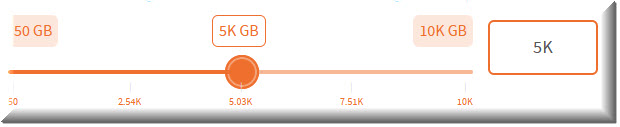
STEP 3. Let us know where to email your results
The calculator will email your results to you, so complete the form with your email information and click the Send email button to continue.
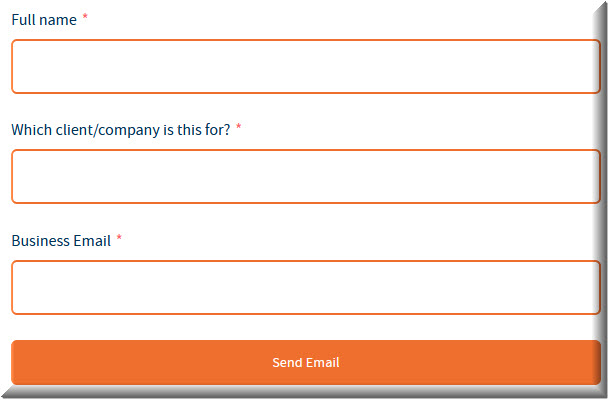
Stand by for your results to arrive via email.
How to interpret your email results
You've submitted your RTO calculation request and the email from us just arrived.
What does the information in that email mean?
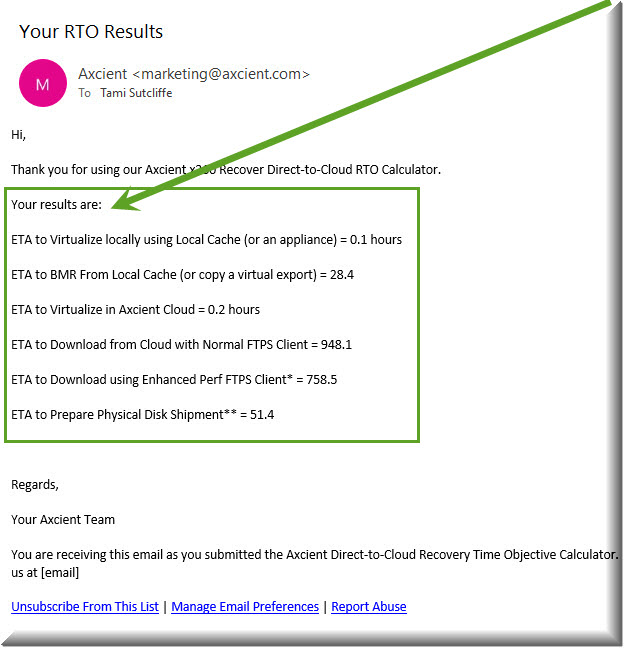
What your RTO results mean
The example data below is based on
- an internet connection speed of 350 Mbit/s
- 5K GB of data to be recovered
|
Example parameters
|
Time needed for recovery |
Explanation
Results are calculated in hours
|
| Estimated time required to virtualize locally using local cache (or an appliance) | 0.1 hours |
This result is calculated in hours. The example of 350 Mbit/s to restore 5K GB of data would take approximately 0.1 hours. Note that this local virtualization requires a local Hyper-V machine with enough CPU/RAM to read the local cache |
| Estimated time needed to recover a bare metal restore using local cache (or to copy a virtual export) | 28.4 hours |
This result is calculated in hours. The example of 350 Mbit/s to restore 5K GB of data would take approximately 28.4 hours. This result depends on the speed of the local cache storage device (typically >50 Mbyte/sec.) |
| Estimated time needed to virtualize in the Axcient Cloud | 0.2 hours |
While virtualization in the Axcient cloud takes just a few minutes, in order to complete the entire failback process, you must also include time for data download or physical disk shipment |
| Estimated time needed to download from the cloud with a standard FTPS client | 69 hours |
Estimated time for a standard FTPS client like FileZilla is based on an effective download speed of 20.625 Mbyte/s |
| Estimated time needed to download using an enhanced performance FTPS clients | 43 hours |
Enhanced performance FTPS clients support segmented downloading (multiple TCP connections to download a single file aka "segmented" or "multi-segment" parallel download.) FTPS clients known to support segmented downloading include CuteFTP Pro or LFTP (Linux or WSL). Please note that you'll also have to specifically enable the multi-segment download feature. For LFTP, use the pget command with -n option. For example: queue pget -n 8 filename.vmdk |
| Estimated time required to prepare a physical disk shipment** | 51.4 hours |
This is an estimate of time needed to prepare the physical disk shipment (an available paid service from Axcient).. You must also add the time needed for actual physical shipment to occur (from 12 hours (on the next next flight) up to 24 hours). You must also add the shipping costs associated with this method. |
Important best practices when calculating recovery time
- Recovery Center is a stand-alone application that allows you to recover data directly from the Axcient cloud, private cloud, or local Appliance. It offers recovery options ideal for Direct-to-Cloud users, with or without a local cache repository, as well as those with a local BDR appliance.
- Recovering from a local cache requires a local machine with at least 300 MB of RAM per TB of data stored in the local cache. (The maximum is 10 TB per cache)
- If your estimated RTO (from the calculator) is more than 2 hours, use a local cache or local appliance to ensure fast recovery if your customer loses a server.
- Use FTPS for fast data recovery from the cloud. An enhanced performance FTPS client uses multiple TCP connections to download a single file. This feature is often called "segmented" or "multi-segment" parallel download. Known enhanced FTPS clients include CuteFTP Pro and LFTP (Linux or WSL). Note that you must specifically enable multi-segment downloads. For LFTP, use the pget command with -n option, for example: queue pget -n 8 filename.vmdk
- While cloud virtualization in the Axcient cloud takes just a few minutes, failing over to the cloud also requires failing back and downloading the data
- A physical shipment of data from the cloud is an available paid service from Axcient, but this can take hours (or days) to copy the data to the physical disk, encrypt it, and ship. The calculator does not include the added time needed for drive shipment to you.
SUPPORT | 720-204-4500 | 800-352-0248
- Contact Axcient Support at https://partner.axcient.com/login or call 800-352-0248
- Free certification courses are available in the Axcient x360Portal under Training
- Subscribe to the Axcient Status page for a list of status updates and scheduled maintenance
1273 | 1325