To create a Daily Email Digest that summarizes activity for a particular Team Share:
Enable a daily digest for team share
1. While logged in as the end user, select Team Shares in the left navigation.
2. Then, click the settings option to the right of team share name.

3. Select or deselect the "Subscribe for Daily Digest" option.
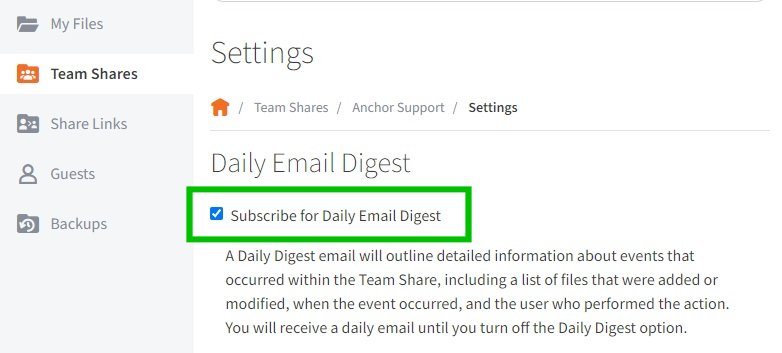
SUPPORT | 720-204-4500 | 800-352-0248
- Contact Axcient Support at https://partner.axcient.com/login or call 800-352-0248
- Have you tried our Support chat for quick questions?
- Free certification courses are available in the Axcient x360Portal under Training
- Subscribe to Axcient Status page for updates and scheduled maintenance
1769