You can wipe (or "unlink") a machine from a user account, which is helpful in the event of a lost or stolen device.
NOTE: The remote wipe process will not initiate while the desktop client is offline. When the desktop client comes back online, it will then complete the remote wipe process.
1. In the Machines tab, click to expand the appropriate machine.
2. Click the Unlink button to unlink the machine form the user account. An Unlink Machine pop-up window will display.
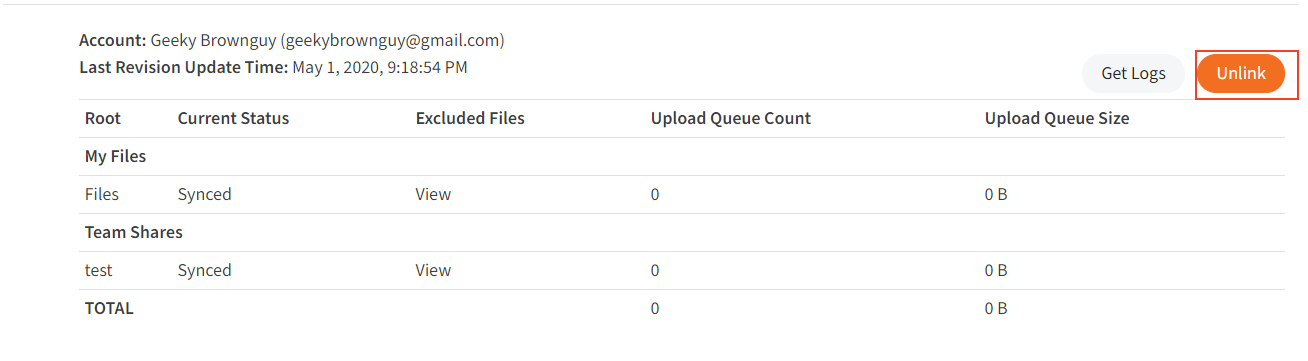
3. Click the Keep Files on User’s Machine radio button to keep the files on the user’s machine. Alternatively, click the Remove Files From User’s Machine radio button to remove the files from the user’s machine.
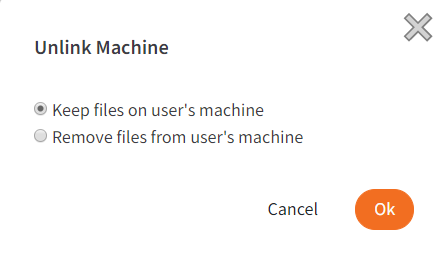
4. Click the OK button when you are finished.
SUPPORT | 720-204-4500 | 800-352-0248
- Contact Axcient Support at https://partner.axcient.com/login or call 800-352-0248
- Free certification courses are available in the Axcient x360Portal under Training
- Subscribe to the Axcient Status page for a list of status updates and scheduled maintenance
976