Component |
x360Recover BDR |
Version:
|
v.10.9.0 |
Release Date: |
Targeted release starting August 16, 2021 |
Release overview
x360Recover 10.9.0 is a feature release.
The primary focus of this release is to provide a better recovery mechanism for file and folder recovery using FTPS for fast secure file transfers.
Summary of new features
- FTPS server for fast secure file and folder downloads
- Replaced default logo with new two-line x360Recover image matching other Axcient products
- Support additional telemetry about recovery points and agent environment
- Updated pyYAML package for security vulnerabilities
- Improved handling the deletion of protected systems on the vault
- Added storage usage details to protected system Details page
- Removed smnpd.conf from package updates to prevent overwriting with each upgrade
Summary of bug fixes
- Fixed excessive logging bug that can cause Nano devices to fill up OS volume with logs
- Removed legacy support for unsecure TLS and hash protocols
- Do not allow saving an advanced backup schedule where no incremental or full backups are allowed
- Use network interfaces list from selected snapshot when virtualizing
- Fixed problem with D2C backups not working when Unicode characters are in encryption passphrase
FTPS file and folder download
x360Recover 10.9.0 introduces the ability to use an FTPS client to perform fast and secure file and folder downloads from appliances and vaults.
Note: SFTP and FTPS are not the same.
x360Recover supports only FTPS.
FTPS provides for fast and efficient multi-threaded transfer of files and folders with the ability to resume interrupted downloads.
- For details on installing an FTP client and using FTPS for File and Folder recovery
- For details on configuring your self-hosted private vault to enable FTPS
Important notice to partners: Breaking Change
The next release of x360Recover (v10.10.0) will include breaking change affecting agents older than version 2.23.
- Agents older than 2.23 do not support TLS 1.2 and will no longer be able to communicate with the appliance or take backups until updated.
- Partners are advised to enable Auto Updates and ensure that all protected systems are running an up-to-date version of the agent prior to the next release.
- 10.10.0 is anticipated to be released in late September.
Auto Update Best PracticesWe recommend that you enable the Auto Update settings on each of your x360Recover devices. Go to System Settings > Update Manager on each device and make sure that Enable Auto Update is selected. We also recommend that you enable Auto-Enable Remote Assist When Upgrading so that remote access will be available to our development team should something go wrong with your upgrade. |
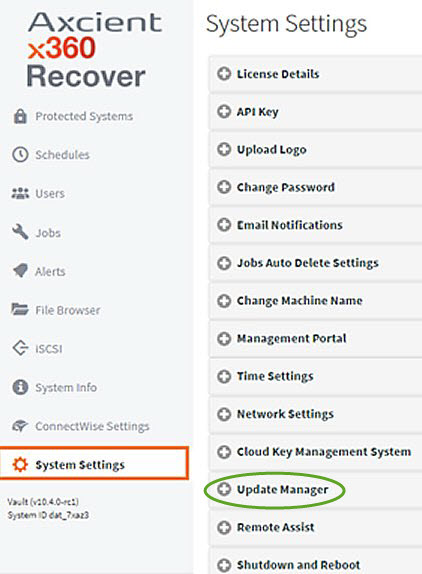 |
SUPPORT | 720-204-4500 | 800-352-0248
- Contact Axcient Support at https://partner.axcient.com/login or call 800-352-0248
- Free certification courses are available in the Axcient x360Portal under Training
- To learn more about any of our Axcient products, sign up for a free one-on-one training
- Subscribe to the Axcient Status page for a list of status updates and scheduled maintenance
863