1. First, create a Preload (Seed) drive on your own USB Drive
For more information, check out Overview of preload (seed) drives
2. Next, follow these steps to load from MSP Office:
- Connect the USB seed drive to a computer with a high-speed connection.
The USB seed drive will contain
(a) a folder with the computer name and
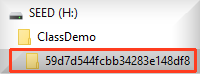
(b) a folder with the name similar to the PGZ compressed file name that is created.
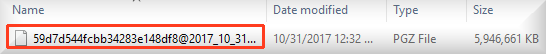
- Follow the instructions in the WebSeed Guide to upload the Preload (Seed) drive.
3. Finally, inform Support at https://axcient.com/partner-support/ that that your desired x360Recover preload has been copied to the WebSeed server in the data center and is ready to be copied to your x360Recover Vault.