Overview
The method you use to configure ConnectWise with x360Recover will determine the alerts you receive.
The alerts you receive will differ, based on whether you
- configure ConnectWise on an appliance or
- configure ConnectWise within x360 Manager
The following alerts cannot be initialized from an appliance:
- Firmware Upgrade
- Legacy Replication Not Supported
- Backup Metadata
The above alerts can only be configured from x360 Manager
The following alerts can be initialized from an appliance: (Examples below)
- Successful backup
- Failed backup
- License unavailable
- Disk usage
- Protected system
EXAMPLES
Alert type: Successful backup
- You will receive an email for this alert from the appliance
PSA notification will appear as follows:
Successful Backup of Protected_system_name on BDR_Name at customer_name
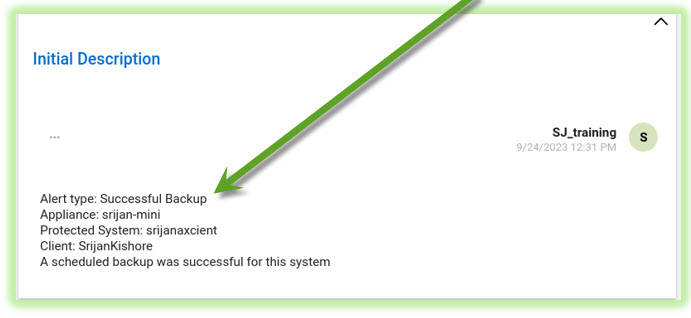
Alert type: Failed backup
- You will receive an email for this alert from the appliance
PSA notification will appear as follows:
Failed Backup of Protected_system_name on BDR_Name at customer_name
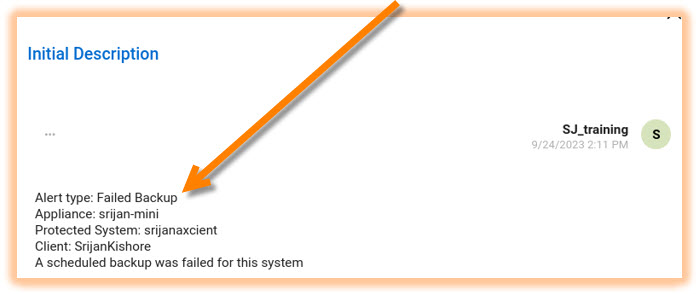
Alert type: License unavailable
- You will receive an email for this alert from the appliance
PSA notification will appear as follows:
License Unavailable on BDR_Name for customer_name at client_location
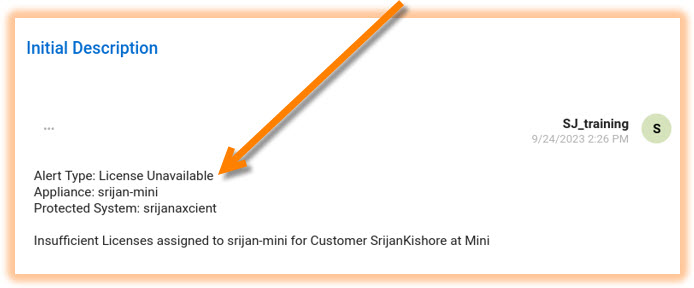
Alert type: Disk usage
PSA notification will appear as follows:
Pool Usage on BDR_Name at customer_name at client_location
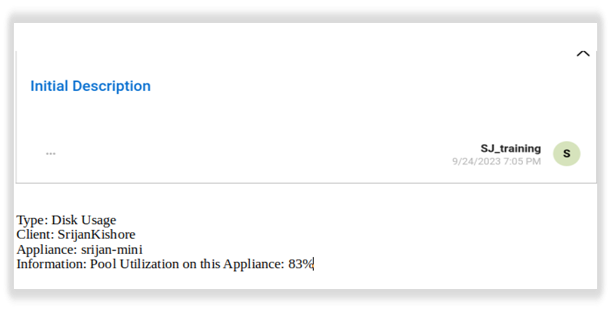
Alert type: Protected System
PSA notification will appear as follows:
H: is missing for Protected_system_name on BDR_Name
SUPPORT | 720-204-4500 | 800-352-0248
- Contact Axcient Support at https://partner.axcient.com/login or call 800-352-0248
- Free certification courses are available in the Axcient x360Portal under Training
- Subscribe to the Axcient Status page for updates and scheduled maintenance
1623 | RB11254