Overview
Axcient's x360Recover integration with ConnectWise Asio™ supports automated deployment of agents (for both appliances and Direct-to-Cloud) via Asio policies and packages.
This article will describe the steps needed to deploy x360Recover agents for appliances and D2C in Asio, using those Asio policies and packages.
Prerequisites
1. The Asio integration with x360Recover must be configured and enabled
2. Site mapping between Asio sites and x360Recover sites must be completed for the target client(s)
3. The Asio RMM client must be installed on the target protected systems
- How to set up ConnectWise Asio™ integration with x360Recover
- How to install an x360Recover agent in Windows
- How to install an x360Recover agent in Linux
Steps to deploy x360Recover agents within Asio
Once the basic integration between Axcient x360Recover and ConnectWise Asio is enabled and configured, you can use policies and packages to deploy Axcient x360Recover agents to existing Asio managed devices.
STEP 1. Create a new policy to enable Axcient x360Recover agent installation
1. 1. Within Asio, navigate to Settings -> Policies on the left menu.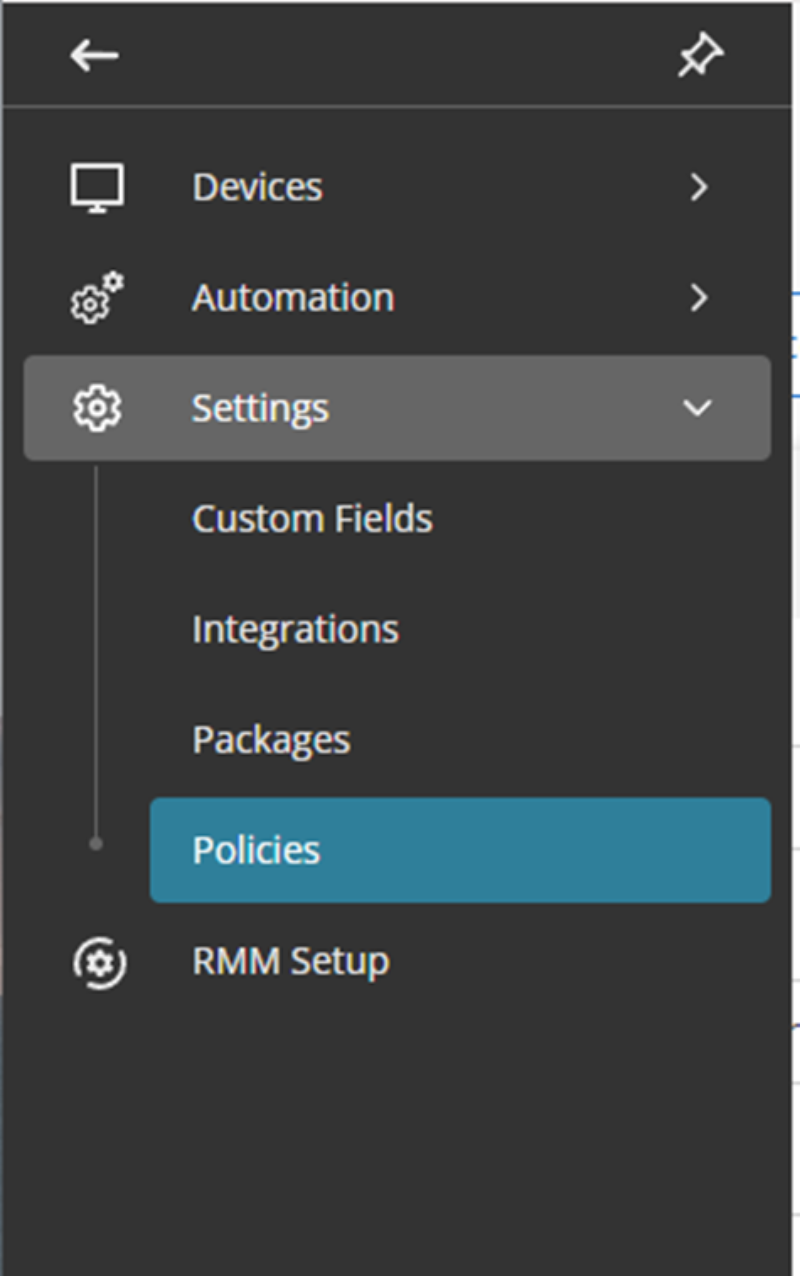
1.2. Click Add Policy to create a new policy object.
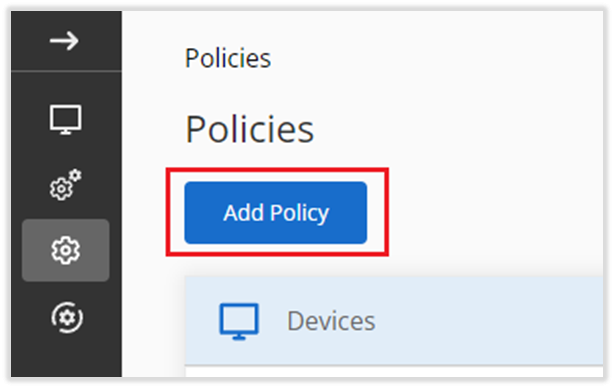
1.3. Select Devices for category.
1.4. Select Axcient x360Recover Agent Install as Type
1.5. Specify a Name for the policy.
1.6. Toggle the Axcient x360Recover Agent Installation to on
1.7. Click Save
STEP 2. Create a new package (or assign the policy to an existing package)
2.1. Navigate to Settings -> Packages from the left menu.
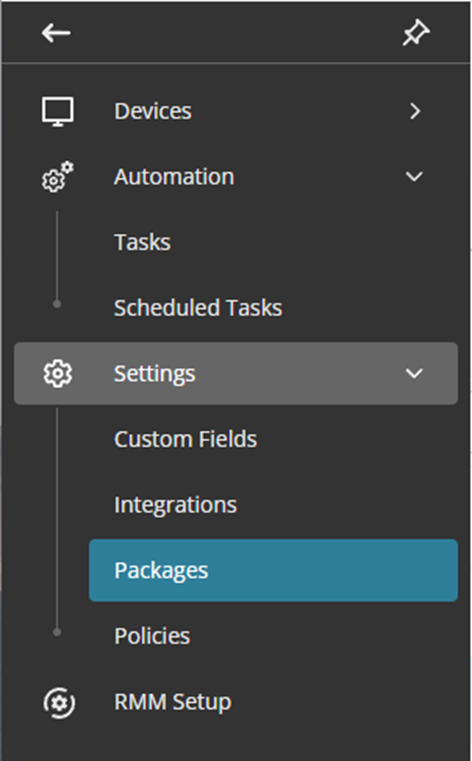
2.2. From the Packages tab, click Add Package to create a new package.
(You can also opt to edit an existing package if you wish.)
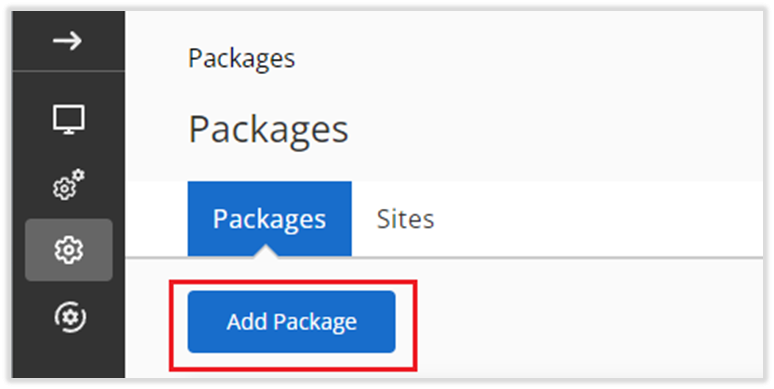
2.3. Enter a Name for the package.
2.4. Expand Devices and drag the policy you just created to the Package Contents pane.
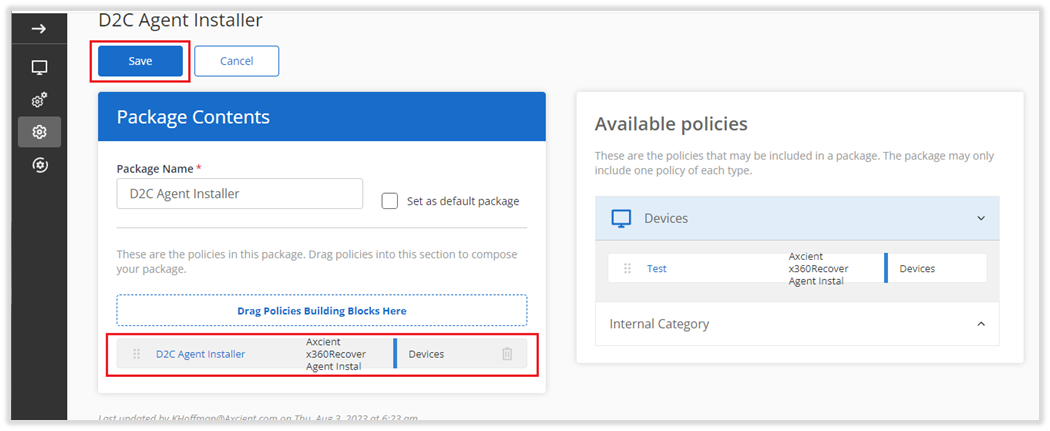
2.5. Click Save when you are ready to save the package.
STEP 3. Assign the package to one or more sites
3.1. To assign the package, select the Sites tab.
3.2. Select one or more desired sites and click Assign Package
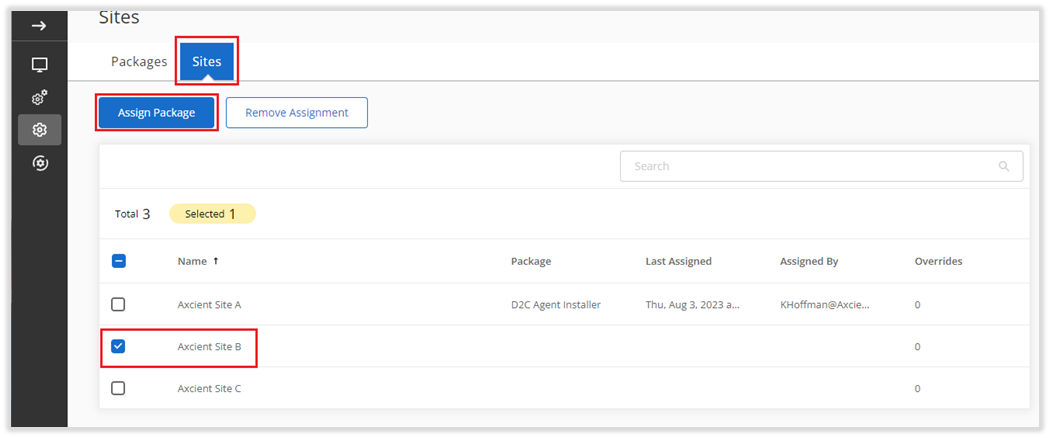
3.3. Select the desired package and click Assign
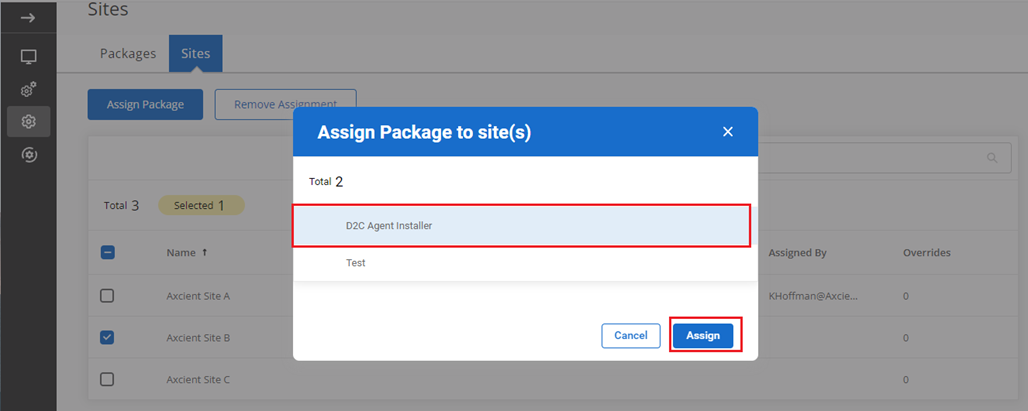
Asio will deploy the selected package and the x360Recover agent will be deployed.
SUPPORT | 720-204-4500 | 800-352-0248
- Contact Axcient Support at https://partner.axcient.com/login or call 800-352-0248
- Free certification courses are available in the Axcient x360Portal under Training
- Subscribe to the Axcient Status page for updates and scheduled maintenance
1584 | 1598