Version |
2.53.0 |
When |
March 26, 2021 |
Goals |
|
Improvements
Improved restoration process
Previously, when data restoration was retried by the system, each retry attempt created a new folder with a timestamp for the restored items. This often resulted in distributing the restored data among multiple folders in the target system.
In order to improve user experience and make locating the restored data easier, the system now records the original target restoration folder specified by a user, and re-uses that folder during all subsequent retries.
User experience improvements
This version delivers a number of user experience improvements including
- More visible and intuitive action controls, with a transition from icons to labeled buttons. The improved pages include those for organization-level Accounts, Audit Log, Search, and Settings.
Example #1:
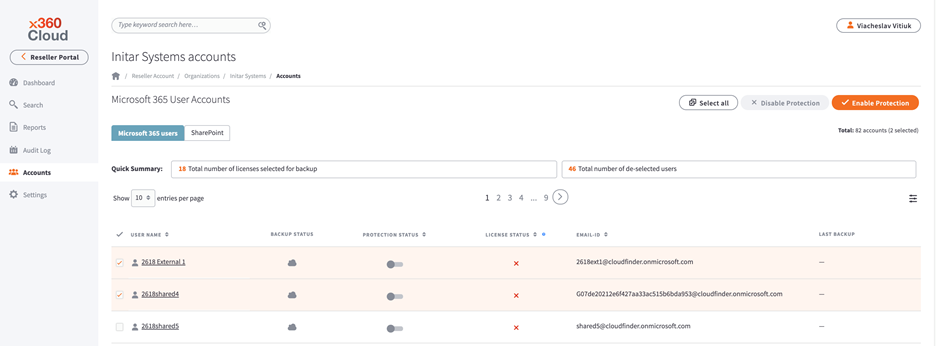
Example #2:
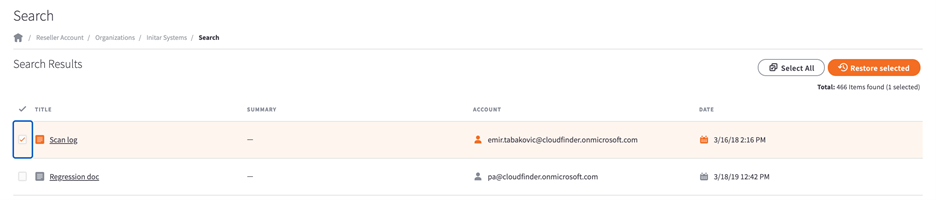
- Improved responses to mobile and tablet device resolutions
Fixes
- Fixes for customer escalations and markup issues.
Known issues
- Services protection states on the organization Settings page sometimes are shown as stale after settings are changed. Page refreshing helps to get up-to-date states.
- OneDrive sharing permissions are not restored during OneDrive file restoration.
- Descriptions for some issues are not shown in the container-level downloadable backup report and on the Reports page
SUPPORT | 720-204-4500 | 800-352-0248
- To learn more about any of our Axcient products, sign up for free one-on-one training.
- Please contact your Partner Success Manager or Support if you have specific technical questions.
- Subscribe to the Axcient Status page for a list of status updates and scheduled maintenance.
682