Version |
2.81.0 |
When |
North America - October 6, 2021 |
Goals |
|
Improvements
Ability to switch an end user account in the Browser
Previously, when browsing backed up data, users had to navigate back to the Organization Users list to change the end user account data they wished to view. In x360Cloud 2.81.0, we have improved the flow by introducing the Select account section in the Browser. Now, to change the end user account, you just need to start typing the account email into the Account field and select one of matching options from the dropdown menu.
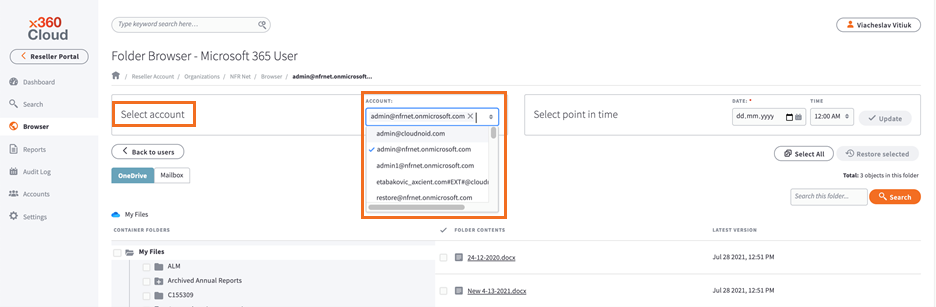
Fixes
- Fixes for customer escalations and markup issues.
- Office 365 G1 GCC (3f4babde-90ec-47c6-995d-d223749065d1) Microsoft SKU has been added to the list of billable SKUs.
Known issues
- Restore sharing permissions option is unavailable in the Restore dialog.
- “Total number of licenses selected for backup” counter sometimes doesn’t reflect the actual number of protected users when bulk selection/de-selection is performed on the Accounts page.
- Smart Search shows an incorrect number of matching results for Mail when using Filter by collection.
- Descriptions for some issues and backup progress are not shown in the container-level downloadable backup report and on the Reports page.
- Archive emails are restored in a separate (timestamped) target folder when restored with general emails.
SUPPORT | 720-204-4500 | 800-352-0248
- Contact Axcient Support at https://partner.axcient.com/login or call 800-352-0248
- Free certification courses are available in the Axcient x360Portal under Training
- To learn more about any of our Axcient products, sign up for a free one-on-one training
- Subscribe to the Axcient Status page for a list of status updates and scheduled maintenance
810