Component |
Web Portal |
Version |
2.38 |
When |
February 2021 |
New features
Team Shares section separate from My Files
|
Note: Starting with version 2.38, a user will see only personal files in the My Files page.
All Team Share files are moved to the Team Shares section.
|
In previous versions, Team Shares were displayed as if they were inside of a user's personal files. Team Shares were shown this way to reinforce the idea of having all user files in one section. However, this approach introduced various technical challenges, as well as user experience issues.
In a majority of cases, we found that users had Team Shares larger than their personal roots. This happens because Team Shares are convenient for multiple collaborators, encouraging users to generate new content accessible both inside and outside of their organization.
However, searching for content within a personal root now started to become challenging. With more files located in Team Shares, and with those increasing Team Shares displayed alongside the user's personal files, noise related to the surrounding Team Shares content became a problem.
Also, another issue arose: when a Team Share name matched an existing folder name in a user's personal root, the Team Share could not be created by the Synced Tool for desktop. Since a Team Share creator couldn't possibly know every future name variation which any Team Share subscriber could have on their personal root level, this issue became difficult to avoid.
To address these concerns, we decided to split Team Shares into their own section, separate from the user's personal files.
This change is already available for Android and iOS:
- Axcient x360Sync Synced Tool for Android 4.10 Release Notes
- Axcient x360Sync Synced Tool for iOS 4.17 Release Notes
Context-based searching from within My Files or Team Shares
Splitting the My Files pages and Team Shares section allows search functionality depending on the context. In other words:
- If a user navigates to My Files and uses the search functionality, they see search results from within the user's files.
- When a user navigates to the Team Shares page to use the search functionality, they search for content in Team Shares.
Added Team Shares information
- Added Team Share size for users
- Added the number of files a Team Share contains
- Added Team Share Settings page for Email Digest and subscribed machines
| Regular User - Team Shares |
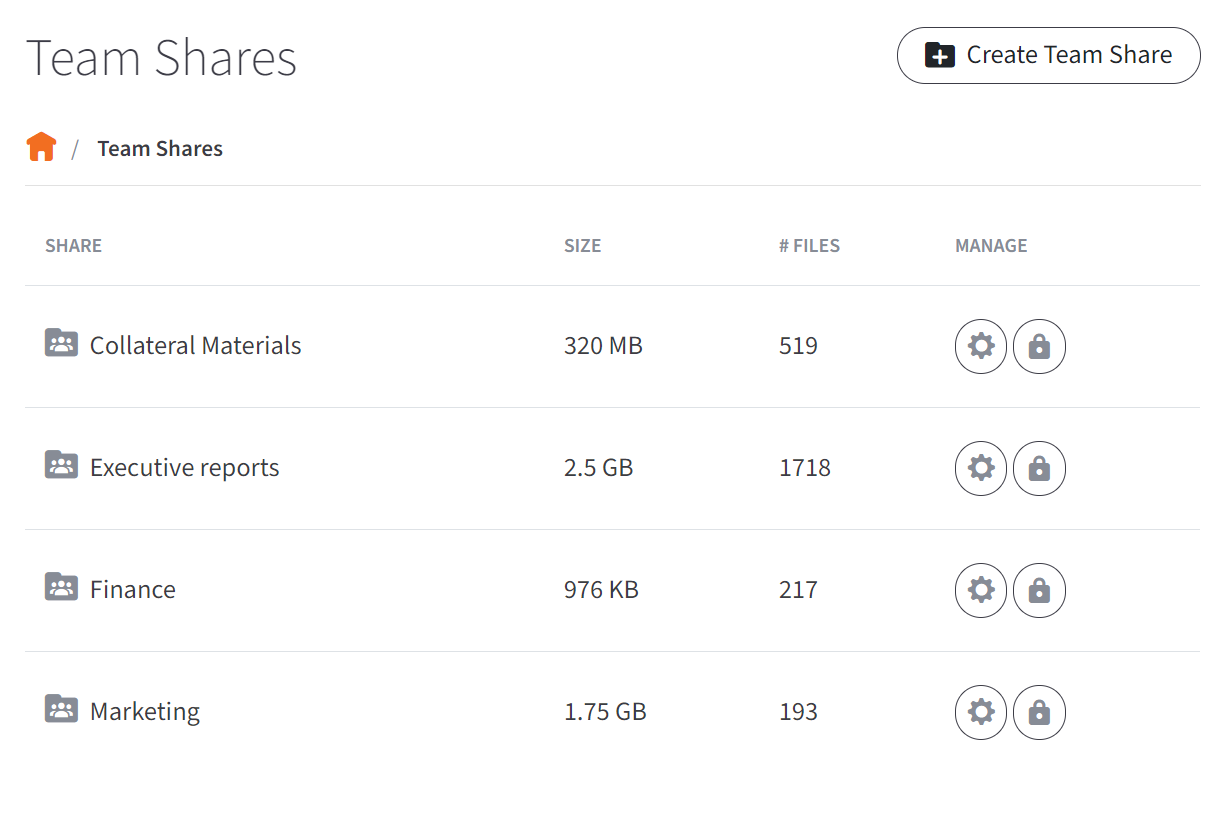 |
Improvements
- The SaaS configuration was updated to improve the upload success rate for files larger than 4Gb.
- Integration with ConnectWise Manage has been reworked. In some cases, the previous implementation created new product lines in invoices instead of updating the existing quantity. This also helped fix an issue causing a Push not successful error when automatically generating a new billing agreement for Private Cloud instances.
- Thin Client for Windows BETA doesn't currently support File Server Enablement. In this Web Portal release, the functionality to enable mapping was hidden for machines with the Thin Client BETA installed.
- Performance of the hierarchy views was improved by updating the TreeView component across the Web Portal.
Fixes
- Fixed an issue with non-branded views being displayed when a guest account logs in via API before navigating to the Web Portal
- Resolved issues causing a 500 error when attempting to resend two-step code via email
- Fixed issues with Secure Share links for EU and CA SaaS environments. Previously, a user had to re-login when navigating to a Secure Share link URL
Note: For security reasons, starting with version 2.38, the Email option has been removed from the list of two-step authentication mode options. All existing accounts previously configured with the Email option as the two-step authentication mode are still able to receive authentication codes using their email as before. For more details on enabling two-step authentication, please review this article:
SUPPORT | 720-204-4500 | 800-352-0248
- To learn more about any of our Axcient products, sign up for free one-on-one training.
- Please contact your Partner Success Manager or Support if you have specific technical questions.
- Subscribe to the Axcient Status page for a list of status updates and scheduled maintenance.
602 | 626