You have choices when you migrate
This guide summarizes the methods you can choose when migrating existing Axcient BRC clients and appliances to x360Recover.
There are several practical and technical considerations to review when you decide to migrate between these platforms. This article will provide links to guided instructions describing several different migration methods.
Please keep in mind that you don’t have to pick just one migration method. Review all of your choices below and choose the best scenario for each of your customers. You are free to select different options for different customer sites. Remember: you can use any of these methods to best meet your customer’s needs.
You can choose to
- Migrate from BRC with no hardware, using D2C
- Migrate from an existing BRC appliance using the Axcient Cloud
- Migrate from BRC with a temporary appliance and cloud retention
A note on software
When you are ready to migrate from BRC to x360Recover,we offer two ISOs:
- For BRC hardware < two years old, please use the Hardware Enablement version of the ISO (v10.8.0 or newer)
- For BRC hardware > two years old, please use the standard ISO (v10.8.0 or newer)
Both types of ISO downloads (with EULA) are available here
Plan your conversion
Operational considerations
When converting from one backup platform to another, you must consider the continuity of your backups.
- While you are repurposing existing hardware appliances to be utilized by x360Recover, it is possible you may experience some window of time when backups of your protected systems are not being taken.
- Depending on the size of your customer environment, capturing the initial full backup image of all systems may take an extended period of time. Planning conversions to occur after hours (or possibly over a weekend) can reduce the impact of this interruption in backups.
- Choosing a migration path that involves side by side operation of both backup solutions for some period of time can also reduce the risk of interrupted backups.
Data retention
Data retention considerations
BRC and x360Recover are completely different products.
Simply put, there is no convenient way to convert your existing BRC backup data and recovery points into x360Recover data.
Obviously, no one wants to discard their existing backup history and start fresh with a new backup product. But, we can help you bridge the gap between (a) maintaining access to historical BRC recovery points and (b) wiping out the appliance to reload it with x360Recover when starting a new backup epoch
DeleteProduct comparisons
From a technical standpoint, BRC and x360Recover have both similarities and differences to consider when migrating between the platforms.
Hardware similarities
Both platforms are Linux-based solutions: BRC runs on Debian Linux and x360Recover runs on Ubuntu. Debian and Ubuntu share the same Linux kernel tree, so hardware compatibility between both products is theoretically identical.
Limited set of potential BRC hardware: BRC is delivered on Axcient-provided hardware only, using HP or Dell enterprise servers. x360Recover is available on Axcient-provided hardware or partner-supplied BYOD hardware. The limited set of potential BRC hardware to migrate is a plus, since we can definitively validate all possible hardware configurations for installation and conversion.
Hardware differences
One area where BRC and x360Recover are fundamentally different is in the configuration of disk topology for the deployed system.
BRC is built on enterprise server hardware, using hardware RAID to provide data redundancy.
The storage in the system is configured as a single logical volume built from a RAID (Redundant-Array-of-Independent-Disks) array, using the physical drives. (This may be two drives mirrored in RAID-1 or three or more drives striped in RAID-5.)
- Data redundancy is provided at the hardware level using RAID for both the operating system and data storage partitions.
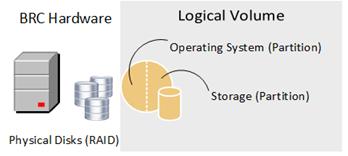
x360Recover is built on a variety of hardware, both enterprise and consumer grade.
Since its inception, x360Recover was designed to allow partners to use their own hardware to best fit customer needs. This flexibility also allows for easy conversion of existing backup solutions to x360Recover.
In standard installation mode, the operating system is deployed onto a stand-alone disk. Backup data is maintained on a separate set of disks.
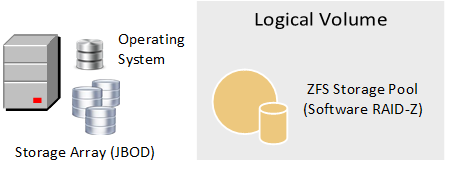
- While BRC leverages hardware RAID to provide redundancy, x360Recover leverages the native RAID capabilities of the ZFS files system to provide software RAID for redundancy.
Data redundancy is provided by the ZFS RAID layer and operating system redundancy is provided by a simple means of reinstallation and recovery of system settings from backup – OS x360Recovery.
Note that ZFS software RAID has several advantages over standard hardware RAID and does not require the installation of an expensive hardware RAID storage controller in the system. A detailed description of the pros and cons of various types of RAID is available here:
DeleteSingle-disk installations
At first glance, the fundamental difference in storage configuration would appear to make BRC hardware incompatible with deploying x360Recover: the BRC device does not have a separate disk volume to hold the operating system separate from the data.
However, x360Recover has a solution: single disk installation.
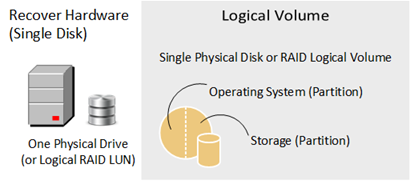
x360Recover supports a special installation mode to allow deployment onto a single disk volume.
When deployed in this fashion, the x360Recover installer first creates a small (25GB) operating system partition on the disk and then creates a second data partition, using the remaining storage space.
BRC hardware is preconfigured with a single logical volume using RAID1 or RAID5, making this an ideal installation option for existing BRC appliance devices. Single-disk x360Recover installations onto BRC hardware will have the same level of hardware RAID redundancy as they experienced under BRC, for both operating system and data partitions.
DeleteMix and Match
Remember: you don’t have to pick just one method.
Migration is a perfect opportunity to improve all levels of protection for existing devices.
For example, the changes brought about by the pandemic to many work environments means many former office workers now operate from home or other locations, away from centralized backup services. You could choose to deploy Direct to-Cloud agents for these users, to help cover these wayward devices, and that change could also be employed alongside any of the above migration scenarios.
Choose any of the above migration scenarios for each customer or use different options for different customer sites.
Select whatever method best suits your customer’s needs.
SUPPORT | 720-204-4500 | 800-352-0248
- Contact Axcient Support at https://partner.axcient.com/login or call 800-352-0248
- Free certification courses are available in the Axcient x360Portal under Training
- To learn more about any of our Axcient products, sign up for a free one-on-one training
- Subscribe to the Axcient Status page for a list of status updates and scheduled maintenance
908 | 909 |