You can manage multiple x360Cloud objects at one time.
For example, you can restore objects in bulk.
STEP 1: Launch the desired x360Cloud Organization
In the x360Cloud Reseller Portal Organizations page, click the client ID of the organization you want to manage.
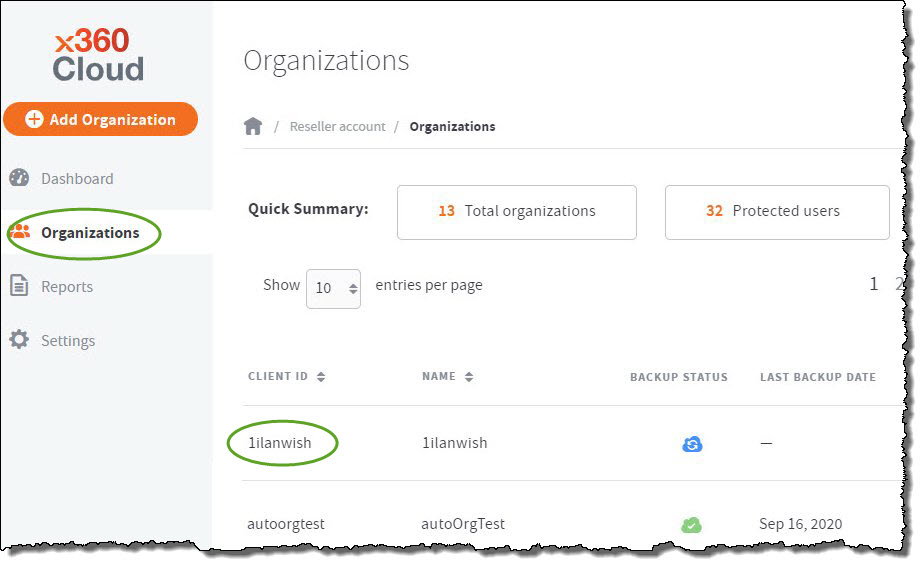
The organization's Dashboard page displays, giving you access to organization details.
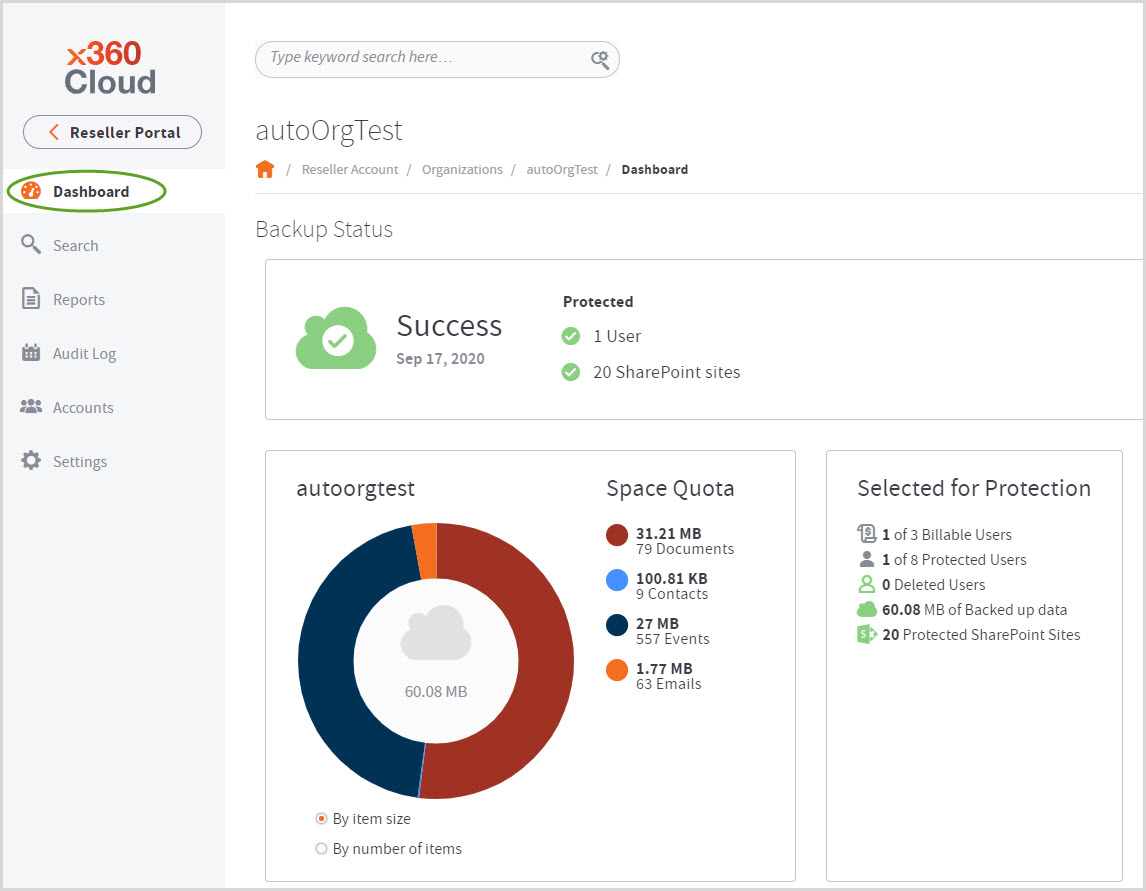
STEP 2: Access the Search Page
In the left-hand navigation menu, click the Search tab.
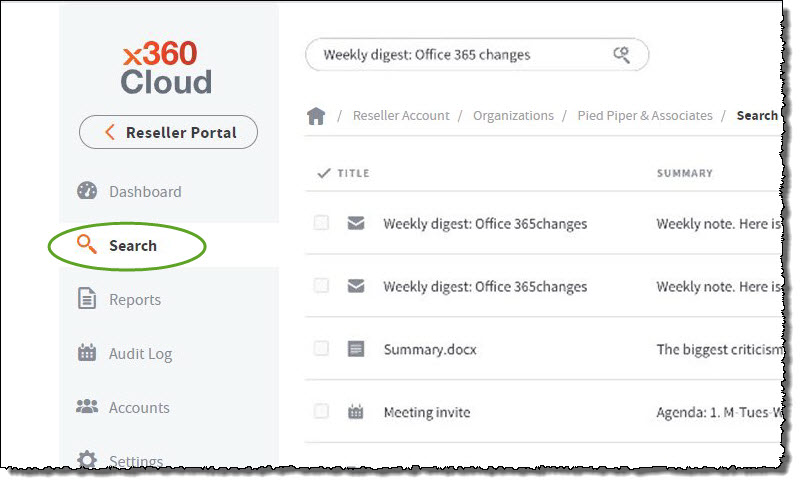
The Search page displays, giving you access to a search toolbar and filtering options.
STEP 3: Use filters to locate and select the object(s)
In the Search page, use the filters to find your data.
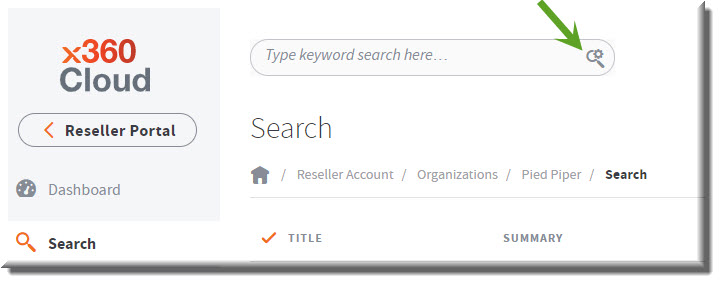
You can use the following filters to improve your results:
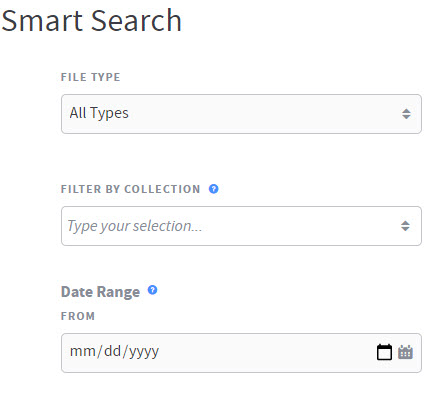 |
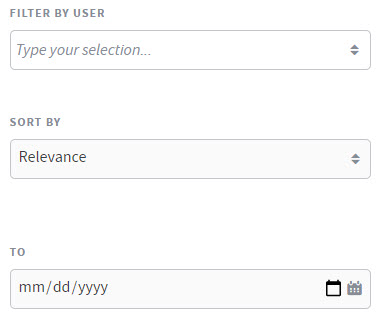 |
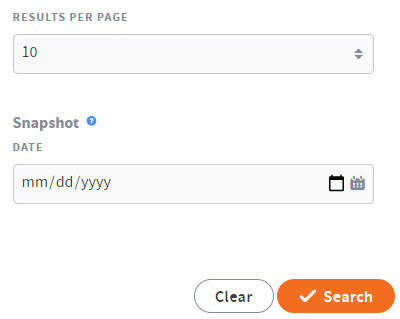 |
For more information on using x360Cloud search filters, please reference x360Cloud 's Search Filters and Fields.
STEP 4: Select all objects to be restored
Use the check boxes to select all items you wish to restore:
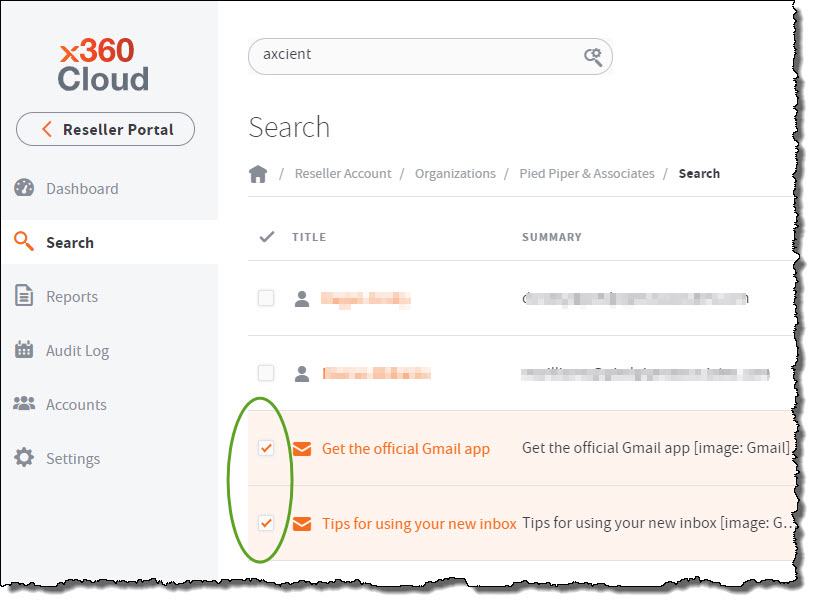
After selecting all items to be restored, click the Restore button to complete the process.
SUPPORT | 720-204-4500 | 800-352-0248
- Please contact your Partner Success Manager or Support if you have specific technical questions.
- Subscribe to the Axcient Status page for a list of status updates and scheduled maintenance.
1034