
|
January 2023 release notes |
|
x360Recover Manager (RMC) 4.41 - Jan 25 2023 [Click to expand...]
Version: |
v 4.41 |
Release Date(s): |
Targeted release starting Jan 25 2023 |
Release overview
X360Recover Manager 4.41 includes enhancements.
Summary of enhancements
- A new Add Client button is included on the Organizations dashboard.
This button will streamline navigation, reduce clicks, and remove the need to return to the Clients dashboard to perform this task:
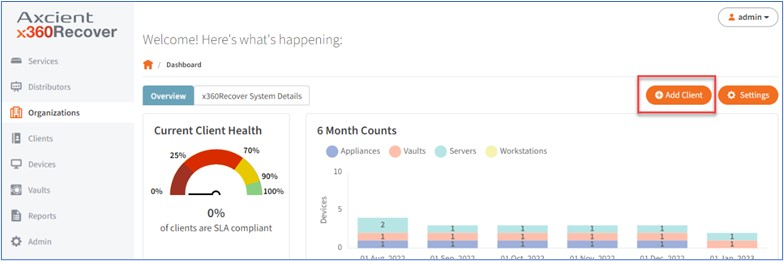
- The Organizations dashboard has been optimized for faster loading.
1392
DeleteRMC 4.41 delivers a new Add Client button on the Organizations dashboard
x360Recover 11.0.0 - Jan 18 2023 [Click to expand...]
x360Recover Release Information | |
Version: |
v11.0.0 |
Release Date(s): |
Targeted release starting Jan 18 2023 |
Release overview
x360Recover 11.0.0 is a maintenance release focused on providing a stable environment for performing the upgrade to Ubuntu 18.04 LTS (Bionic).
Summary of new features
- Eliminated all use of Upstart and migrated all services to SystemD
- Upgraded MongoDB to version 3.0
- Perform pre-fetch of all packages needed to upgrade to Ubuntu 18.04 LTS
- Disabled and removed all support for legacy v1.0 replication engine
- Removed legacy ganglia monitoring components
- Optimized frequent background tasks consuming high memory and CPU resources
- P2V enhancement: disable Hyper-V on guest when rendering machine for virtualization
Summary of bug fixes
- Fixed issue with orphaned in-use snapshots created by Cloud AutoVerify jobs
- Fixed issues with orphaned files belonging to mounted or iscsi exports after a reboot
1374
DeleteVersion 11.0.0 delivers a stable environment for the upgrade to Ubuntu 18.04 LTS (Bionic)
x360Recover Manager (RMC) 4.40 - Jan 11 2023 [Click to expand...]
Version: |
v 4.40 |
Release Date(s): |
Targeted release starting Jan 11 2023 |
Release overview
X360Recover Manager 4.40 includes maintenance updates.
Summary of bug fixes
- Newly-started virtual machines within Virtual Office are now displayed in the Virtual Office Usage report for the current month
- Fixed issue where the last login timestamp for imported license portal users displayed this message: "December 31st, 1969 at 5:00pm"
1383
DeleteRMC 4.40 includes maintenance updates .
x360Recover 12.0.0 - Jan 10 2023 [Click to expand...]
x360Recover Release Information | |
Version: |
v 12.0.0 |
Release Date(s): |
Targeted release starting Jan 10 2023 |
Release overview
x360Recover 12.0.0 is a maintenance release solely focused on performing the upgrade to Ubuntu 18.04 LTS (Bionic)
Summary of new features
- Perform Ubuntu operating system upgrade from Xenial (16.04 LTS) to Bionic (18.04 LTS)
- Upgraded MongoDB to version 3.2
- Update all Intel Network Card DKMS drivers to the latest versions
- Update ZFS to the latest version
Summary of bug fixes
- Fixed issue with Direct-to-Cloud status not properly replicating to GMP
Upgrade to Ubuntu Bionic (18.04 LTS)
- This upgrade (to release 12.0.0 with the OS upgrade to Ubuntu Bionic) is expected to take some time.
- Axcient will be releasing the upgrade in small batches to allow our support team to monitor the upgrade process and to respond to any issues encountered while upgrading devices.
- We anticipate this upgrade to progress from January through March so it may be some time before your devices are targeted for automatic update.
How to upgrade to Ubuntu Bionic (18.04 LTS)
What if I prefer to upgrade sooner?
Partners who are eager to upgrade their devices right away have three options:
|
1. Install from ISO starting on December 22 2022: The x360Recover ISO installation image has been updated to the 12.0.0 release. Newly installed systems will be deployed natively on the Ubuntu 18.04 LTS release. |
|
2. Perform a manual OS upgrade after release 12.0.0 is available on January 10 2023: A manual command-line option is available to individually perform the software upgrade on each x360Recover device. Note: You can only upgrade by one major release version at a time. If your unit is running 10.x.x. then you must first upgrade to 11.0.0, then repeat the process to upgrade to 12.0.0To perform a manual software update:
First, the x360Recover application update will be installed. This part of the upgrade normally takes 20-30 minutes to complete and will reboot the device. Then, after the device has been updated to version 12.0.0 (or later), the Ubuntu OS upgrade will commence after the reboot. The OS upgrade may take 3-4 hours to complete depending on the underlying system performance. The system may reboot one or more times during the OS upgrade. X360Recover services will be disabled during the upgrade. Backups and replication will not occur. You may monitor the OS upgrade progress from the device Web UI. |
|
3. Perform an operating system recovery after December 22 2022 If something has gone wrong with the upgrade (either during the automatic upgrade cycle or during a manual software upgrade), you can perform an OS upgrade. The OS upgrade process involves (a) reloading the operating system volume of the device from ISO image and then (b) performing a recovery operation to restore the original identity and data from the previous installation. Note: You CANNOT perform an OS recovery on any single disk / Nano-style deployment of x360Recover. This is because installation from ISO wipes all data from the first disk in the system and reinstalls the operating system. Any data on a single-disk deployment will be destroyed. OS recover relies on the data being stored separately from the OS disk in the system. IMPORTANT: Before beginning an OS recovery, you must retrieve the rbas encryption api key from the system before reloading the device from ISO. To do this, copy and save the contents of the file /etc/replibit/rbas_api_auth_token .
You will be asked to provide this rbas encryption key during the recovery process Once you have retrieved the rbas api key, refer to the following article for instructions on performing an OS Recovery: How to Perform an OS Recovery |
1374
Delete