Overview
In addition to reviewing the activity log and monitoring reports through the administrative web portal, private cloud partners also have access to the web-access.log file, which provides detailed information on captured events. The web-access.log file can be found in the x360Sync server log folder, and records the following actions:
Accounts
Event Logged |
Description |
granted org admin privileges |
A user was granted organization administrator privileges. |
granted system admin privileges |
A user was granted system organization privileges. |
revoked org admin privileges |
A user was removed from organization administrator privileges. |
| revoked system admin privileges | A user was removed from system administrator privileges. |
Administration
Event Logged |
Description |
organization created |
A new organization was created. |
organization updated |
An existing organization was updated. |
organization deleted |
An organization was deleted. |
Authentication
Event Logged |
Description |
access denied |
A user was denied access to the system. |
authenticated via APIv1 |
A user authenticated through the API (v1). |
authenticated via OAuth2 |
A user authenticated through the API (v2). |
authenticated via password reset token |
A user authenticated through password reset. |
authenticated via web |
A user authenticated through the web. |
changed password |
A user changed his or her password. |
failed login |
User unsuccessfully attempted to log into the system. |
Downloads
Event Logged |
Description |
file download request |
A user downloaded a file. |
folder download request |
A user downloaded a folder. |
Event Logged |
Description |
moved team share |
A team share was moved to a new organization. |
subscribed to share |
A user was added as a subscriber to a share link. |
| removed from share | A user was removed as a subscriber to a share link. |
| subscribed to team share | A user was subscribed to a Team Share. |
unsubscribed from team share |
A user was unsubscribed from a Team Share. |
web editor session |
A web editor session has been initiated for the Collaborative Web Editor. |
Accessing the Web-Access.Log File
To review the web-access.log file:
- On the server that houses your x360Sync server service, navigate to [target drive]:\x360Sync Server\logs\directory.
- Click to open web-access.log.
Reading the Web-Access.Log File
Each web-access.log file entry is formatted as follows:
ip_address|datetime|actor_type|actor_id|actor_name|action|acted_on_type|acted_on_id|acted_on_name|data|company_id|request method and url
For example, a failed login event will display as:
10.255.251.213|2017-04-07 13:30:56|person|2|User Name (username@email.com)|failed login|person|2|User Name (username@email.com)|3
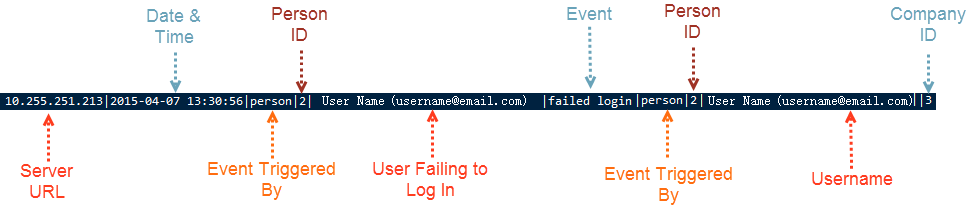
SUPPORT | 720-204-4500 | 800-352-0248
- Contact Axcient Support at https://partner.axcient.com/login or call 800-352-0248
- Free certification courses are available in the Axcient x360Portal under Training
- To learn more about Axcient products, sign up for a free one-on-one training
- Subscribe to the Axcient Status page for updates and scheduled maintenance
1532