
Welcome to the x360Sync End User Guide
This is a self-guided manual to walk through the end user features and functionality for x360Sync.
|
To help support your end users, you can:
|
This introductory section provides an overview of how end users work with x360Sync.
This page is an index to connect with you the following end user documentation:
- Web Portal for x360Sync
- Mobile apps for x360Sync
- Synced Tool for Windows and Mac machines
- Thin Client for x360Sync
- Share and collaborate in x360Sync
- Lock x360Sync files and folders
- Restore x360Sync files and folders
- Glossary - x360Sync
- Manage account settings - x360Sync
- Configure two-step authentication - x360Sync
- Introduction to x360Sync for End Users
- Value proposition - x360Sync
|
CERTIFICATION COURSES We also offer a series of free, self-paced online certification courses, designed to get you up and running with x360Sync. To access the online courses, log in to your x360Portal account and click the Training tab in the left navigation. Start with x360Sync Course 1: Getting Started with x360Sync which provides examples of configuring, managing, troubleshooting and marketing x360Sync. |
Introduction to x360Sync for end users
x360Sync offers partners and their end users invincible productivity. End users benefit from secure access, sharing, and collaboration options, and partners gain peace-of-mind knowing that data is protected and secure.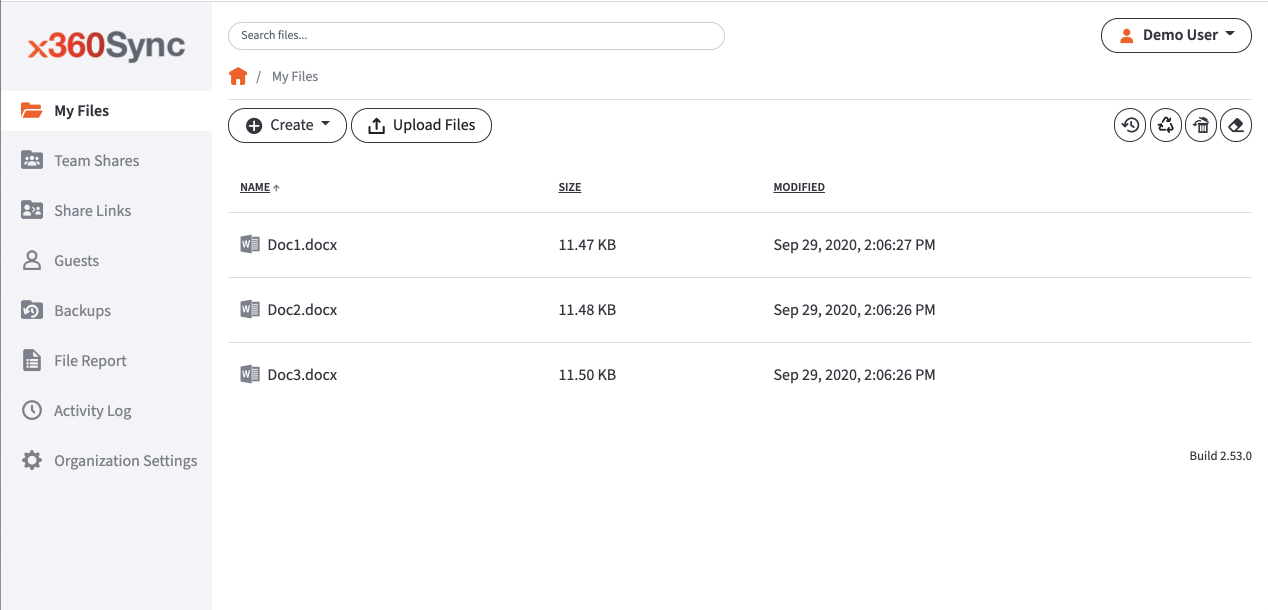
x360Sync for end users
Your File Sync Tool allows you to share files and folders across your devices, and helps you collaborate and share content with others. Using the system, you can:
- Collaborate with members of your organization, as well as with people outside of your organization
- Manage file revisions and versioning
- Audit and track your files
- Share files and folders through email with the Outlook add-in
- Back up and restore important files
This User Guide will help you set up and use the system, and will provide you with the information you need to incorporate the system’s toolset into your daily work activities.
1520 | 1629