Axcient x360Sync
Collaborate With Confidence.
Maximize employee productivity and mobility with x360Sync
We live in a fast-paced, mobile world. How are your employees accessing and sharing files on the go?
The benefits of file sync technology are great, however most file sync solutions aren't secure, don't backup your data, and provide incomplete recovery. Without a complete solution that focuses on data protection, your data can be lost due to ransomware or accidental deletion. Don't trust that data to sync and share vendors that do not guarantee your data integrity and fail to provide a high level of service to clients.
Microsoft only guarantees service uptime of their applications and explicitly recommends you work with a third-party vendor for data protection. Therefore, it is imperative that organizations adopt an enterprise-grade content collaboration solution that is both secure and easy to use.
Axcient's x360Sync has been the leader of innovation when it comes to protecting your data, with industry firsts for:
- Securing and cloud-enabling your file server while eliminating the VPN with File Server Enablement in 2011
-
Completing an instantaneous ransomware recovery with Snapshot in 2015
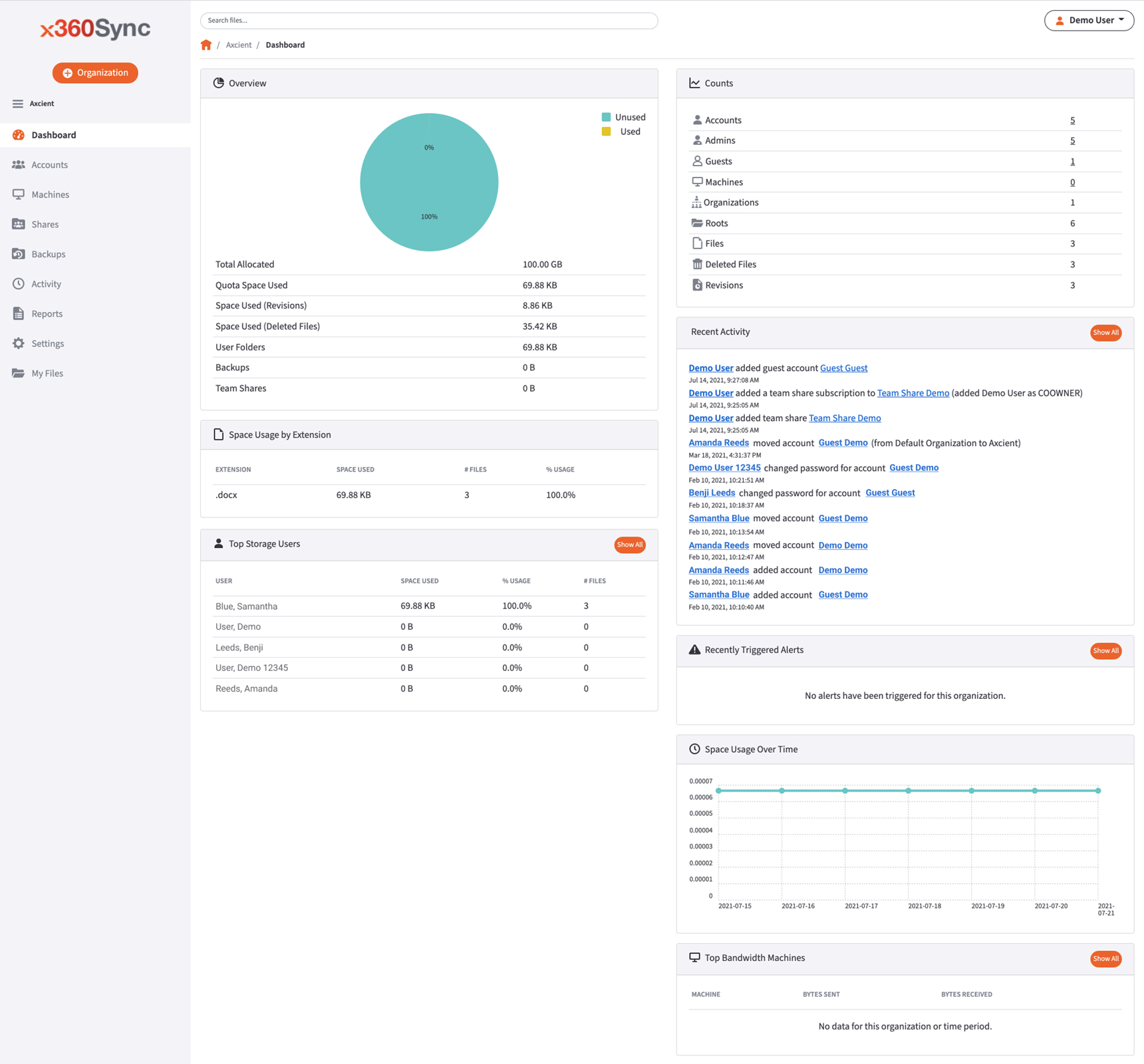
Recovering data from most vendors, like Microsoft and Dropbox, is cumbersome at best, in certain situations impossible, and almost always incomplete without you knowing. This is because most vendors only incorporate features that restore deleted items, or roll back to a previous revision. They market this as ransomware recovery, however it's incomplete!
The first versions of ransomware would simply encrypt files, which could be rolled back to a version prior to infection. Then ransomware evolved to a more sophisticated approach where it will rename, move, delete, recreate, edit, etc. Most tools cannot recover from this commonplace next generation of ransomware. But Axcient x360Sync can!
After a ransomware attack, employee and business productivity grinds to a halt. Axcient has a differentiated approach to Ransomware Recovery:
- Prevent malicious files from syncing through file and folder exclusions
- Quickly identify incidents by reviewing the activity log, then Pause Sync or Remote Wipe
- Instantly recover affected content using Axcient Snapshot
x360Sync Snapshot utilizes the events table and recreates the data as it existed at the prior selected point in time. This means any sophistication of malware that creates copies, deletes, moves, renames, edits, etc. can truly be undone. It's unlike anything else in the market.
x360Sync is also full of features that make it easy for users to securely share and work with others. Users have various options for sharing with internal and external parties, can control the files and folders that they have shared, and set policies for the ways in which they are accessed. Users can also collaborate via the web on documents, spreadsheets, and presentations all in real time, or locally using the Thin Client that has an almost zero footprint and ensures instantaneous file access even after a disaster recovery. All of this combines to form an intuitive and seamless user experience.
Additionally, x360Sync allows you to map a folder structure on a file server to a Team Share or a user account in the cloud. In addition to local paths, you can specify a network share, a UNC path, or a NAS device, as a source for File Server Enablement. This feature replaces the need for mapped drives (network drives), so that end users no longer need to be on-site or require the use of a VPN connection to access files and folders.
Finally, x360Sync gives administrators total control over their corporate data. A comprehensive dashboard, rich reporting, and granular controls make it easy to manage an entire instance of x360Sync. Coupled with military-grade encryption, custom or unlimited retention, remote wipes, continuous backups, and rapid restores, x360Sync sets the standard for enterprise-grade file sync.
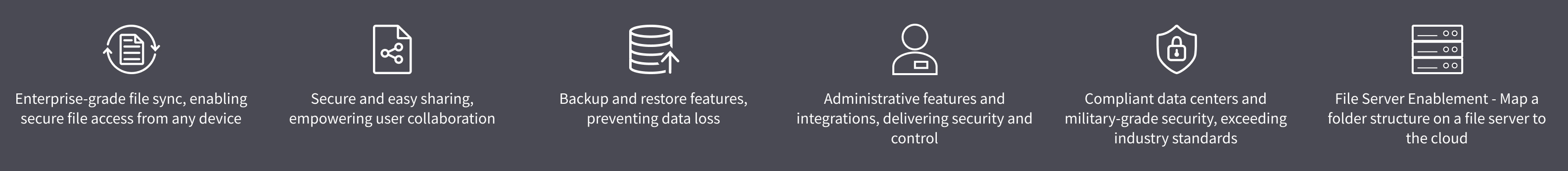
Features In Depth:
ENTERPRISE-GRADE FILE SYNC
- Secure file access from anywhere, across multiple devices
- Cloud-enable existing file servers (File Server Enablement)
- Support for Windows, macOS, iOS, Android
- Customizable branding for agent, web, and mobile applications
- Thin Client with almost zero footprint
SECURE AND EASY SHARING
- Public share links for sharing of large files
- Team share folders for internal collaboration
- Secure share links with granular permissions and enforced credentials for secure, external collaboration
- Real-time collaboration on documents, spreadsheets, and presentations (Collaborative Web Editing)
- Instantly preview files before downloading them with Web Preview
- Lock files from editing
- Outlook plug-in for file sharing within Outlook
- Password enforcement on shares
ADMINISTRATIVE FEATURES AND INTEGRATIONS
- Comprehensive usage reports and activity logs
- File type and folder exclusions
- Customizable email templates for onboarding
- Agent and organizational bandwidth throttling
- LAN Sync
- Remote wipes of desktops and devices
- Granular user access and security controls
- Active Directory (AD) integration
- Two-factor authentication
SECURE ALWAYS-ON NETWORK
- AirGap® technology to ensure you always have another option for recovery
- SSAE 16 Type II or SOC Certified
- Axcient 100% uptime cloud service-level agreement (SLA)
- 99.999% reliability, translating to less than 5 minutes average downtime per year
- Silent Data Corruption Protection, end-to-end checksums to "tag" data with strongly verifiable identifiers
- HTTPS stand-alone processes running behind a firewall
- Persistent and transient encryption key
- Organizational privacy mode
- Data transferred over Secure Sockets Layer (SSL) encrypted