1. In the x360 Portal, click the Marketing Portal button.
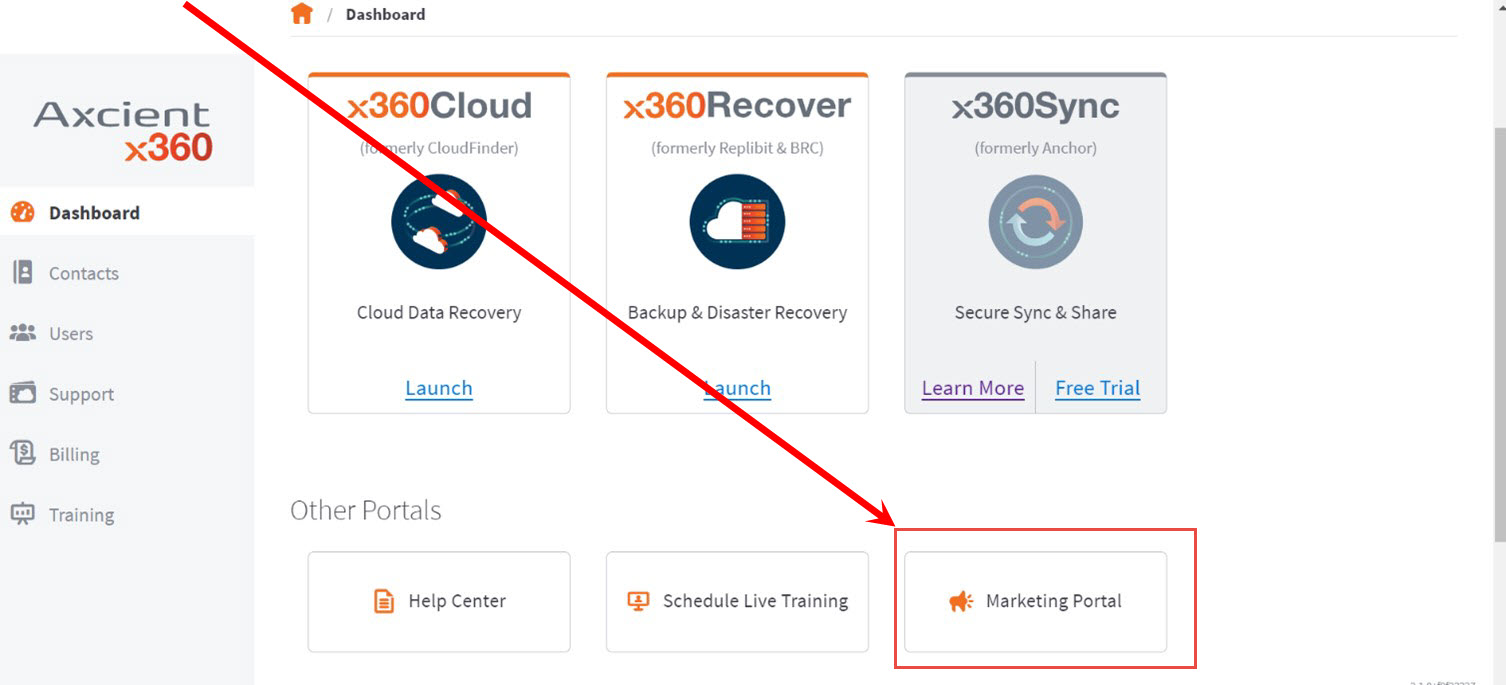
2. In the Axcient Marketing Portal, click the Let's Go button to set up your account.
3. In the Self Serve form, fill out your account information.
Then click Next on the top right hand corner to fill out your company and organization information.
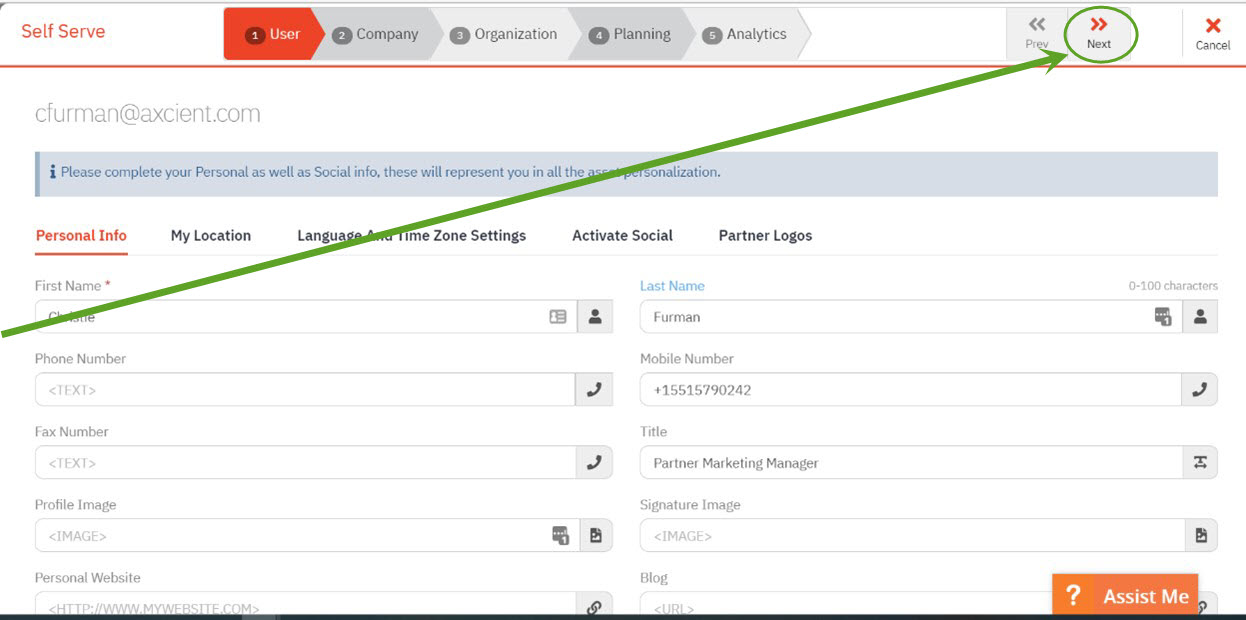
4. On the User Profile screen, fill in all the information.
Under the Partner logos section, you can upload both a dark and light version of your logo for asset customization.

NOTE: In order for email and social media campaigns to run properly, all of your social links (a) must be correctly entered and (b) must be active on both your User and Organization profiles.
5. Click your profile photo (in the top right-hand corner of the AMP) to view your profile.
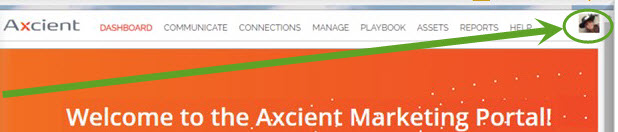
Click View profile and then View to see your account details.
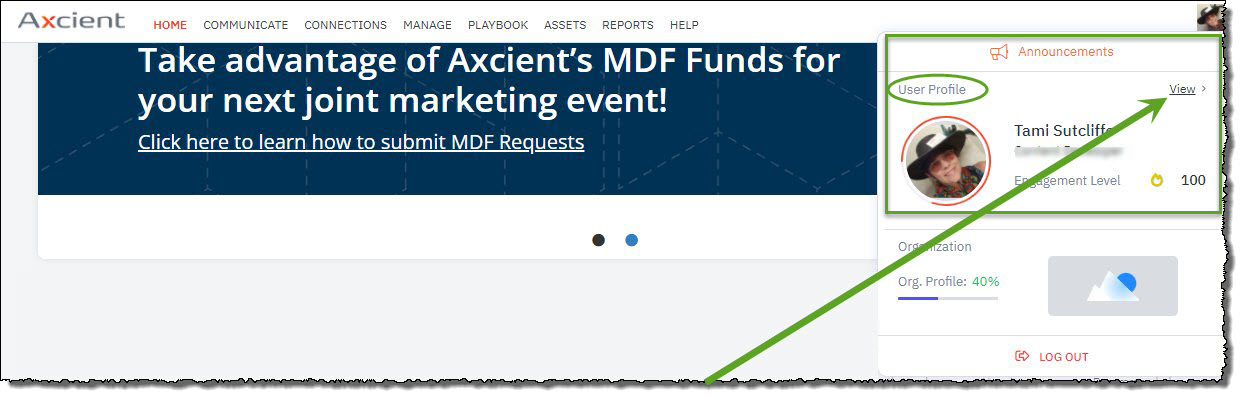
6. For more help setting up your user profile, click the Assist Me button on the bottom right-hand side of your screen. This will walk you through each step necessary to complete your user profile.
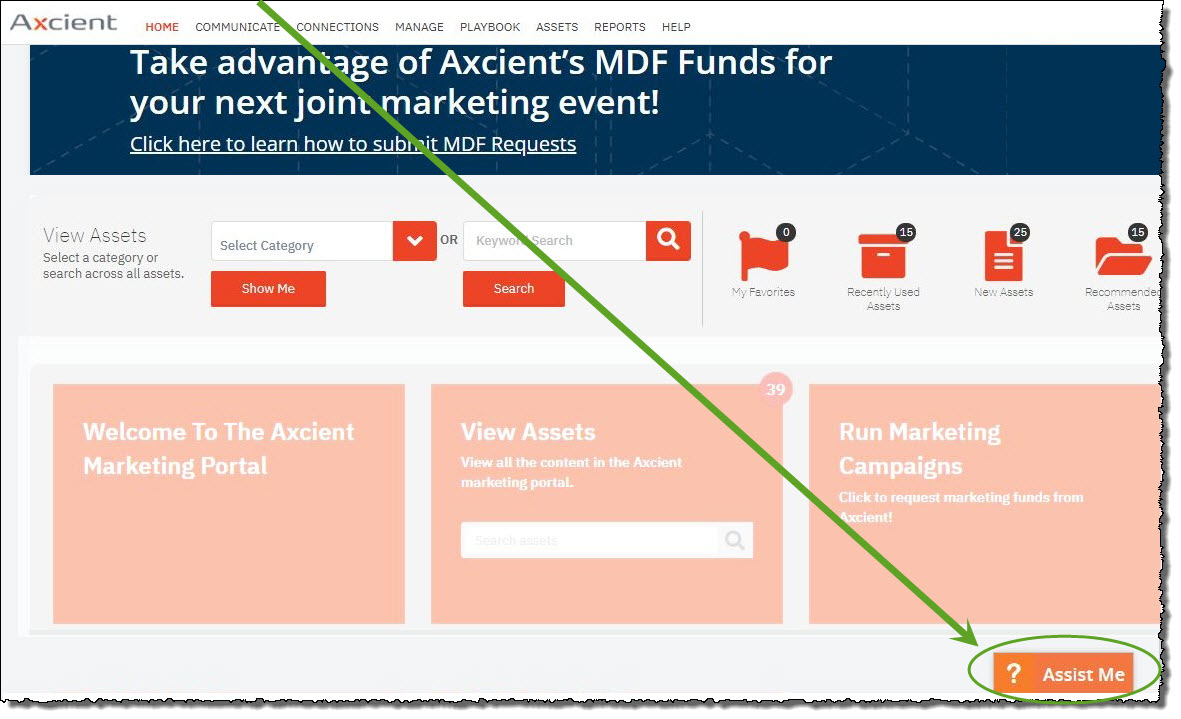
More about using the Axcient Marketing Portal (AMP)
SUPPORT | 720-204-4500 | 800-352-0248
- Contact Axcient Support at https://partner.axcient.com/login or call 800-352-0248
- Free certification courses are available in the Axcient x360Portal under Training
- Subscribe to the Axcient Status page for a list of status updates and scheduled maintenance
999