Notes on Rack Gen 2 motherboards
|
|
Supermicro X11 Dpi-NT Memory expansion instructions
Modern motherboards that support multiple CPU sockets have complex and non-trivial requirements for installing RAM modules. Depending on how many CPU cores and memory modules are installed, completely different arrangements of memory modules into the various RAM sockets are required for optimum operating performance.
Motherboard layout
Here is a diagram of the motherboard layout.
Memory sockets have been highlighted in red.
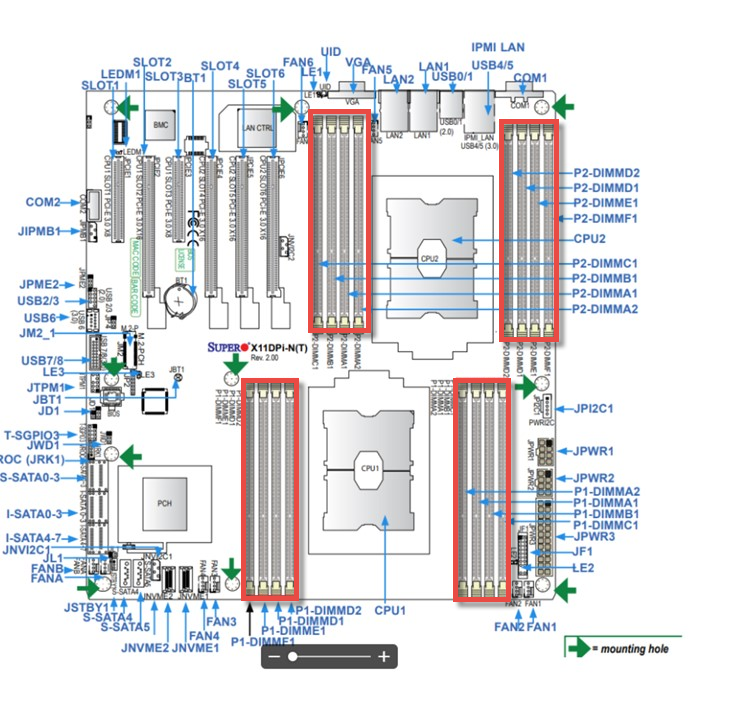
The Rack Generation 2 BDR server ships with both CPU sockets populated.
It also ships with the 4x32GB DIMM modules installed, two in each CPU processor memory bank, located in sockets P1-DIMMA1, and P1-DIMMD1 for CPU #1 and P2-DIMMA1, and P2-DIMMD1 for CPU #2.
Memory expansion
Determining which memory sockets need to be populated is dependent on
- the number of CPU sockets that are populated
- the total number of memory modules present in the system.
Below is a detailed chart depicting which sockets to populate for all supported combinations of CPUs and memory modules:
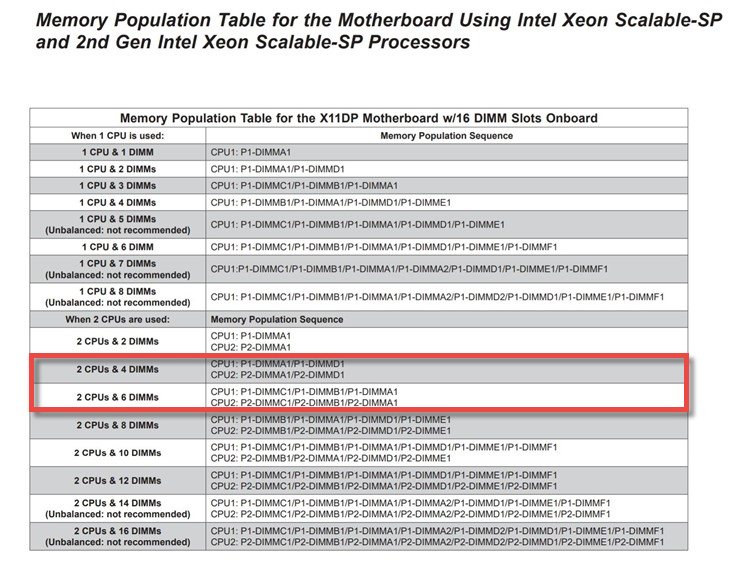
Axcient memory upgrade kits include a pair of additional memory modules that may be used to upgrade the BDR, two memory sockets at a time.
The chart above highlights in red the original memory socket configuration with 4 DIMM modules, and the new memory socket configuration with 6 DIMM modules after deploying a memory upgrade kit.
Note: The two memory modules in DIMM slot D1 need to be removed and relocated in both CPU memory banks. The new arrangement places three memory modules in each CPU memory bank in slots A1 – C1.
Refer to the above chart for determining the correct memory module deployment for additional configuration cases.
[More information on other Axcient appliance options]
SUPPORT | 720-204-4500 | 800-352-0248
- Contact Axcient Support at https://partner.axcient.com/login or call 800-352-0248
- Have you tried our Support chat for quick questions?
- Free certification courses are available in the Axcient x360Portal under Training
- Subscribe to Axcient Status page for updates and scheduled maintenance
830 | 1875