Overview
The x360Recover agent provides an optional access control password which may be used when performing recovery actions on a protected system.
If desired, you may choose to configure this optional agent access control password during the initial installation of the agent. The optional agent access control password settings are accessed either (a) within the installer GUI or (b) as a command-line option when installing silently.
Why change or reset the optional agent access control password?
From time to time, you may need to change or reset an optional agent access control password. For example, this may become necessary due to security practices, because of the loss of the password, or to add a password to a system which had not previously been enabled for passwords.
Steps to change or reset the optional agent access control password
Changes to the optional agent access control password are managed with a command-line utility, using elevated user privileges:
For Windows:
STEP 1. Open a Windows Power shell CLI window as Administrator with elevated privileges and change directory to the Agent folder.
STEP 2. Change to the following directory:
- For Replibit agent (2.x) change directory to c:\program files (x86)\replibit
- For the xCloud agent (3.x) change directory to c:\program files\xcloud
STEP 3. To change the password, use the following command:
.\Set-PSPassword.ps1
The utility will prompt you to interactively enter the password.
- You may also use -Password <password> to provide the password on the command line for scripting.
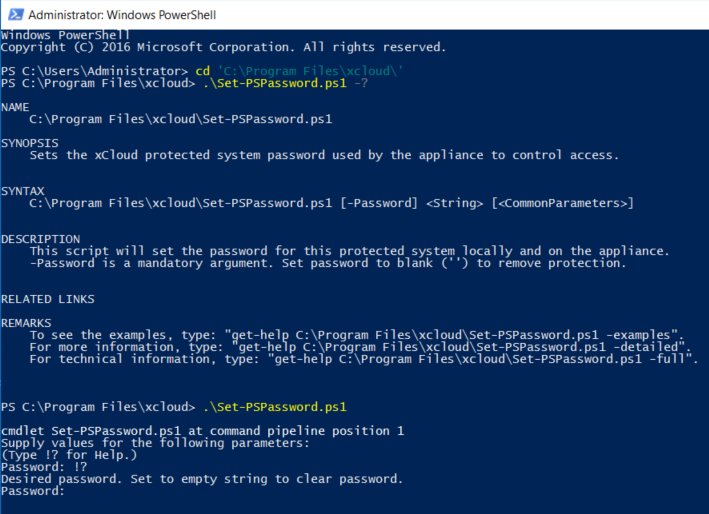
For Linux:
To change or reset the optional agent access control password under Linux, use:
set_pspassword.py
Example:
set_pspassword.py [-password <password>]
Launching the utility without parameters will prompt you to interactively enter the password.
For scripting, you may include the -password <password> parameter to update the password in a single command.
For macOS:
To change or reset the optional agent access control password under Linux, use the agent service binary:
xcloud-agent
Example:
sudo /Library/xCloudAgent/Contents/bin/xcloud-agent --set-password <password>
SUPPORT | 720-204-4500 | 800-352-0248
- Contact Axcient Support at https://partner.axcient.com/login or call 800-352-0248
- Free certification courses are available in the Axcient x360Portal under Training
- Subscribe to the Axcient Status page for a list of status updates and scheduled maintenance
1434