Google Workspace is requiring that all Google Contacts API calls be migrated to the new Google People API. This will require users to grant additional permissions to x360Cloud for it to be able to back up Google Workspace contacts with the new API.
Also, Google has announced that starting September 15, 2021, 10% of old Google Contacts API calls will return errors. The API will begin returning errors at a steadily increasing rate, until the error rate reaches 100% on December 15, 2021.
In order to keep your Google Workspace backups fully compliant, please grant the necessary x360Cloud permissions for each Google Workspace tenant protected by x360Cloud by following these steps:
- Log in to Google Admin panel at https://admin.google.com and navigate to the list of installed domain-wide applications by clicking Apps, Google Workspace Marketplace apps and then Apps list.
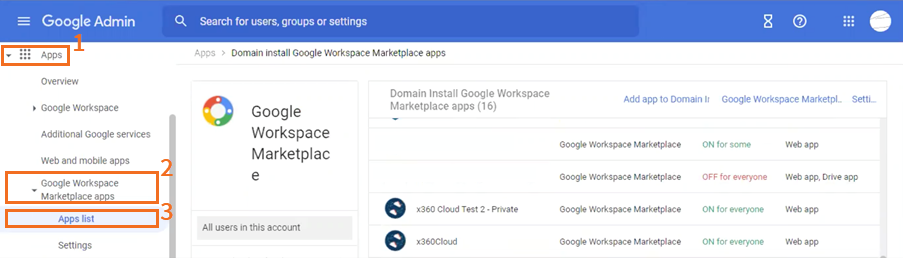
- If your account is in North America, navigate to the x360Cloud app. If your account is in Europe, navigate to the CloudFinder app. Then, click the Grant access link in the Data Access section.
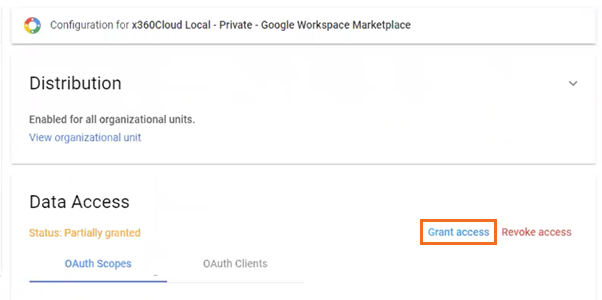
- The data access Status should be automatically updated from "Partially granted" to “Granted.”
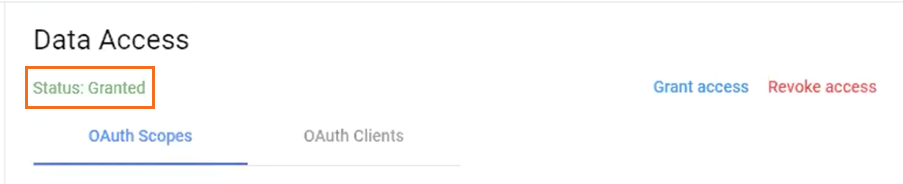
If you have any questions or issues with granting permissions, please log a support ticket.