After you configure service information for a client account, you can specify the SharePoint Site Collections that will be backed up. Optionally, you can configure x360Cloud to automatically back up new SharePoint Site Collections. Only SharePoint Document Libraries are backed up.
x360Cloud might take up to 24 hours to back up the selected Site Collections. The initial back up might take up to 72 hours to complete. Future backups are automatically scheduled to run multiple times per day.
To back up SharePoint Document Libraries with x360Cloud:
- Click the organization's Settings tab. The Settings page displays.
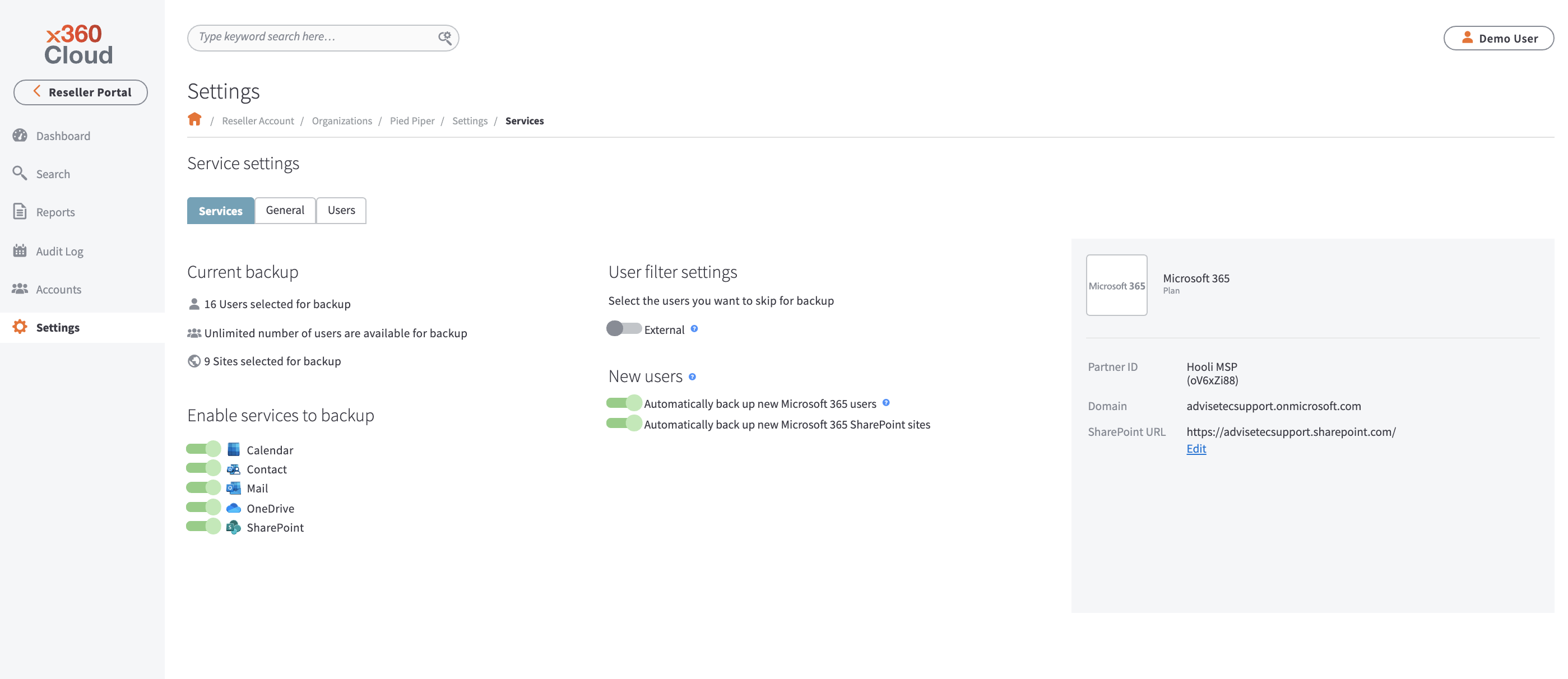
- In the New users section, click the Automatically back up new Microsoft 365 SharePoint sites toggle.
