When using the Online Backup Manager, you may encounter an error that does not report to the portal – it will only be visible in the local backup console for the Online Backup Manager.
ERROR: The backup process stalled, and is going to be restarted. Please contact technical support so that they can analyze the root cause of the problem, which may be either an issue with our software or an error with an operating system component.
This error may occur intermittently or may occur on every backup that is run. It may occur at the beginning of the backup or at any point during the backup process.
To resolve this error:
1. Create a backup the Online Backup Manager profile by going to File > Export Profile and saving this backup in a safe location.
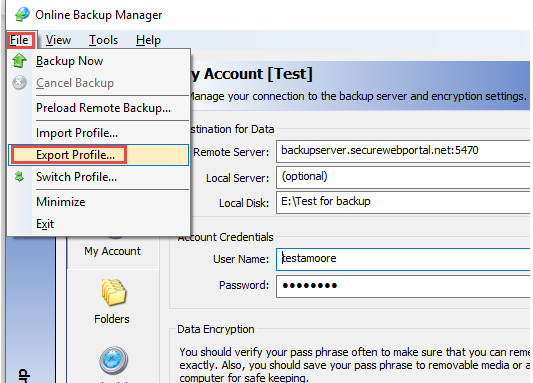
2. Download a new copy of the install files for the Online Backup Manager from the Portal.
Be sure you get the branded version of the installer if you are using a branded version of the software.
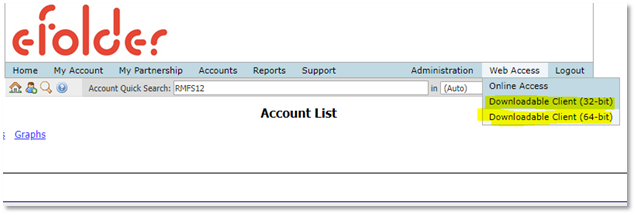
3. Install the newly-downloaded version over the existing installation.
4. Open the Online Backup Manager and go to My Account. Ensure the username and password are present.
If the username and password are not present, import the profile you created in step 1:
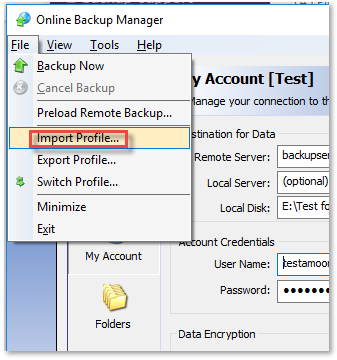
5. Allow backups to run on schedule as normal and verify that the error stops occurring over the next few days.
If the error continues, please open a ticket with Support.