
| June 2022 release notes | 2021 Release Notes |
Bare Metal Restore v 2.5.0.30 - June 29 2022 [Click to expand...]
Version |
v.25.0.30 |
Release Date |
Targeted release starting June 29 2022 |
Release overview
x360Recover Bare Metal Restore 2.5.0.30 is a feature release, providing a new method for direct recovery from a vault, while improving the user friendliness of the overall bare metal restore (BMR) process.
For complete details on using BMR, refer to the Bare Metal Restore Guide.
Summary of feature enhancements
- We've refactored the main menu of the Bare Metal Restore (BMR) wizard to improve the user experience
- A detailed overview of each BMR recovery option has been added to the main menu
- The existing BMR recovery method options have new, clarified labels
- We've added a new recovery method (for recovering directly from vaults when no local cache exists)
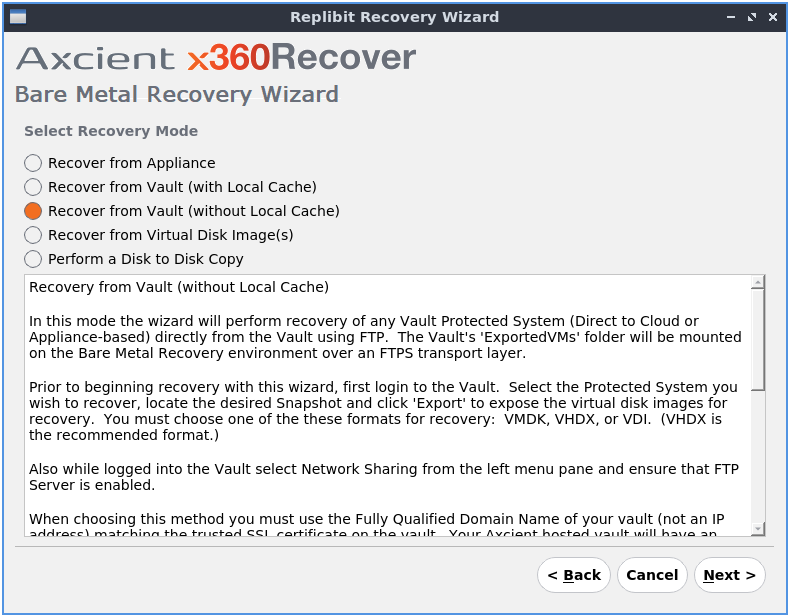
Summary of improvements
- The Recover options on the main menu of the BMR wizard have been relabeled and reorganized to help make them more user-friendly.
- Detailed explanations of each BMR recovery option have been provided, making it easier to understand each option.
- A new Recover from Vault (without Local Cache) option has been added. This option leverages the FTP service on the vault to remotely mount exported virtual disks. Recovery can then be performed directly over the internet from the exported virtual disks on the vault.
1226
DeleteWe've added a new recovery method (for recovering directly from vaults when no local cache exists). We've also refactored the main menu of the BMR wizard and added details on each option on the menu with new, clarified labels.
x360Recover Agent 2.34 - June 28 2022 [Click to expand...]
DeleteImprovements include automatically reconfiguring VSS storage limits to avoid backup failures, and enhancements to SmartRecovery (which collects instance-specific details from your protected system physical disks, partitions, and volumes, and then returns exactly-matched virtual disk images.)
x360Recover Manager 4.26 - June 23 2022 [Click to expand...]
Version: |
x360Recover Manager (RMC) v 4.26 |
Release Date: |
June 23 2022 |
Enhancements and bug fixes
- Fixed a bug where BRC device values were incorrect in the Health graphs on the Overview Dashboard and on the Services tab
- Vault cannot be deleted if at least one protected system is associated to the Virtual Office
Enhancement added so that a vault cannot be deleted if at least one protected system is associated to the Virtual Office.
x360Recover 10.18.1 - June 15 2022 [Click to expand...]
Version: |
x360Recover v10.18.1 |
Release Date: |
June 15 2022 |
Release Overview
x360Recover 10.18.1 is a maintenance release focused on product hardening and eliminating partner facing bugs.
Summary of features
Disaster recovery access layer integration with appliances to support Recovery Center
Summary of bug fixes
- Fixed issue with web socket timeout causing file download issues when accessing devices via Recover Manager proxy
- Fixed wrong snapshot name when mounting snapshots for 12 Noon
- Fixed issue with sending garbage data to snapshot database if replication fails
- Fixed issue with appliance hostname not being updated when changed in email alerts
- Removed fixed ZFS maximum arc cache limits to allow native defaults instead
- Fixed issue causing out-of-memory errors on some Axcient-hosted Management Portal instances
Recovery Center for local appliances
Beginning with x360Recover 10.18.1 and newer, you can now access protected systems on local appliances, using the Axcient Recovery Center. This will allow for instant virtualization on Hyper-V for appliance protected systems. You will also have additional options for file and folder recovery and for virtual disk exports from appliance protected systems.
For complete details on using Recovery Center, see the Recovery Center User Guide.
1160 | 1186
DeleteAccess to protected systems on local appliances is available in this release, using the Axcient Recovery Center.
x360Recover Manager 4.25 - June 8 2022 [Click to expand...]
Version: |
x360Recover Manager (RMC) v 4.25 |
Release Date: |
June 8 2022 |
Enhancements and bug fixes
- Hardware serial number is displayed for x360Recover appliances
- Fixed a bug that was displaying the incorrect time zone in email notifications. (UTC time is now displayed.)
- Fixed a link to the Quick Reference Guide for PSA integrations
- Device ID field has been added to the CSV export for the Devices Dashboard
- Fixed a bug in the Virtual Office usage report to display “none” in current month overage field if the VM was not running
- Fixed a bug where local cache verification was changing Parked X360Recover devices to Troubled
- Fixed a bug where the BRC Usage Report was displaying appliance systems as protected servers
- Optimized page loading performance for Client users
- Fixed a bug to display an error message when an MFA code is incorrectly entered
- Optimized rows expansion on the Devices Table
- Updated the Current Client Health widget to exclude unprotected clients
Enhancements include improved logging of VSS failures, core encryption libraries with automatic detection of hardware AES-NI instruction support and new versions of the Analysis Tool and Smart Recovery.
SUPPORT | 720-204-4500 | 800-352-0248
- To contact Axcient Support, please log in to the x360Portal or call 800-352-0248
- Free certification courses are available in the Axcient x360Portal under Training
- To learn more about any of our Axcient products, sign up for free one-on-one training
- Subscribe to the Axcient Status page for a list of status updates and scheduled maintenance