Version |
3.11.0 |
When |
North America - May 15, 2022 |
Goals |
|
Important
Action required: please install the new x360Cloud EU application from Google Marketplace
We are replacing the old CloudFinder Google Marketplace application with the new x360Cloud EU app. The set of required permissions for the application is the same.
If you are using app2.cloudfinder.com or app.cloudfinder.com, you will need to install the new application in order to keep your Google Workspace fully protected. Please install the new x360Cloud EU application in each of your Google organizations listed on your Dashboard page in x360Cloud.
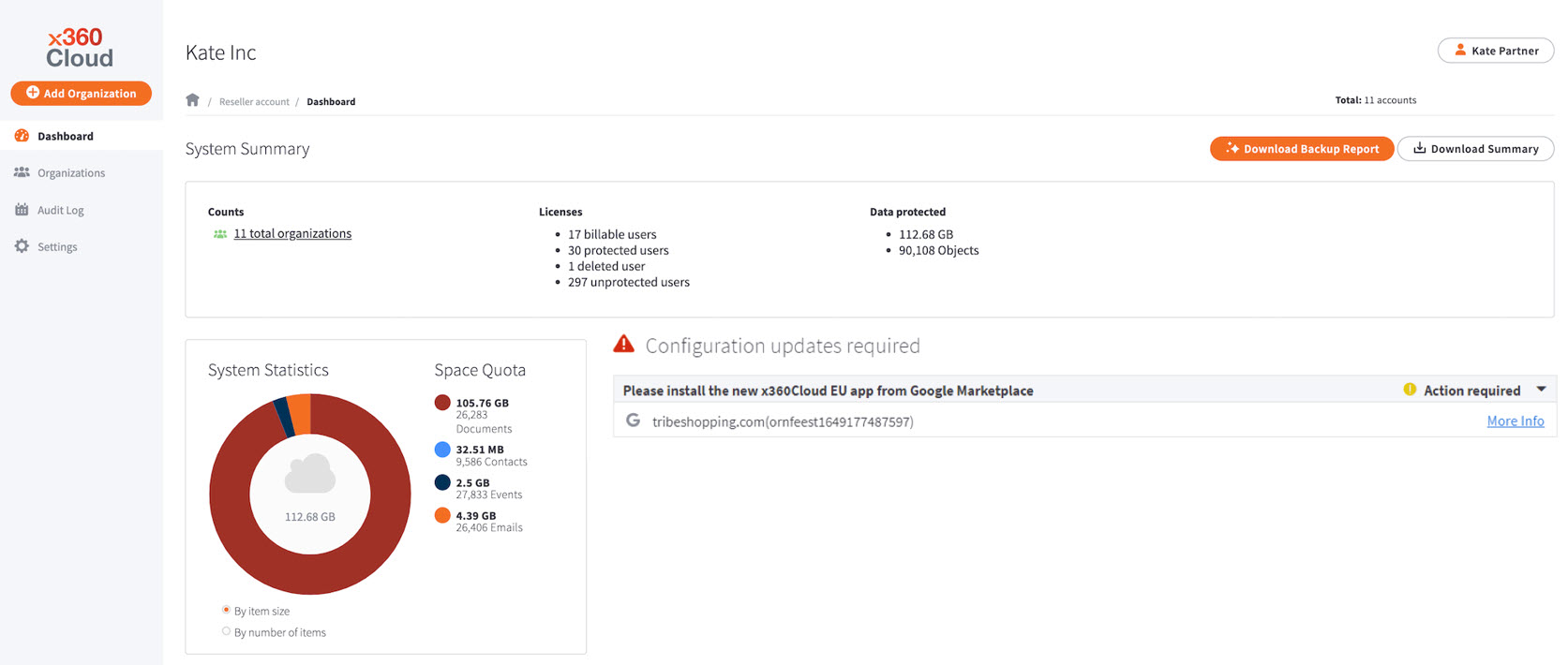
After the application is successfully installed, please delete the outdated CloudFinder application. To view installation guidelines, click here.
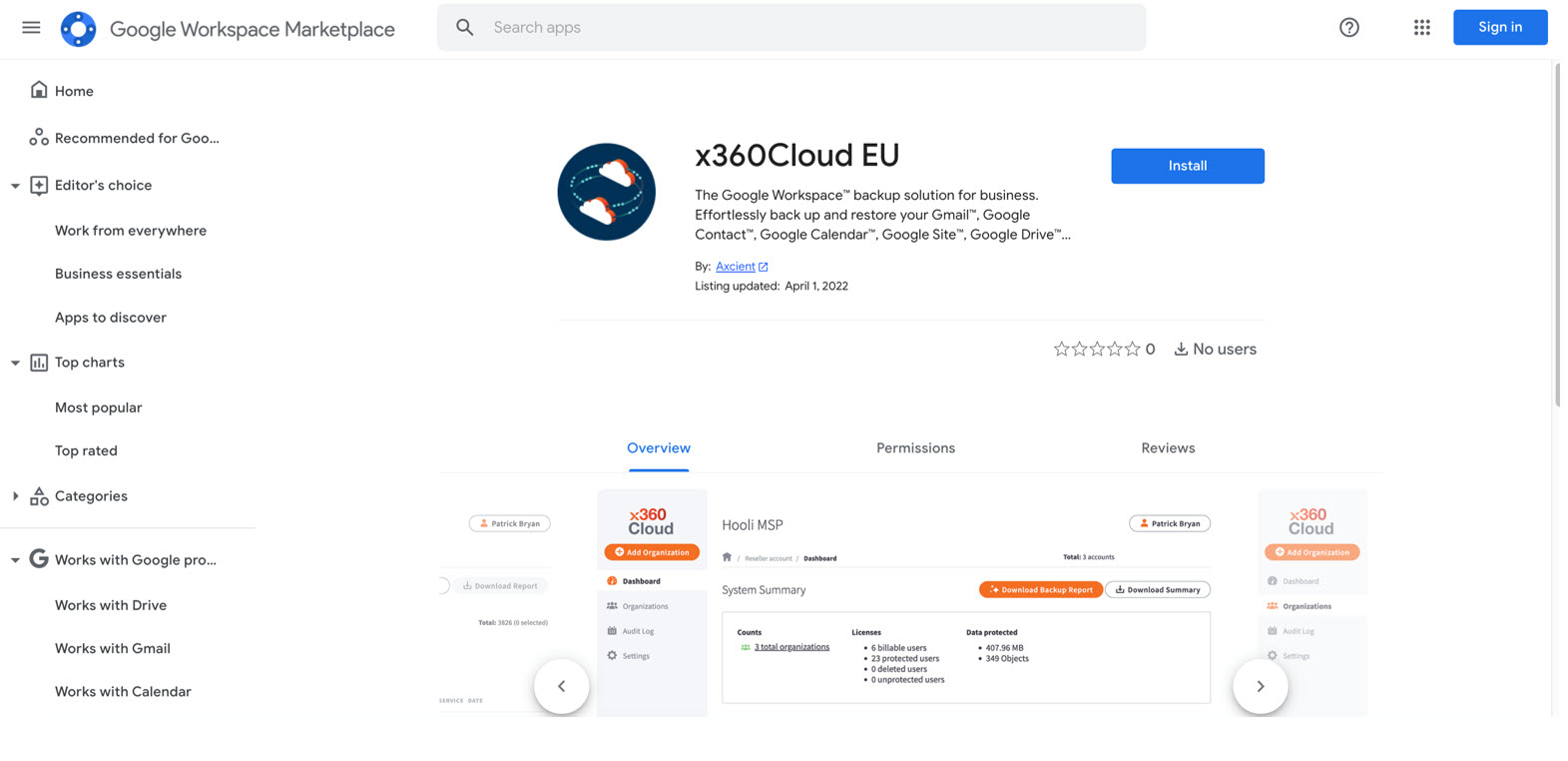
Improvements
Skip protecting external users by default
To better meet our partners' expectations, the setting that excludes Microsoft 365 External users from protection is now set to ON by default:
- When the Automatically back up new Microsoft 365 users toggle is ON, new external users will not be automatically selected.
- It will not be possible to manually toggle ON protection for external users on the Accounts page.
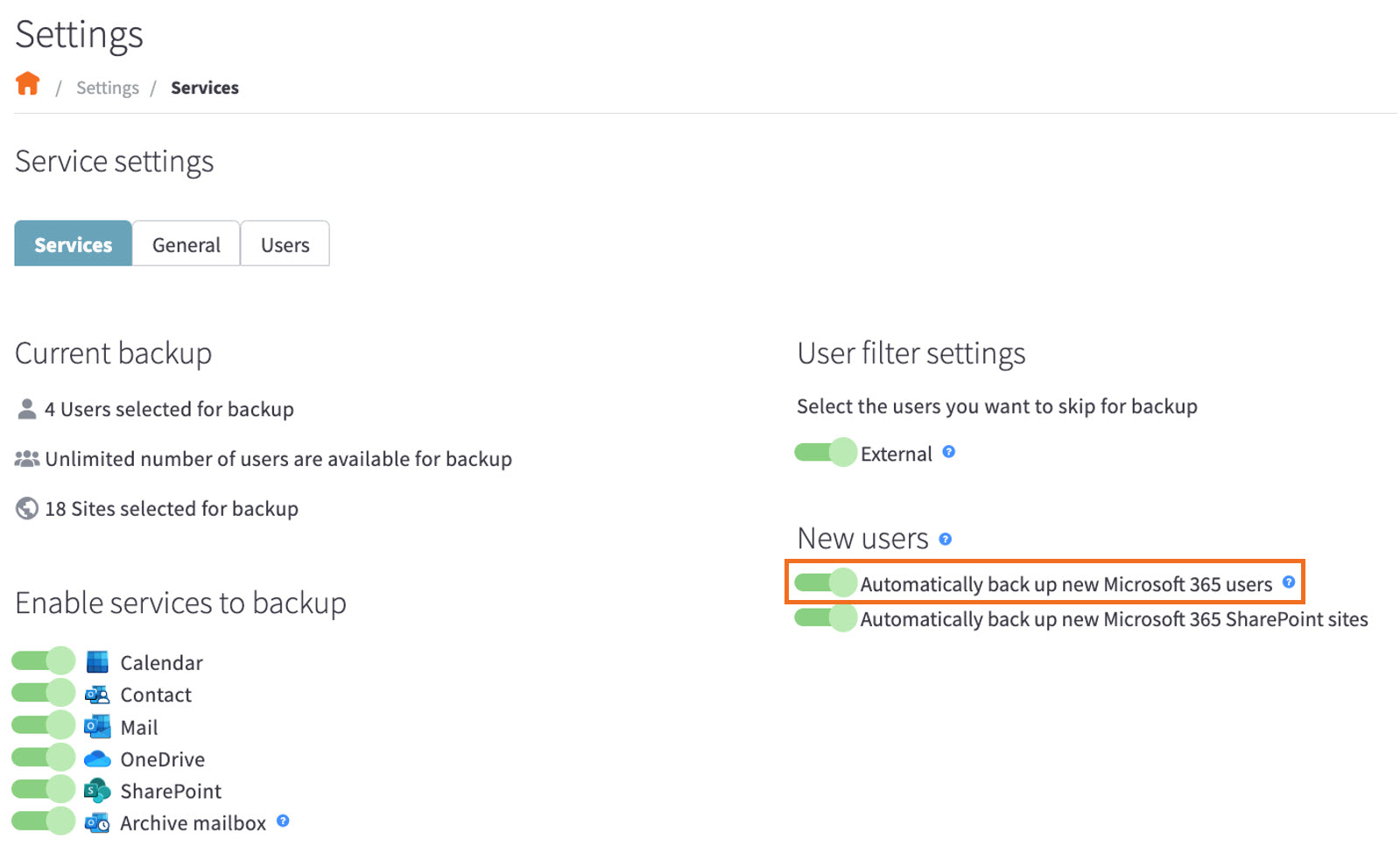
Fixes
- Fixed the issue with flickering background when selecting user for restore on Accounts page.
- Fix for browser session not expired after timeout.
- Fixed the issue with results restoration in OneDrive or Email browser causing restoration of entire folder.
Known issues
- “Total number of licenses selected for backup” counter sometimes doesn’t immediately reflect the actual number of protected users when bulk selection/de-selection is performed on the Accounts page.
- Smart Search shows an incorrect number of matching results for Mail when using Filter by collection.
- Descriptions for some issues and backup progress are not shown in the container-level downloadable backup report and on the Reports page.
- Archive emails are restored in a separate (timestamped) target folder when restored with general emails.
SUPPORT | 720-204-4500 | 800-352-0248
- Contact Axcient Support at https://partner.axcient.com/login or call 800-352-0248
- Free certification courses are available in the Axcient x360Portal under Training
- To learn more about any of our Axcient products, sign up for a free one-on-one training
- Subscribe to the Axcient Status page for a list of status updates and scheduled maintenance
1185